Cada día ofrecemos un programa licenciado GRATIS que de otra manera tendrías que comprar!
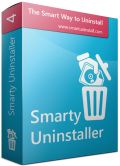
Giveaway of the day — Smarty Uninstaller Standard 4.1.2
Smarty Uninstaller Standard 4.1.2 estaba como Giveaway el día n 19 de marzo de 2015
Smarty Uninstaller es un software que te permite desinstalar completamente los programas (64 y 32 bits) instalados en tu sistema. Supervisa el desinstalador de aplicaciones incorporado y utiliza un motor de exploración avanzada que elimina los sobrantes del programa. Permite iniciar el motor de exploración manualmente en cualquier momento para forzar la desinstalación de un programa que tenga el desinstalador roto. Con una interfaz intuitiva y moderna, Smarty Uninstaller muestra en la ventana principal de todo el software instalado, instalaciones rotas, componentes del sistema y actualizaciones de Windows.
La característica de la agrupación te permite organizar las aplicaciones en grupos lógicos y ver programas agrupados en pestañas separadas. Puedes añadir comentarios a las aplicaciones instaladas que se mostrarán en la ventana principal cuando se selecciona una aplicación. Además del motor de exploración inteligente, Smarty Uninstaller te proporciona un fácil de usar pero eficaz característica - Smarty Snapshot.
Te permite supervisar la instalación de nuevas aplicaciones y detectar todos los cambios realizados en el sistema durante este proceso. Estos cambios se guardan en la instantánea, que se puede acceder más tarde en cualquier momento para revisión o desinstalación completa.
Nota:Obtener la versión ilimitada con descuento!
The current text is the result of machine translation. You can help us improve it.
Requerimientos del Sistema:
Windows XP SP3/ Vista/ 7/ 8/ 10 (x32/x64)
Publicado por:
North American SolutionsPágina Oficial:
http://www.smartuninstall.com/Tamaño del Archivo:
15.3 MB
Precio:
$24.99

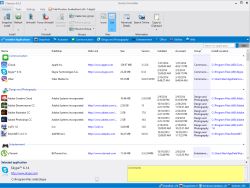


Comentarios en Smarty Uninstaller Standard 4.1.2
Please add a comment explaining the reason behind your vote.
Wow, now comes even the simple uninstaller with a one years license...
Installed and (self-)registered without problems on a Win 8.1.3 Pro 64 bit system. A clean install.
An US?/Canadian? company without name and address, the EXE is digitally signed as North American Solutions with an email admin@polarpos.com. In the "about" no message about a time limited license.
We had had a previous version Smarty Uninstaller 3.0 on July 31, 2013. Here are the old reviews:
http://www.giveawayoftheday.com/smarty-uninstaller-3-0/
A well made user guide: http://www.smartuninstall.com/download.php?get=SmartyUninstaller4.pdf.
The A well made guide leads to a well made UI.
The resizable interface is as clear structured as the guide. You can change skin, colors, font-size, as well as language and actions.
The window shows the installed software, grouped in 32 bit and 64 bit, installation date. You can use this software even for a backup of thze registry:
http://i.imgur.com/fu0YKpj.png
A first run with a small install of the useful tool Innoextractor, which I use (read about!) resulted in an error message:
http://i.imgur.com/vHLpw69.png
The program was able to uninstall this software:
http://i.imgur.com/isQx1oG.png
Hmmmm, a second install was not found either... A third test found the installed software:
http://i.imgur.com/BFvH0eV.png
But the program doesn't show (or I could not find it) the installed files, folders and registry keys:
http://i.imgur.com/1RWfSvi.png
Without knowing the details of a monitored install, this make little sense for me. Where are these information hidden? Maybe another user finds this.
Uninstalling with monitored information data is dangerous, because you could delete regitry key, which were changed in the meantime after the installation and needed for other programs.
Makes mixed impression, a very good UI, not able to monitor every installation and not able to display, what has changed.
Uninstalled via reboot.
Save | Cancel
The functionality of 'Smarty Uninstaller' almost similar to 'Your Uninstaller PRO'. Smarty Uninstaller has really good rating on many forums including SOFTPEDIA. It will be worthful to download and try this if one is ready to ignore the 1-year licence limitation.
I have been using 'Your Uninstaller! PRO' since it was givenaway here on November 21, 2011. It really impressed me and afterwhich I had stopped using 'Revo Uninstaller' at that time. Even now I prefer to use 'Your Uninstaller! PRO' than the other similar freeware programs though all those freeware uninstallers are good also. They are :
Advanced Uninstaller PRO - http://www.advanceduninstaller.com/
ZSoft Uninstaller Portable- http://www.zsoft.dk/index/software_details/6
Revo Uninstaller Free - http://www.revouninstaller.com/
Geek Uninstaller - http://www.geekuninstaller.com/
Thanks
Save | Cancel
Thanks as allways, Jahid, but I wouldn't recomment Advanced Uninstaller any longer. It comes bundled with a "maintainence program" (Daily Healt Care/Check), you just can't avoid during installation. After the trial version runs out, you'll have to pay for something, you never ever asked for. Innovative Solutions didn't make their flagship freeware after all, did they...
Save | Cancel
Add:
Sorry, I found the snapshot informations under "snapshot uninstall". I searched
under advanced details.
Save | Cancel
My prefered : Geek Uninstaller (http://www.geekuninstaller.com/)
Save | Cancel