Cada día ofrecemos un programa licenciado GRATIS que de otra manera tendrías que comprar!

Giveaway of the day — SocuSoft Web Video Player
SocuSoft Web Video Player estaba como Giveaway el día n 31 de marzo de 2010
SocuSoft Web Video Player es una excelente y poderosa aplicación para proceso y diseño de págicas web. Este programa te permite publicar tu video clip en varios formatos, blog, foro y otras más, haciendo que los videos se reproduzcan directamente en línea. Solo necesitas unos pocos pasos para completar un video web.
Cualquier video generador por este programa tiene un reproductor incluido, que puede ser totalmente ajustable. Adicionalmente, incluye un componente de conversión que acepta varios formatos de video.
The current text is the result of machine translation. You can help us improve it.
Requerimientos del Sistema:
Windows 2000/XP/2003/Vista 32Bit; 1000 MHz processor or faster; 256 MB RAM or more; 10GB free hard disk space or more; Super VGA (1024*768) resolution or higher; Web browser with flash player plug-in
Publicado por:
SocuSoftPágina Oficial:
http://www.web-video-player.com/webvideoplayer.phpTamaño del Archivo:
20.8 MB
Precio:
$49.95
Mejores Titulos

AltoMP3 Gold is an excellent CD ripper for Windows which allows you to convert various audio and video media files to MP3 and WAV format. Such media files include: *.wma,*.w4a, m4a, *.mp2,*.mp4, *.asf audio files, *.avi, *.asf, *.m4p, *.wmv, *.mov video files and divx, XviD movies, etc.
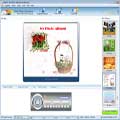
DVD Photo Slideshow is a powerful application for creating the slide show of photos and videos to be presented online or watched on TV and portable devices. It features over three hundred transition effects, various album themes and templates as well as powerful parameter settings for album photos and background music.

SocuSoft DV to DVD Converter is designed specially for capturing videos from different camcorders and burning video files into DVDs or VCDs. It offers very powerful video editing and DVD burning functions.

Flash Slideshow Maker is a professional tool for creating the flash slide show to display photos with multiple transition effects. The program features various transition effects, ready-made themes and customizable parameters such as photo properties, text, back ground music properties, flash options and thumbnail.

SocuSoft DVD Converter is an excellent tool that makes it easy for you to convert DVD movies supporting all popular video formats. It can also download videos from YouTube and extract audio / music from video clips into MP3, WAV, WMA, M4A, OGG, AAC, AMR and MP2.

Comentarios en SocuSoft Web Video Player
Please add a comment explaining the reason behind your vote.
The Good
* Straightforward and very easy to use.
* Allows users to select from many different video "frames".
* Organizes published videos in a fairly clean manner making it easy to transfer onto a website/server when needed.
* Has a built-in video converter that can convert non-FLV videos to FLV videos which are then usable with the web video generator.
The Bad
* Needs the ability to be able to publish directly to a website, such as via FTP.
* Integration of the built-in video converter and the web video generator can be improved.
For final verdict, recommendations, and full review please click here.
Save | Cancel
#11, Patrick:
Yes, you can create a local website and then publish it to a CD/DVD. You have to make sure that all components (e.g. the actual FLV video, etc.) are on the CD/DVD. Just make sure all your links are correct and not referring to a hard drive location or an online URL (unless you want them to be online when they look at your CD).
Video in a blog is just code, same as in a website. The best way for both is to use Flash container and FLV.
On a CD/DVD you could actually just insert WMV, AVI, MOV format or whatever. The files would be bigger but higher quality. Use the embed command. With a CD/DVD you don't have to shrink it down because of bandwidth and slow download time. On the CD it's all right there at your fingertips. I often put clients' websites on CD/DVD, so I'm somewhat familiar with the process.
Save | Cancel
First of all i went through making a simple video player... Here are some of the things i didnt like:
1. Cannot drag and drop videos to add them
2. Not enough themes for a software that costs $49.95
3. The themes are very dull/non professional
4. The themes are too glossy and either looks like plastic or balloons
5. didntlet me upload to a ftp server
6. It created so many files in the output directory
7. Where on earth is the Documentation?
Save | Cancel
seems to have installed in Win 7 just fine.
Need to register by moving the .ini file into the Sucosoft folder.
There is a name/password in that file that can probably be pasted in as well.
Looks great, but I can't help but call the company "Suckosoft"
May not have been the best choice for a name.
Thanks GAOTD
Save | Cancel
Installed on Windows 7 x64 and it works fine.
You can fully customize the video player like auto-replay, size off video player, colors and so on.
Converting from avi to flv also no problems.
Thanks very much for this one GAOTD.
Save | Cancel