Cada día ofrecemos un programa licenciado GRATIS que de otra manera tendrías que comprar!

Giveaway of the day — novaPDF Lite
novaPDF Lite estaba como Giveaway el día n 30 de abril de 2009
novaPDF Lite es un creador de PDF para Windows que permite a los usuarios convertir cualquier tipo de documento imprimible en un documento en formato PDF.
Características:
- Crea perfiles privados – Puedes definir impresiones privadas para usos futuros, cada uno con sus propias características en PDF
- Importa/Exporta perfiles – Una vez definida, los perfiles de impresión pueden ser usados en los computadores en los que novaPDF Lite es instalado
- Combina archivos PDF – Con el novaPDF Lite puedes agregar o insertar contenido en un archivo existente en PDF
- Funcionalidad PDF – Puede crear archivos en PDF que funcionan perfectamente con las especificaciones PDF/A-1b
- Información del Documento – Puedes incluir título, autor y palabras clave en tu archivo PDF
- Opciones de visualización en PDF - puedes controlar como se muestra el archivo PDF y esta configuración queda por defecto en el visualizador que el programa tiene por defecto para PDF
- Custom Save options – You can configure it to use predefined save settings, so for instance PDF files can be saved automatically in specific folders
- Opciones basicas de Guardado – Una vez el PDF fue generado, puedes definir las acciones que por defecto esperas que el programa realice
- Resolución Ajustable - escoge entre 72 dpi hasta 2400 dpi
- Tamaños de página predefinidos - escoge un tamaño de página definido (como Carta, Oficio, A3, A4, A5, A6, ...) o define tu propio tamaño
The current text is the result of machine translation. You can help us improve it.
Requerimientos del Sistema:
Windows Vista, XP, 2000 and 2000/2003/2008 Server on both 32 and 64-bits editions
Publicado por:
SoftlandPágina Oficial:
http://www.novapdf.com/Tamaño del Archivo:
2.20 MB
Precio:
$19.95
Mejores Titulos
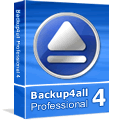
Backup4all is an award-winning backup software for Windows. It protects your valuable data from partial or total loss by automating tasks, password protecting and compressing it to save storage space. Using Backup4all you can easily back up to any local or network drive, backup to FTP, backup to CD/DVD, or other removable media (such as USB drives).

Download shareware and freeware programs from Software112. This software library created by Softland contains thousands of programs from independent software vendors.
Comentarios en novaPDF Lite
Please add a comment explaining the reason behind your vote.
This software received decent reviews online:
novaPDF Pro enables you to convert any printable document to PDF format, including emails, MS Office documents, web pages, text and anything else that can be printed. The program installs as a virtual printer driver and is available from the Print dialog of any application. Instead of your regular (paper) printer, just select the newly added novaPDF Printer and save it as PDF file. Additional features include customizable output resolution and quality settings, PDF security (40/128 bit encryption), embedded fonts, document permissions, compression, custom profiles and more.
Ratings:
Ease of Use, Performance: 25/25
Look & Feel: 23/25
Features & Software 23/25
Enjoyment 22/25
Total: 93/100
Free Alternatives: PrimoPDF and CutePDF
Cool features, but very poor quality output. The Ghostscript-based products like CutePDF and Pdf995 produce much better quality. Ironically novaPDF claims that their proprietary pdf engine is better becuase its not coupled with GS, but its not usable.
Perform this quality test...
1) Print something with one of the pdf drivers
2) View the document in your pdf reader
3) Print the pdf file to a pdf file
4) Observe the quality of the new pdf
5) Repeat
It obvious from the first iteration of the test the GS-based tools perform better. Several more passes and its undeniable. Even several print loops later , the latest file is mostly identical to the original, and the file size and embedded fonts are the same.
Novapdf, however degrades in quality and after the first iteration, all your text are now just images. The fonts are gone, the colors are wrong, things just start looking funky, and the file size triples.
I like the file save options the best. Being able to store all my print jobs in one place with date and counter templated filenames is good. Also being able to easily append to an existing file on the fly is good. PDFEdit makes you open another app to set the "append next job to last file" setting.
To all who mention CutePDF (and yes I have used it):
Yes it is free, very good and does what it says, but
1. It does not have any other features than just convert to PDF
2. You need to install GhostScript as a PostScript to PDF convertor
3. This is free today, so where is the argument, except you lose it after a system crash, but that's life.
So where is the comparison? I will certainly download this and try it out.
Interface: Clunky!
Robustnest: Locks up continually.
System Hog as well.
Running Vista
Just unstalled and converted a large Word document - if the output of this is anything to go by, text and pictures, I will definitely keep this. Plenty of options prior to conversion, so there is no need to go with the default of anything.
Thanks Softland anf GAOTD.


For those who didn't know of Ghostscript:
http://www.pcfreunde.de/download/d7034/ghostscript/43638-Fs90lzKmKN/
novaPDF is a useful tool.
Its not that difficult like Ghostscript and easy to use.
Save | Cancel