Cada día ofrecemos un programa licenciado GRATIS que de otra manera tendrías que comprar!

Giveaway of the day — Solveig MM Video Splitter 4 Home
Solveig MM Video Splitter 4 Home estaba como Giveaway el día n 24 de febrero de 2015
SolveigMM Video Splitter es un editor de video excepcional para Windows que funciona con FLV, AVC / H264, MP4, MOV, AVCHD, MPEG-2, MKV, WebM, MPEG-1, AVI, WMV, MP3, WMA. El software proporciona experiencia de edición sin fisuras, la eliminación de partes no deseadas de vídeo con tan sólo unos clics, perfectamente cortar y unir secuencias de vídeo y audio. El editor se basa en el enfoque con precisión de fotograma manteniendo el 99,9% de los datos intactos.
Es capaz de cortar cualquier número de fragmentos de vídeo o audio a la vez, sin volver a codificar los datos, preservando la calidad original de la película y es indispensable para tareas como la edición de los comerciales de un programa de TV capturado, los padres de asesoramiento, la división películas y clips de grabación de CD y la extracción de pistas de audio de archivos de vídeo. SolveigMM Video Splitter da el poder para editar sus vídeos tanto sencilla y profesional.
The current text is the result of machine translation. You can help us improve it.
Requerimientos del Sistema:
Windows XP/ 2000/ 2003/ Vista/ 7/ 8; DirectX 8.0 Runtime or higher; Windows Media Player 9 or higher
Publicado por:
Solveig MultimediaPágina Oficial:
http://www.solveigmm.com/en/products/video-splitter/Tamaño del Archivo:
23.8 MB
Precio:
$49.95
Mejores Titulos
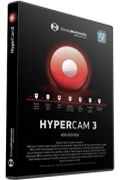
HyperCam 3 is a screen capture and editing tool, a smart and easy to use software at an attractive price. Its main purpose is to record screen actions, video and sound being played on the user’s computer and ultimately edit the captured files. Recording games, creating video presentations, tutorials or movies for professional purposes or just for fun are tasks simply done with HyperCam.

SolveigMM WMP Trimmer Plugin is the popular tool that turns well-known Windows Media Player into a multimedia editor. The plugin enables to save a favorite movie fragment, music part or edit out unnecessary piece of media file loaded to Windows Media Player. Editing process takes less than minute, keeps original video quality and lip-sync.

SolveigMM Video Editing SDK is a software development kit to enable programmers to develop applications for advanced editing digital video/audio data of various formats (AVCHD, MP4, MKV, MOV, FLV, WEBM, MPEG-1, MPEG-2, ASF/WMV/WMA, AVI, MP3, WMA) using Solveig Multimedia components.
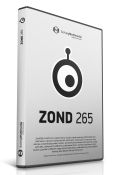
Zond 265 is HEVC/H.265 and H.264 bit stream analyzer that allows software developers to read out all the important information per frame and per block and to understand how to adapt their codecs and devices to H.265. The analysis provides standard information like time stamp, frame sizes or frame types as well as various additional information which can be displayed as graphics or as table.
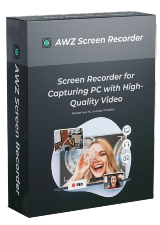
Comentarios en Solveig MM Video Splitter 4 Home
Please add a comment explaining the reason behind your vote.
Installed and registered without problems on a Win 8.1.3 Pro 64 bit system.
A Russian company from Tomsk with name, address&phone and a picture of the owner. The company is on the market since 2003. We had a a previous Media Splitter on 2006, long time ago.
Upon start a resizable interface opens, on my screen nearly unreadable - white on grey:
http://i.imgur.com/4iKK1Jj.png (A dear in the dawn in front of my office window)
You can change the color in the settings, but not the font size:
http://i.imgur.com/ngUqt8g.png
The program splits the video automatically in 15 sec slices, this makes it easy to define the parts to cut. The cut out can be adjusted to the frame.
It is not a converter, you cannot define an other output forma, than the input is. But you can select audio only or video stream only.
In the tools, you'll find a join manager, too. ->splitter&joiner.
In my short test, it does what it claims. It works fast and is easy to handle.
I'll keep it, because of its fast handling of deleting unwanted scenes.
Save | Cancel
PS A short primer on why frame accurate matters
Video is encoded as a series of frames, made up into groups called groups of pictures (GOPs). The first frame in each group is a full frame, the whole picture as it were, with the other frames in that group only recording changes - a bit like full backup vs differential backups:
IxxxxxxxxxxxxxxxxxxxxIxxxxxxxxxxxxxxxxxIxxxxxxxxxxxxxxxxxxIxxxxxxxxxxxxx etc where I is a full frame and the x frames record only changes.
The problem comes when you want to cut on a x frame. Non frame accurate editors can't do it. They have to edit at the GOP level. If the GOPs are quite long, as they can be, especially but not only in mp4 video, then you can't cut where you want to cut.
Frame accurate editors fix this by re-encoding the relevant GOP so that in effect the x frame you want to cut on becomes a full frame. So if you wanted to cut in the the middle of the second GOP above, what you would get is:
IxxxxxxxxIxxxxxxxxxxxxxxxxxxIxxxxxxxxxxxxx etc
The other GOPs are then simply copied, which is why frame accurate editors are fast - they only re-encode GOPs that need to be re-encoded.
Save | Cancel
Unable to install as the program aborted the installation itself.
Not too bothered to be honest as have a perfectly good Free program that does the same more or less, it is called Avidemux 2.6 and is available at Avidemux.org.
Just to cut the video there is also Moo0 Video Cutter 1.07 (Free) available from:-
http://www.moo0.com/
Save | Cancel
Thank you for your response to my problem, in an attempt to obtain a screenshot I ran the setup program again.
My very old installation (five years) of XP S3 this time quite happily accepted it without complaint.
Very pleased that it did as after a quick test on a number of video files (FLV, AVI, MP4) was very impressed with the ease-of-use.
At 72 years old I do find the time above the frames difficult to read, if when I hover my mouse pointer over them the option for them to be magnified would be a great help.
Thank you again for your response, much appreciated.
Save | Cancel
Hello XP-Man,
Thank you for your comment.
We will add such feature to magnify the time above the frames when hover mouse pointer to the next releases of Video Splitter.
Olga,
Solveig Multimedia
Save | Cancel
Hello XP-Man,
Could you please send us to support(at)solveigmm(dot)com screenshot of the error message you get on the installation?
Please let us know also what operating system you have.
Thank you in advance.
Olga
Solveig Multimedia
Save | Cancel