Cada día ofrecemos un programa licenciado GRATIS que de otra manera tendrías que comprar!

Giveaway of the day — Sothink Logo Maker 1.0
Sothink Logo Maker 1.0 estaba como Giveaway el día n 23 de marzo de 2010
Se trata de un creador de logos, muy intuitivo y muy sencillo de usar, para diseñes el logo en cuestión de minutos. No tienes que ser un diseñador profesional para hacer, en alta calidad, el logotipo de la empresa, la firma web, botones, iconos, etc.
Ofrece ricas plantillas incorporadas, de colores predefinidos y efectos de los estilos e imágenes del logotipo bien diseñado; para que acabes de satisfacer sus necesidades y hacer de tu logotipo un diseño único. La gran capacidad de edición, también garantiza un suave y agradable proceso de diseño del logotipo.
The current text is the result of machine translation. You can help us improve it.
Requerimientos del Sistema:
Windows Vista/ XP/ 7
Publicado por:
SothinkMediaPágina Oficial:
http://www.sothink.com/product/logo-maker/index.htmTamaño del Archivo:
11.2 MB
Precio:
$35.00
Mejores Titulos

Excellent quality, fast speed, HD Video Converter is an innovative tool that converts between most HD video, SD video formats. The friendly interface let you effortlessly convert HD videos. Enjoy High-definition movies on PS3, Xbox 360 and Apple TV.

Sothink Video Encoder for Adobe Flash, previously known as Flash Video Encoder or Flash Video Converter, can fast convert your video to Flash files (SWF and FLV) with excellent performance, and speed up your video hosting and sharing business over the Internet.
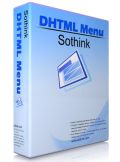
Sothink DHTML Menu is a simple but powerful navigation menu builder. The DHTML menu builder creates cross-browser drop down menus in seconds, compatible with IE 8, Google Chrome and more. Integrates with most popular web authoring tools. Building a search engine friendly DHTML menu becomes so easy.
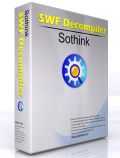
Professional SWF Decompiler decompiles SWF to FLA or FLEX project, and extracts all Flash elements. This Flash decompiler fully supports Flash 6/MX 2004/ 8/CS3/CS4 and ActionScript 3. Fully compatible with Windows 7. Multilingual and user-friendly.

Comentarios en Sothink Logo Maker 1.0
Please add a comment explaining the reason behind your vote.
The Good
* Straightforward and very easy to use.
* Comes with many pre-designed templates users can select and customize to fit their needs.
* Has many built in clipart/images users can easily drag + drop and incorporate into their logos.
* Comes with many pre-defined colors and effects users can apply to text or clipart.
* Allows users to import images (PNG, JPG, BMP, GIF) and SWF resources which can then be used in logos.
The Bad
* Lacks basic tools such as paint brush, pen, pencil, etc. - no way to draw or create your own art from within the program.
* Skimps out on the number of effects, lacking some basic ones like blur, sharp, invert, etc.
* Doesn't support the ability to export as GIF image format.
Free Alternatives
GreenBox LogoMaker 2
For final verdict, recommendations, and full review please click here.
Save | Cancel
I doubt it's the 'industry-leading logo maker' ((c)Sothink homepage), but probably easy (and/but simple) to use. For a more professional (but also more complex approach) you can try the free 'Inkscape' or 'Xara Xtreme LX'.
Save | Cancel
Decent collection of clip art - there's a function to import an image, I didn't try that. The clip art is mostly silhouettes, a few line-art pieces. You can set any piece of clipart to a color, but I see no way of doing partial color (say, an ice-cream cone with brown cone and green ice cream). There's a good set of alignment functions - I particularly like the dotted lines that appear to indicate that the piece you're moving is aligned with the side, top/bottom, or center (a cross) of the piece it's on top of. I had a little trouble with grouping, but not much - it's a little difficult to select the pieces you want, and make sure you select them in the proper order. Ungrouped pieces can be moved up or down in z-order (up or down in the visual stack). The text effects are also quite simple - but they're the sort of thing that would otherwise take a lot of work (on a curve, with perspective, letters individually tilted...). It's definitely not a full graphics program (no way to do any drawing, effects are very limited), but for making a simple, clear image (as a logo should be), it looks quite handy.
Save | Cancel
Installed and activated fine (Win 7 HP). I was quickly about the crank out a logo for my real estate biz using a template that features 'mirrored' text. Looks like a good program for small internet businesses, or anyone who wants a nice looking logo quick and easy. I have to agree with the reviewer about the lack of exporting as GIF, which are lighter weight and faster loading. Thanks GAOTD.
Save | Cancel
Another in a long string of useless Ashraf reviews. Instead of saying, "Oh, thank you, Ashraf, for saving me from my own stupidity!", why don't you read the Help file and find out what this really does. As usual, there are lots of errors in Ashraf's review. The combination of rotations about points, moving, and rotations about axes is equivalent to allowing rotation about any arbitrary point and/or any arbitrary axes. Objects can be grouped, although it's true that Effects don't apply to groups. For that, use Copy Effects. The various types of gradients can make things look much better. Nobody but nobody uses obsolete GIFs unless they need GIF animation, which isn't applicable to static logos. There are some useful features. There are numerous tags associated with each piece of clip art. Therefor you can enter an arbitrary search term in the search box, and it will return matching clip art across all categories. It does substring matching, so you may receive extraneous hits. One glaring omission is the lack of object selection from a list, so you may have to temporarily change the Z-order of objects to get to the ones which you want to work with.
This might be fine for use at small non-profits, etc. Corporations will obviously want much more serious tools or pay professionals. It would be better if this could output vector images (of course, you can and should save the vector project file). It's inappropriate to compare a logo-design tool to freeware. The current version of the product which Ashraf mentioned is Studio V5 LogoMaker 3.0, which is a far more capable product for less money. I haven't looked for logo-design software, but a professional would almost certainly want to use one of the better commercial general-purpose vector drawing/painting apps (much more expensive).
Save | Cancel