Español
Cada día ofrecemos un programa licenciado GRATIS que de otra manera tendrías que comprar!

$ 45.00
EXPIRÓ
Giveaway of the day — Video Encoder for Adobe Flash 2.5
Sothink Video Encoder for Adobe Flash is a fast and powerful Flash encoder.
$ 45.00
EXPIRÓ
Votación de Usuario:
639
Déjanos un Comentario
Video Encoder for Adobe Flash 2.5 estaba como Giveaway el día n 31 de marzo de 2009
Hoy en Giveaway of the Day
Control remote desktop or laptop from any device and anywhere!
Sothink Video Encoder para Adobe Flash puede convertir rápidamente tu video en archivos Flash (SWF y FLV) con excelente desempeño, y aumentar la velocidad de alojamiento de video y compartir tu negocio por Internet. Este decodificador profesional de video Flash soporta casi todos lso formatos más popualres de video, entre ellos AVI, MPEG, MOV, etc. Es una herramienta de conversión de video a Flash muy fácil de utilizar. Sólo toma tres simples pasos convertir tus videos a archivos de video Flash (FLV) con gran calidad.
The current text is the result of machine translation. You can help us improve it.
Requerimientos del Sistema:
Windows 2000/XP/2003/Vista
Publicado por:
SothinkMediaPágina Oficial:
http://www.sothink.com/product/flashvideoencoder/index.htmTamaño del Archivo:
13.5 MB
Precio:
$ 45.00
Ofertas de hoy para iPhone »
$6.99 ➞ gratis hoy
$0.99 ➞ gratis hoy
The role of BurBur is to help you better log your training and manage your training data.
$0.99 ➞ gratis hoy
$0.99 ➞ gratis hoy
$0.99 ➞ gratis hoy
Ofertas de hoy para Android »
"The Rich king" allows you to experience wealth like you've never dreamed possible!
$0.99 ➞ gratis hoy
$2.49 ➞ gratis hoy
$1.49 ➞ gratis hoy
An immersive and visually stunning experience that transforms your device into a canvas of mesmerizing fluid simulations.
$1.49 ➞ gratis hoy
$1.99 ➞ gratis hoy

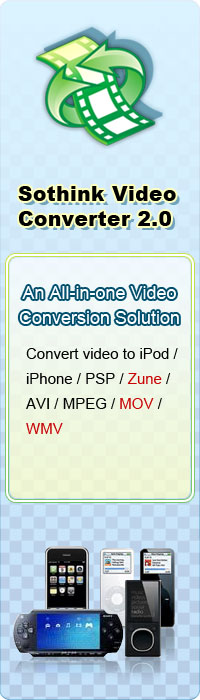
Comentarios en Video Encoder for Adobe Flash 2.5
Please add a comment explaining the reason behind your vote.
This tool is good but it's obsolete: it only encodes to H.263 video/mp3 audio, like youtube did in the begining. These days youtube and other sites are using H.264 video/AAC audio since they can achieve higher quality at the same bitrate.
Guide on how to create high quality FLV files for free:
http://forum.videohelp.com/topic355179.html
Save | Cancel
This is comparable to similar apps, easy to use, a fair number of options. Instead of clicking the output links, you can right-click to open the output folder. As with all multimedia apps, it has the potential to mess up some of your codecs/filters; I noticed some changes. Mostly, it uses the rather old ffdshow. It's not clear whether the installer has brains enough to check for some codecs, I skipped some but it said it was installing one I already had, but it didn't. Also includes the optional Sothink FLV Player, same version as the previous SourceTec Sothink giveaways. See #9, Gio, for several other freeware converters with more output options.
Some FYI information regarding finding recently modified items for those using Windows Search 4 and IE8 (I'm using Vista, but some of this may be applicable to XP). The Vista Start Menu shows Recent Items. Like everything else on the Start Menu, you can right-click and Open or Explore for a larger, sortable list. The IE8 History shows not only URLs, but modified local files, even if they weren't accessed via IE8. These will open in IE8 if it handles them, otherwise in their default app. Protected Mode apparently must be off in the Local Intranet Security Zone, which is the default. From Vista Explorer you have access to several types of Recent-item Searches. What I frequently find most useful is the Indexed Locations Search; Explorer must be set to display hidden files and folders. As with most Explorer views, this can be sorted by date. As with all things Microsoft, what does and does not show up in the various lists can be unexpected (and shortcuts may no longer be valid), and of course only things which have been indexed show up in indexed lists.
Save | Cancel
The Good
* Simple, straightforward, and easy to use.
* Supports almost all video formats as inputs.
* You can crop and trim your video before converting.
* Full control over audio/video settings of output video.
* Can generate a thumbnail and/or video-embedded HTML file for each output video.
* Can embed video controls for SWF videos.
* Very helpful "Help" section.
The Bad
* No batch processing.
* Does not take FLV or SWF videos as input.
* Noticeable lag after loading a video and after you "Finish" at the end.
Free Alternatives
FormatFactory
For final verdict, full review, and recommendations please click here.
Save | Cancel
If you do anything with video at all then get this now and do not forget it is there. Flash video is easier to move around than many other formats are and the wuality is still good enough for most of what wedo.
Don't let this pass you by get it now.
Save | Cancel
I highly recommend this program i have used it since version 2.3.
Here is a video example of a video encoded in this program. notice i was able to match the colors perfectly with my site.
http://cncmaps.com/index.php?&showtopic=3055
Save | Cancel