Cada día ofrecemos un programa licenciado GRATIS que de otra manera tendrías que comprar!

Giveaway of the day — Start Menu X PRO 6.5 SpaceX Edition
Start Menu X PRO 6.5 SpaceX Edition estaba como Giveaway el día n 22 de diciembre de 2019
Celebrar el primer aterrizaje de un cohete orbital de la primera etapa en la tierra! Start Menu X es un reemplazo del menú del sistema para los profesionales. Ahora incluyen la mente de soplado de SpaceX la piel con una animación increíble. Traer un poco de espacio para el menú de inicio!
Lanzamiento de programas sin necesidad de desplazamiento, extras clics y movimientos - este es el Menú de Inicio de X.
- Grupo de programas de propósito (aplicaciones de oficina, gráficos, etc.) sin cambiar su ubicación en el disco duro.
- La versión PRO le permite asignar un programa de primaria para cualquier carpeta y empezar simplemente haciendo clic en esta carpeta.
- Personalizar el menú a tu gusto! El cambio en la estructura y añadir pestañas.
- Start Menu X es una personificación de nuestros 12 años de experiencia en el desarrollo de alternativas de menú de soluciones.
The current text is the result of machine translation. You can help us improve it.
Requerimientos del Sistema:
Windows XP/ Vista/ 7/ 8/ 8.1/ 10 (x32/x64)
Publicado por:
OrdinarySoftPágina Oficial:
http://www.startmenux.com/index.htmlTamaño del Archivo:
16.5 MB
Precio:
$19.99
Mejores Titulos
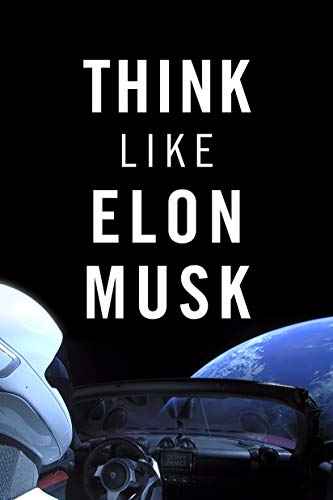
Este libro está dedicado a destacados científicos e inventores, brillantes ingenieros y desarrolladores, y a todas aquellas personas que hacen un cambio y dar un sentido de esperanza a la humanidad. Vamos a tratar de averiguar cuál es su forma de pensar es y qué los hace tan eficiente en la resolución de problemas. Nuestro contemporáneo Elon Musk es un ejemplo de este tipo de sharp persona.




Comentarios en Start Menu X PRO 6.5 SpaceX Edition
Please add a comment explaining the reason behind your vote.
Install was flawless. If I had my way all programs should be that simple to install. No gimmicky jumps through hoops to get programs activated.
This version of Start Menu X is simply beautiful.
Save | Cancel
I like the SpaceX skin with amazing animations however I could not see where to add my recent programs I have in start menu for getting to fast like Classic shell offers. Also when using the windows key it only opens the start menu and doesn't show task bar, another thing I do not like about it, so I had to pass.
Save | Cancel
This is the same version already given in Nov.
For some reason when you check options, about it doesn't say anything about "Pro" just "Start Menu X 6.5 (64bit)
Save | Cancel
Can the space animation/skin be turned off and the basic skin be used instead?
Save | Cancel
Mike S.,
Yes several options including a Xmas skin are available. Go to Option - Option then Personalise.
Use the slider to select various skins.
Save | Cancel
Why do I always have so much trouble installing zip files?
Save | Cancel
Carolyn Lillie,
It may be that it is "blocked" by Windows in an attempt to protect itself. I have to "Unblock" every downloaded file before it will behave as expected.
Since our downloads from this website have been pre-screened by the GOTD staff and are considered safe (for the most part, except from the occasional built-in optional/promotional add-ons), remove the following "protection" if present:
Display the "Properties" for the file (either right-click, then select "Properties" from the context menu, or select from the Explorer menu).
Look towards the bottom of the "General" tab to see if there is a check-box for "Unblock" "This file came from another computer and might be blocked to help protect this computer." If so, check it, then click OK button (or Apply then OK -- it doesn't matter for this purpose).
Then try to work with your ZIP and/or install your EXE files. Hope it helps!
Save | Cancel