Cada día ofrecemos un programa licenciado GRATIS que de otra manera tendrías que comprar!
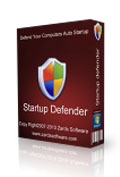
Giveaway of the day — Startup Defender 2.2
Startup Defender 2.2 estaba como Giveaway el día n 22 de octubre de 2010
Startup Defender es un pequeño programa que se ubica en la bandeja de Windows y constantemente monitorea en tiempo real las ubicaciones de inicio en su PC para ayudar a evitar programas que se inicien automaticamente sin que usted lo sepa.
Si un programa intenta escribir en sí mismo en cualquier ubicación de inicio de inicio, Defender muestra en una ventana emergente y pregunta si el programa tiene autorización para iniciarse automáticamente con Windows. Además, puede activar / desactivar todos los programas que están instalados actualmente en inicio. Si hay una entrada que no está seguro de qué es entonces puede buscar en Google para ver si es necesario o perjudicial y elegir si desea que se cargue, ono en el arranque.
Caracteristicas:
- Speedup your PC by removing unwanted programs from Windows autorun
- Auto block programs from starting
- Supports 64 bit Windows
- PC startup optimizer, makes your computer boot much faster
- Automatically detects programs trying to auto launch at Windows startup
The current text is the result of machine translation. You can help us improve it.
Requerimientos del Sistema:
Windows XP/ Vista/ 7
Publicado por:
Zards SoftwarePágina Oficial:
http://www.zardssoftware.com/startup.htmlTamaño del Archivo:
1.25 MB
Precio:
$19.95
Mejores Titulos
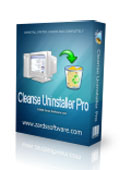
Cleanse is a advanced uninstaller that finds and remove even the most stubborn of programs. Uninstall software faster, easier and more completely than you do with other programs. No problem uninstall. Using the Auto Find function all you have to do is drag and drop the programs icon you want to uninstall onto Cleanse Uninstallers icon and Cleanse will Auto Find the program in the uninstall list and start the uninstall process.
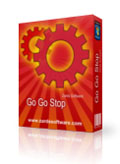
GoGoStop is a compact Scheduled Tasks Manager tool to set up and run unattended program execution. GoGoStop helps you to manage your frequent tasks and allows you to automatically start them in background. The flexible scheduling gives you the capability to specify exact start times on any day, week or month and the exact time you wish to stop your task also on any given day, week or month.

Easy Start Menu Organizer is a tool for arranging and removing start menu items with ease. The software makes it easy to sort applications into target groups. The software also allows copying and deletion of application icons from the Start menu. Arrange startmenu alphabetically and group folders. All this saves your time and helps you to keep your business in good order!
GIVEAWAY download basket
Comentarios en Startup Defender 2.2
Please add a comment explaining the reason behind your vote.
Hariks. It seems pretty logical that it puts itself in the startup programs. Hows it supposed to monitor what's going into the startup menu if it's not running straight away itself?
Mike Lin's StartupMonitor and Startup Control Panel does the same (except optimizer), very tiny and for free, even on 64bit/Win7. I've used them for years, they just works even if they are oldish.
I've tried (and purchased) many programs that make promises to help tidy (and speed) up my boot process. After a while they all look the same, they all do pretty much the same job. It's not very exciting, and it is a fairly geeky process that some users just find unfriendly and intimidating.
Then I read about Soluto (Beta) which really gives me some hope for software that is designed to work the way users think. They even refer to it as "anti frustration software".
It really is worth trying out. This software makes Windows Startup sexy. http://www.soluto.com/
Soluto brings happiness to: Windows XP/Vista/7 (32bit & 64bit)
There are many free and paid alternative for this kind of product. They include Tea Timer (bundled with the free Spybot Search and Destroy anti-spyware program), Anvir Task Manager's startup monitor function, Startup Defender, etc... The problem is therefore not to find a tool to protect your startup, but to find the right one.
Autoruns by Sysinternals is probably the only tool that can list ALL apps, DLLs, DirectX filters, Services etc... that are installed on your system and can start without your explicit consent, but it has no function to monitor the changes in real time. So, it's an excellent tool to diagnose a problem, but not to protect you.
Unfortunately, as far as I know, all Startup monitors currently available monitor only some specific "regions" of your computer, such as the Startup folder of the Start menu, the Run and RunOnce keys of the registry, and sometimes the services. That's not sufficient at all to protect you efficiently (but that can help you remove most useless applications to shorten your boot time).
I don't know if today's offer is better or worse than the other products, but I'm sure it doesn't monitor everything. Also, Soluto (recommended by BuBBy in post #7) might be a better choice, as it has apparently some powerful tools to determine which app slows down your startup, it can delay them to start later, when the other apps have finished loading, and the community can comment on the usefulness of each app. However, take in mind that NONE of these tools are real anti-malware programs. You can use them to remove startup items if you think they are useless, dangerous, intrusive or too resource hungry, but none of them can tell you exactly if an application is a malware or not. For example, the Google Updater (installed with most Goggle products, including Google Chrome) might be considered as a malware (for privacy reasons) or as an important thing (because it will inform you when a new version of Google Chrome is available and using an outdated web browser is a hole in your protection). The startup monitors are just helpers, but it's finally YOU and your brain that will take the decision to leave or remove the app from the startup!
@8 - Alan, I'm sure what they mean is Startup Defender provides you with the tools to remove Trojans, Adware (or any program really) from your startup. They don't claim all Trojans and Adware will automatically be removed - but Startup Defender can be used as a tool to remove these nasties (You will be doing the driving).


Yo tengo Windows 7 64bits,y este programa ni se entera de cuando se instalo el Damemoon Tools en el inicio
Save | Cancel
It does`nt run , quote: you need .net framework. Why not make life easier?? And if you gave away this prog togeather?
Save | Cancel