Cada día ofrecemos un programa licenciado GRATIS que de otra manera tendrías que comprar!

Giveaway of the day — StatWin Professional
StatWin Professional estaba como Giveaway el día n 24 de mayo de 2011
StatWin Professional le permite supervisar y analizar todos los aspectos del rendimiento del equipo y la actividad del usuario, tales como el inicio del sistema y el tiempo de parada, los procesos en ejecución y las aplicaciones, sitios web visitados, el acceso a los recursos compartidos de la red local, uso de la impresora.
También puede capturar las pulsaciones de teclado, ratón y pantalla. El usuario también puede programar intervalos de tiempo dentro del cual un usuario puede ejecutar aplicaciones y fijar también la reacción a las acciones específicadas por el usuario.
The current text is the result of machine translation. You can help us improve it.
Requerimientos del Sistema:
Windows XP/ Vista/ 7
Publicado por:
SXR SoftwarePágina Oficial:
http://www.statwin.com/computer-monitoring/index.shtmlTamaño del Archivo:
6.40 MB
Precio:
$59

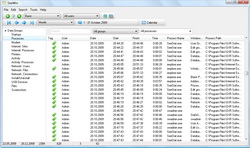
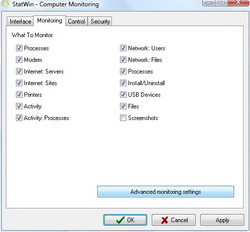
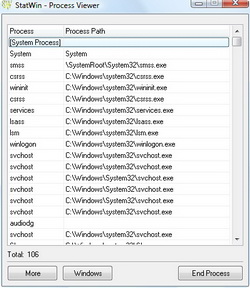
Comentarios en StatWin Professional
Please add a comment explaining the reason behind your vote.
OK, GOTD I love. Some of the programs you are offering are not just useless, but sometimes worthless. StatWin for instance, $59 for a program that Windows tools(yes, you have to play around for a little while to find some of them) does is just a down right rip off. Most people don't realize this but, from what they show in the documentation for this program, Windows XP and beyond has had every one of these stat trackers. big thumbs down for this one.
Save | Cancel
The file is a zip-file and installation went on very easy, both on Vista 32 bit and W 7 64 bit. Thanks to GOTD. I've got some issues with W7. This wasn't compatible. I reinstalled it yet there were some issues. But, do I really need such a program? Both window Vista and W7 have embedded programs and utilities which can do the same job and even better for you. This program also starts with windows and you can over driver start up with using Windows upstart management.Some of the commercial Antivirus programs have also such monitors. The thing is that Norton has listed the website in their so-called blacklist. There is a warring about identification problem. So when I saw the red mark I didn't chance it. As I said above I use Windows own programs so no need to put in something extra on my PC which can't work at least it starts with windows. I prefer a faster start up then maybe an useless and questionable program.
Save | Cancel
"Did IQs just drop in here?"
This is *historical* process and activity monitoring. I don't think TaskManager is likely to tell you what resources were used for the program you ran since an hour ago. Resource Monitor can only do so much.
I'm also pretty sure if you choose to enable keylogging, it going to, you know, log the keys you press when you type your passwords in.
I don't need this program, but seriously if people are going to nerd rage, at least learn what the hell you're raging against.
Save | Cancel
While logging into hotmail it captured my password, how do you remove itand what is there to stop your information being sent elsewhere?
Save | Cancel
If you have an antivirus installed, it might find 'Spyware.StatWin' to be suspicious. But this is something they use to log activities such as user activity, web sites visited, program used and capture screenshots. It's a great idea, but I'll uninstall their program now.
Save | Cancel