Cada día ofrecemos un programa licenciado GRATIS que de otra manera tendrías que comprar!

Giveaway of the day — Sticky Password Premium 8.5.0.1064 (Win&Mac)
Sticky Password Premium 8.5.0.1064 (Win&Mac) estaba como Giveaway el día n 31 de octubre de 2022
Sticky Password es el galardonado administrador de contraseñas y rellenador de formularios que recuerda sus contraseñas y las ingresa automáticamente cuando y donde las necesite, en su computadora de escritorio, teléfono inteligente o tableta. Mantenga todas sus contraseñas en un lugar seguro encriptado por AES-256. Su Contraseña Maestra será su clave que desbloqueará el almacenamiento de su contraseña. ¡Solo usted sabrá cuál es! Millones de personas en todo el mundo han confiado en la tecnología Sticky Password durante más de 20 años. Además de Windows, Sticky Password también está disponible en Mac, Android e iOS con las mejores opciones de sincronización de su clase controladas por usted. Usted decide cómo sincronizar sus datos en todas sus computadoras, teléfonos inteligentes y tabletas. Si prefiere no sincronizar a través de los servidores seguros basados en la nube de Sticky Password, puede utilizar la sincronización Wi-Fi local, que sincroniza sus datos a través de su propia red y nunca toca la nube. Y la función de uso compartido seguro de contraseñas le permite compartir contraseñas de forma segura con familiares y colegas.La función Acceso de emergencia agregada le permite proporcionar acceso a un amigo o familiar de confianza. Tendrá la tranquilidad de saber que su legado digital está siendo atendido.
Tenga en cuenta: el software proporciona una licencia de usuario de 1 año (se puede activar hasta el 20 de noviembre de 2022). ¡El archivo del programa incluye versiones Win y Mac!
The current text is the result of machine translation. You can help us improve it.
Requerimientos del Sistema:
Windows Vista and higher; MacOS 10.12 (Sierra) and higher; iOS 9.x and higher; Android 5.0 and higher
Publicado por:
Lamantine SoftwarePágina Oficial:
https://www.stickypassword.com/?utm_source=gotd&utm_medium=website&utm_term=mva&utm_content=lp-sp-home&utm_campaign=gotd&campaign_affid=d-giveaw-homepageTamaño del Archivo:
55.8 MB
Licence details:
1 user 1 year license
Precio:
$39.99
Mejores Titulos
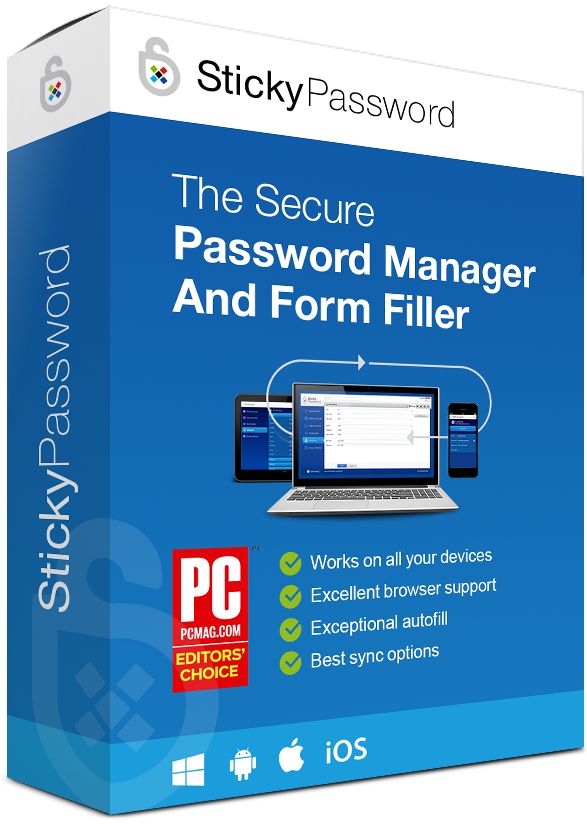
Obtenga Sticky Password Premium (licencia de por vida) con un 85 % de descuento.
GOTD users can get the program for $29.99, instead of $199.99.




Comentarios en Sticky Password Premium 8.5.0.1064 (Win&Mac)
Please add a comment explaining the reason behind your vote.
What happens after a year, do you lose all passwords?
Save | Cancel
Hamish, that does not really answer the question. It sounds that you are saying that after a year, the program will become nonfunctional and your passwords are locked beyond reach. Or will it still allow you to export your passwords without the autofill capability? Or will it just not allow you to add or change passwords after a year. What functionality remains after the GOTD "trial" period if you choose not to pay?
Save | Cancel
I use to swear by LastPass, but tried Sticky Password about 2 years ago and never went back. Very easy to use and safe. This is the only password manager I use.
Save | Cancel
USAF Phantom,
Perhaps you could explain WHY it is better than LastPass (Which I have been using for many years after coming away from Sticky Password)
Save | Cancel
agree with USAF Phantom - my main reason is the feature afaik to be the only password manager that allows to sync your passwords by local WiFi between all of your devices inluding Windows, Mac, iOS + iPadOS.
Fast response by their tech support who incorporated fix in rare case my automated login did not work (QNAP NAS OS). Frequent updates - my clear pick on password managers.
Save | Cancel
This is an incredible app. I've used it for 2 or 3 years and I wouldn't be without it. I have hundreds of passwords that I can never remember and this app also gives you the option to let it generate a strong password for you. I have it on my Android phone as well and sync with the app on my laptop. You can also export a list of your passwords to a text file if you find it necessary to do so.
Save | Cancel