Cada día ofrecemos un programa licenciado GRATIS que de otra manera tendrías que comprar!

Giveaway of the day — Sticky Password Premium 8.2.3.24 (Win&Mac)
Sticky Password Premium 8.2.3.24 (Win&Mac) estaba como Giveaway el día n 9 de enero de 2020
Sticky Password es el ganador del premio de la contraseña de administrador y la forma de llenado que recuerda sus contraseñas y los introduce de forma automática cuando y donde usted los necesita - en su escritorio, smartphone o tablet. Guardar todas tus contraseñas en un lugar seguro y cifrado AES-256. Su Contraseña Maestra va a ser la clave que abre la puerta a su almacenamiento de contraseña que sólo usted sabe lo que es! Sticky Password de la tecnología es la confianza de millones de personas en todo el mundo.
Además de Windows, Sticky Password también disponible en Mac, Android y iOS con la mejor-en-clase de las opciones de sincronización controlado por usted. Usted decide cómo sincronizar los datos a través de todos sus ordenadores, smartphones y tablets. Si usted prefiere no para sincronizar a través de Sticky Password segura de servidores basados en la nube, usted puede utilizar el local Wi-Fi sync, sincroniza tus datos a través de su propia red y nunca toca la nube.
¿Qué hay de nuevo?
- nueva contraseña segura característica de uso compartido;
- rediseñado aplicaciones móviles.
Por favor nota: el software proporciona un 1 Año de 1 licencia de usuario (puede ser activada hasta que 20.01.2020). El programa de archivo incluye tanto Ganar y versiones de Mac!
The current text is the result of machine translation. You can help us improve it.
Requerimientos del Sistema:
Windows Vista/ 7/ 8/ 10; MacOS 10.12 (Sierra) and higher; iOS 9.x and higher; Android 4.1 and higher
Publicado por:
Lamantine SoftwarePágina Oficial:
https://www.stickypassword.com/?utm_source=gotd2020&utm_medium=website&utm_term=mva&utm_content=lp-sp-home&utm_campaign=2020-01_gotd&campaign_affid=d-giveaw-2020-homepageTamaño del Archivo:
75.6 MB
Precio:
$29.99
Mejores Titulos
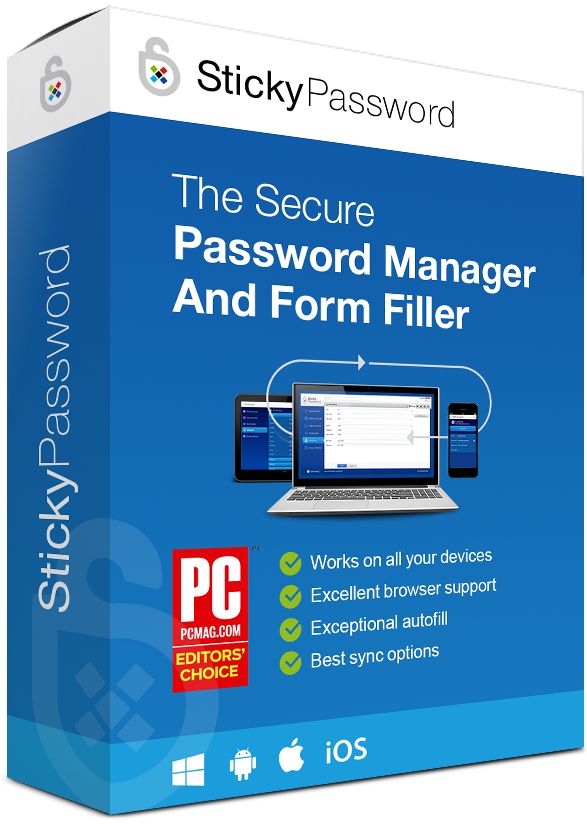
Se vuelven Pegajosas Contraseña Premium (licencia de por vida) en el 85% de descuento.
GOTD los usuarios pueden obtener el programa por $29.99, en lugar de $199.99.

Comentarios en Sticky Password Premium 8.2.3.24 (Win&Mac)
Please add a comment explaining the reason behind your vote.
As so many have asked before, how long is the license period?
Save | Cancel
julio, You can find out how long the license is just by reading this page! It doesn't say what happens to your passwords at the end.
Save | Cancel
The listing clearly states it is a one year license.
Save | Cancel
As a happy Robofrmm user for years, I have lots of passwords that I would need to import to Sticky. Has anyone done that or done a solid eval of Robo vs. Stciky?
Save | Cancel
Al, please check our tutorial to help you import your data from Roboform to Sticky Password, the tutorial is here: https://www.stickypassword.com/help/how-to-import-your-passwords-from-roboform-on-windows-1097
Save | Cancel