Cada día ofrecemos un programa licenciado GRATIS que de otra manera tendrías que comprar!

Giveaway of the day — Streaming Audio Recorder 4.2.0
Streaming Audio Recorder 4.2.0 estaba como Giveaway el día n 16 de diciembre de 2017
Streaming Audio Recorder es un grabador de audio profesional pero fácil de usar, integrado con editor de audio, programador de tareas, conversor de audio y más. Se puede usar para grabar audio desde el sonido del sistema de la computadora, el micrófono o ambos. Por lo tanto, se puede utilizar para capturar sonido de sitios de música, plataformas de video, estaciones de radio, chats de video y otras fuentes sin pérdida de calidad y guardar como archivos de audio en una variedad de formatos de salida de audio, incluyendo MP3, WMA, AAC, FLAC, etc. Además, le permite crear una tarea programada para grabar audio automáticamente sin quedarse en frente de la computadora.
Key features:
- Grabe audio de diferentes fuentes;
- Admite cinco formatos de salida de audio;
- División automática de silencio de grabación / omisión;
- Crear tareas programadas;
- Edita audio fácilmente;
- Convierte audio a otros formatos;
- Identificar / Editar etiquetas ID3;
- Buscar y descargar canciones;
- Graba grabaciones en CD.
NB: 1 year license.
The current text is the result of machine translation. You can help us improve it.
Requerimientos del Sistema:
Windows 7/ 8/ 10
Publicado por:
Apowersoft LtdPágina Oficial:
https://www.apowersoft.com/streaming-audio-recorder.htmlTamaño del Archivo:
21.6 MB
Precio:
$39.95
Mejores Titulos

ShowMore offers a totally free & online screen recording tool, which works well on Windows and Mac. It does not have any time limitation in recording and free from watermark. It supports recording screen/webcam with system sound, microphone or both. Moreover, it provides making real-time editing to make your video more instructive.
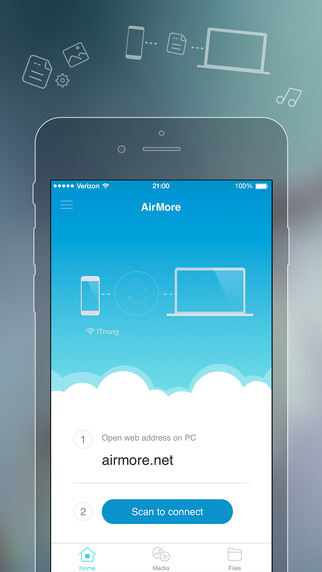
AirMore empowers you to connect your mobile device to PC wirelessly and transfer data without any hassle. You just need to open it in your web browser on PC and scan the QR code. After that, all data on your mobile phone will be shown on your computer.

Free Online Screenshot is a web based screenshot application, which grants you the ability to capture anything you see on screen as image and make some quick editing by adding text, arrows, lines and many more. Plus, image uploading and sharing are also available with this tool.

Free Online Video Converter is a web-based application to convert videos in your local drive to any other formats that are compatible with your digital devices like PSP, iPhone, iPad, DVD player, etc. What’s more? This tool is totally free and does not require installation. You can make use of it right away.

Free audio recorder is a useful tool that supports for both Windows and Mac. With it, you can record any audio from computer sound card and microphone. Even better, it supports to play, manage recorded audio files and add ID3 tags for them.

Comentarios en Streaming Audio Recorder 4.2.0
Please add a comment explaining the reason behind your vote.
I had this quite awhile back Version version 3.44, i still had it on my computer which i uninstalled before Installing this newer Version, Older one stopped working would not recognize my Serial Key Anymore (Grrrr).
This Newer Version 4.2.0, You need to Login in order to use!!! And It is also only a 1 Year Subscription?.
I did not need to Login on the older Version, and i don't remember it been a yearly Based Program either???
I have always wondered why my LEGAL Serial Key stopped working, did they do something on there end to stop it working as to Force me to Pay Yearly??? one has to wonder, also i had it on 2 computers and both stopped working!
What i have seen so far with this is it works ok, But i actually Prefer the Older version!!!!!!! Less Hassle and done what i wanted it to do, without logging on.
Problem with alot of software they add more and more features and get away from the Simple program that worked well, but like quite a few they try to turn a simple program into a all in one program (like so many Media Players and copiers). I'm not sure how to even rate this as it now has more features than i need and now changed to a yearly subscription, If it's going to be staying as subscription based Than it Better work Fantastic!
Can i get my Older Version working Again. bet not :-(
Save | Cancel
When just for trying a program I am required to create an account, I cancel the process. I really hate this way of working where whatever you do on the web, you have to create an account. Actually I have to create an excel file just to keep track of all of them...
Save | Cancel
Streaming Audio Recorder does not add a driver to enable recording what the app refers to as system sound -- basically the audio that you hear with your speakers or headphones. That's fine if your PC/laptop/tablet already lets you do this, but several makes & models of devices won't as a type of DRM. A quick look at Windows Recording Devices dialog or window will tell you -- you need to see something like Stereo Mix -- something besides Microphone, Line In, & Phone Line.
Installing Streaming Audio Recorder also adds several audio & video filters that are registered with or in Windows so that they're available to other software. This helps Streaming Audio Recorder handle its many formats. There is a chance though that if you already have one or more of these filters installed, adding these filters might break something, e.g. if you have the Webm VP8 decoder installed & registered with Windows, this may overwrite that, so have have potential version mismatch issues etc.
Streaming Audio Recorder adding those filters is not a bad thing, but I feel that you should be warned so that you can set a restore point or backup 1st, & test after. Filters are added for Theora, Vorbis, Ogg, AAC, FLAC, Speex, WebM, VP8, with Windows Media Player set as the default player.
Save | Cancel
You must register (or already have) an account to use for 1 year. Jump through all the hoops with email verification code, then the activation code hoop which I am still waiting on and this MIGHT be useful ..................
Save | Cancel
I usually don't download anything that has a time limited license. Just about the time I get around to actually needing it, it just expired.
Save | Cancel