Cada día ofrecemos un programa licenciado GRATIS que de otra manera tendrías que comprar!

Giveaway of the day — Streaming Audio Recorder 2.5
Streaming Audio Recorder 2.5 estaba como Giveaway el día n 10 de marzo de 2012
Streaming Audio Recorder, como se denomina, tiene la capacidad de grabar audio en tiempo real lo que está pasando a través de tarjeta de sonido del computador. Por lo tanto, todo lo que necesitas hacer es escuchar música y radio en línea y luego hacer clic en Registro para guardarlo en tus gadgets en MP3, WMA, ACC, OGG.
Si es un músico o algo así, puede grabar cualquier sonido, incluyendo su canto, voz, etc, con un micrófono también. Versión 2.5 incluye características como la creación de tareas de programación de grabación, pausa y reanudar la tarea de grabación, auto silencio y saltar pasajes, etc
Características:
- Graba toneladas de millones de emisoras y música de internet;
- Graba cualquier cosa que usted oiga en su PC;
- Tres grandes herramientas para grabar, editar, convertir audio;
- Buen quemador de CD;
- A virtual music downloader;
- Tag ID3 tags specifically for each file.
The current text is the result of machine translation. You can help us improve it.
Requerimientos del Sistema:
Windows XP/ Vista/ 7
Publicado por:
Streaming Audio RecorderPágina Oficial:
http://www.recordstreamingaudio.org/streaming-audio-recorder-2-5-0.htmlTamaño del Archivo:
15 MB
Precio:
$29.95
Mejores Titulos

Screen Recording Suite is combined with Screen Recorder, Webcam video recorder, Streaming video recorder, streaming audio recorder and Video Converter editor.

Software to help you burn all videos to DVD and watch on your DVD player, this is helpful if you want to burn online videos you downloaded to DVD disc easily.

The ultimate toolkit professionally designed to help you record any streaming videos and online TV shows. With Streaming Video Recorder, you can easily record online video not only social videos from YouTube, Google Video, Yahoo! Video, Dailymotion, Metacafe etc, also Internet TV from NBC, CBS, BBC, etc.
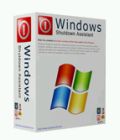
Windows Shutdown Assistant can helps you schedule shut down windows OS , Write Notes and Run file, Program, Windows 7, Windows XP, Windows 8 and Vista OS are supported!

Comentarios en Streaming Audio Recorder 2.5
Please add a comment explaining the reason behind your vote.
Nice tool which does its job pretty well....very good application especially for musicians.
So THUMBS UP from me!!
That being said, the following FREE GEMS, besides being always updatable, unlike this GAOTD, do the same things and even more for FREE:
* Freecorder4
This is an awesome FREE Video Downloader, Audio Recorder & Video & Audio Converter. It includes a FLV Player capable of recording WEB (streaming) AUDIO & VIDEO from over 1000 sites, saving them on the HD of your PC as you hear or watch them, by automatically creating MP3s files from ANYTHING you hear on your PC, including radio, worldwide TV channels and even Skype calls!!
http://applian.com/freecorder4/
Full amazing (video)Tutorial:
http://applian.com/freecorder4/help.php
http://applian.com/support-videos.php
* FeyRecorder 1.2.0
Cool Audio Recording + Text-to-Speech converter with natural voices.
http://www.feytools.com/products/feyrecorder.html
* Ticno Recorder 1.4.4.0
Very good app designed to record audio streams, voice messages and/or notes.
http://ticno.com/?lang=en&r=addons/info/recorder&position=8
Enjoy!!
Save | Cancel
Important Note: Apowersoft installs a sound driver as part of the set up (I assume so program can fully function). I downloaded the driver, and it changed my PC's default "audio configuration" and my normal PC sounds were not working as usual - somewhat expected.
This is an easy fix - simply access your "Manage Devices" featyre via "Control Panel" and re-assign your PC audio configuration to your previous default settings - this will resolve the problem. It did for me. You may also want to set a "restore point" before installing driver, just in case, so if anything happens, you may restore your PC settings to previous 100% fully-working state.
By the way, I want to thank Stephen (Commenter #1) for mentioning this, as his comment prompted me to think about this potential "audio issue." I realize that Stephen's sentence/thought is not fully understandable or grammatically correct (and that's probably why people are too quick to want to give him thumbs down), but nonetheless, I do very much appreciate his comment and contributon, which was done with the best of intentions, I'm sure, for everyone's benefit.
Save | Cancel
This looks great recording solution…
When you start the install a message pops up you need to install virtual audio drivers for it to function now i have built-in Realtek HD audio and my system is 64bit win 7.
It took 3 attempts to register this software once it did decide to register I gave it a go so I started it recording where it then killed my audio and it did not record anything then closed it down and my audio came back on personally they have some problems to iron out with this software
Subsequently I have now uninstalled it.
Save | Cancel
I have been recording web audio for years with Audacity (freeware). It works very well.
Save | Cancel
Installed ok on Vista, and records from VLC player & Firefox (e.g.) although my soundcard does not have an stereomix 'output'.
Search and download:
You can search and download music.. I haven't looked to see what its source is. The downloads I tried worked and are fast.
Good for pop music, but a search for Bach offered 50 items of 7 mns or less. Finds (some) Chinese songs using pinyin name.
Weaknesses/restrictions:
The editor & convertor are - surprise- very elementary.
The convertor doesn't appear to offer profiles or parameters.
Deleting a recorded item doesn't offer to or actually delete the recorded file. There is a setting which appears to offer an optional prompt for confirmation, but I never saw this prompt.
Deletion is one by one- there seems no way to select a group or 'all'.
It was easy to end up with a set of small null mp3 files with no sound by toggling record on and off.
Maybe it's just me, but a red record button saying 'on' makes me thing record is 'on'. Actually it means 'Click me to start recording'. Then it changes to 'off'.
I found deleting a recording changed the button to 'on' - which was disconcerting.
The Window size and columns are fixed. If you want to see the rest of a title found by search, mouseover offers a longer balloon.
Bug:
'Unable to cast object of type 'HundredMilesSoftware.UltraUD3Lib.InvalidEnumerationException' to type...
- rt click downloaded item, Track Info, add tab info and attempt to save. Oops.
Save | Cancel