Cada día ofrecemos un programa licenciado GRATIS que de otra manera tendrías que comprar!

Giveaway of the day — Tabbles 5 Basic 2019
Tabbles 5 Basic 2019 estaba como Giveaway el día n 12 de abril de 2019
Tabbles es un nuevo y revolucionario sistema de gestión de documentos creado para organizar y optimizar todo tipo de archivos en su sistema. Etiquete los archivos de su menú de clic derecho en Windows y comparta datos con sus colegas. Más allá de la capacidad de colocar el mismo archivo en varias etiquetas , Tabbles permite describir el contenido de los archivos, carpetas y marcadores administrados. Puede usar las reglas de etiquetado automático integradas para que los usuarios tengan la opción de etiquetar automáticamente cualquier archivo DOCX, XLSX o PDF que contenga la palabra "Contrato" < / i> ( sí, Tabbles busca en el CONTENIDO de los archivos también ! ), así como cualquier archivo creado en la carpeta C: \ Contracts que se denomina "_delivered_".
El paquete también viene con un complemento de Outlook (preinstalado) y un Extensión de Chrome que simplifica la tarea de etiquetar correos electrónicos y marcadores, creando una especie de subsistema virtual! Todo esto funciona para los archivos guardados en su disco duro, una unidad de red o cualquier servicio de sincronización de archivos como Dropbox o OneDrive.
Características clave:
- Etiquete los archivos con varias etiquetas y busque archivos según lo que estén relacionados con su posición en el disco (se pueden compartir con colegas).
- Agregue comentarios a los archivos, de manera similar a un chat (se pueden compartir con colegas).
- Etiquete automáticamente los archivos según su contenido, nombre o ubicación o mediante la coincidencia de patrones (regex).
- Etiquete los correos electrónicos en Outlook.
- Etiquetar marcadores en Chrome (y otros navegadores, utilizando el bookmarklet ).
Tenga en cuenta que: la licencia se otorga por un año. Obtendrá 4 licencias, cada licencia es válida para 1 PC. Las licencias no funcionarán en la "Nube de Tabbles"
The current text is the result of machine translation. You can help us improve it.
Requerimientos del Sistema:
Windows Vista/ 7/ 8/ 8.1/ 10
Publicado por:
TabblesPágina Oficial:
https://tabbles.net/Tamaño del Archivo:
71.4 MB
Precio:
$88.00

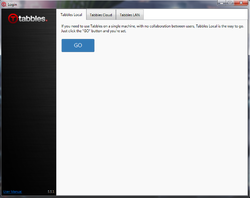
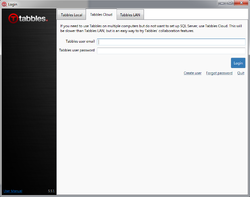
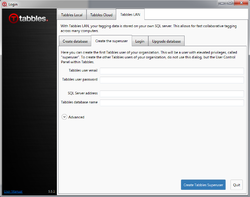
Comentarios en Tabbles 5 Basic 2019
Please add a comment explaining the reason behind your vote.
Martin and others,
I used an early version of Tabbles. Many people seem to struggle with its practical application. Its basic purpose is to allow you to add categorizing metadata about your computer's files to a database for quick retrieval.
As a practical example, I am a researcher, presenter, and lecturer on several subjects, and I present to different levels of audience: high school, college, and professional. I could use multiple "Tabbles" to identify one document so that it is marked a "research" on "topic A" appropriate for "College."
There will be other documents on my computer that would fit into one or more of those categories, and they would be Tabbled accordingly.
If I've done that up-front work, then if I want to look at all files on my computer related to both Research and Topic A regardless of what folder they are stored in, Tabbles will let me do that.
Similarly, I serve client-businesses. I have a folder set up for each client. I have a different folder where I keep all unpaid invoices I've sent to clients, and another folder where I keep paid invoices. If I've set it up right, I can then ask Tabbles to show my all paid and unpaid invoices for Client X, even though they are in different folders.
There's admittedly a limited audience for this, but it is potentially useful to more people than it seems on the surface.
Save | Cancel
hotdog,
Simply for those who find it useful or plausibly so. Writers, researchers, lawyers, and every other business that works with documents. If you haven't downloaded enough video, audio, and folder color software, I assure you, tomorrow is another day!
Save | Cancel