Cada día ofrecemos un programa licenciado GRATIS que de otra manera tendrías que comprar!

Giveaway of the day — Task Manager 20|20
Task Manager 20|20 estaba como Giveaway el día n 22 de mayo de 2021
Utilice el último y galardonado software de administración de tareas empresariales de Orbisoft Task Manager 20|20|Task Manager 20|20(tm) para organizarse y administrar todos los trabajos y tareas de su equipo sin esfuerzo. [##posttitle # #| / Task Manager 20|20 se puede usar personalmente o en un entorno de equipo para realizar un seguimiento de tareas personales y compartidas, trabajos (incluidos trabajos de clientes) y proyectos.
Obtenga una vista rápida de todas sus tareas, protéjase de los plazos incumplidos, equilibre las cargas de trabajo automáticamente y pronostique los cuellos de botella en el trabajo y los tiempos de silencio.
Los informes de muestra incluyen: tareas enumeradas por fecha límite o fecha de recepción, tareas por miembro del equipo, tareas actualmente vencidas, tareas vencidas hoy, presupuestos de tiempo de tarea, tendencias de flujo de trabajo, gráficos circulares de asignación de tiempo, tareas principales/sub-tareas y muchos más. La fácil entrada de datos permite un tiempo mínimo de registro y cierre de tareas. El análisis de estadísticas de tareas y tendencias de trabajo es rápido y sencillo con el análisis integrado. Personalice campos, plantillas e informes mientras obtiene una amplia variedad de estos ya incorporados.
Recordatorios de correo electrónico personalizables, seguridad de campo, programa y tabla, campos ActiveX, programación automática, búsqueda automática y muchas otras funciones avanzadas están disponibles.
Nota: el programa incluye UNA licencia de por vida del ordenador cliente, para uso doméstico o empresarial/corporativo (una por organización).
The current text is the result of machine translation. You can help us improve it.
Requerimientos del Sistema:
Windows XP/ Vista/ 7/ 8/ 10
Publicado por:
Orbisoft CorporationPágina Oficial:
http://www.orbisoft.com/pages/home/default.aspxTamaño del Archivo:
21.5 MB
Licence details:
1 client computer lifetime license for home or business/corporate use
Precio:
$689.90

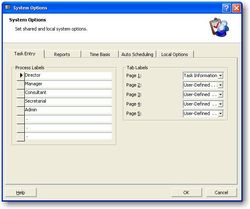


Comentarios en Task Manager 20|20
Please add a comment explaining the reason behind your vote.
I tried to install it on two pcs.
On 2003 (like xp) it gives error for msaccess. So, are You sure it works with xp?
On Windows 10 I get an error during setup that says that msvcrt40.dll could not be opened.
In both cases I find a mix of program files, program files common files, program data.
The icon that is created on the desktop refers to directory/file that do not exist.
I cannot even remove the software, it says an error about install log.
I do believe that the setup mu st rewritten.
I have no idea how the program itself works, I could not even start it.
Rodolfo Giovanninetti
Save | Cancel
It won't install - keeps erroring with an Msvcrt40.dll error - it's trying to open a file not existing.
Save | Cancel
Hi, Installed well; to launch, you have to respect the readme file indications. It works well (you have to go through the desktop shortcut since the command is "...Task Manager 20-20\Task Manager.mde" /cmd scree
My question: the first time you launch it as Administrator, your are asked to "Login with username SiteAdmin" and a blank password" but after that, after closing and relaunching (not as Administrator that time), you have first the same small windows with username already filled and you leave password as blank; why does this small window still appear?
Save | Cancel