Cada día ofrecemos un programa licenciado GRATIS que de otra manera tendrías que comprar!

Giveaway of the day — TaskmgrPro 1.4.5
TaskmgrPro 1.4.5 estaba como Giveaway el día n 22 de septiembre de 2013
TaskmgrPro es un plug-in para el Administrador de tareas de Windows. Mejora la pestaña pestaña Procesos y Servicios standard y crea cuatro pestañas adicionales.
Puede por lotes matar o resucitar procesos en la pestaña Procesos estándar, dejar o iniciar por lotes los servicios en la pestaña servicios, ver todas las conexiones TCP establecidas y todos los puertos abiertos en el TCP adicionales / pestaña IP, gestionar el procedimiento de inicio de Windows en la ficha Inicio adicional, hace que su PC se apague, cerrar sesión, reiniciar o hibernar en un momento especificado en la ficha Apagado adicional, así como administrar carpetas compartidas sencillas en la pestaña Acciones adicional.
buenas razones para usar TaskmgrPro:
- Puede por lotes matar o resucitar los procesos en los procesos estándar, realizar una parada por lotes o iniciar servicios en múltiples procesos con un solo clic en la pestaña Procesos mejorada.
- Lote interrumpa los procesos en la lista de muertes.
- Matar los procesos por lotes en la lista de procesos.
- Ver todos los servicios instalados del sistema con sus estados en la ficha Servicios mejorada.
- Seleccionar varios servicios e iniciarlos, detenerlos y cambiar el método que se inician con una sola vez.
- Parar en lote, o iniciar los servicios en la lista.
- Ver todas las conexiones TCP establecidas y todos los puertos abiertos en una ficha TCP / IP adicional..
- Administrar el proceso de arranque de Windows en la pestaña de inicio adicional.
- Haga que su PC se apague, cerrar sesión, reiniciar o hibernar en un momento especificado desde la ficha Apagado adicional.
- Administrar carpetas compartidas fácil en un Tab acciones adicionales.
El desarrollador está ofreciendo un descuento del 50% en la licencia de por vida en el día de Giveaway (cambios / actualizaciones gratuitas y soporte de por vida). Consigalo aquí.
The current text is the result of machine translation. You can help us improve it.
Requerimientos del Sistema:
Windows XP, Vista, 7(x32/x64)
Publicado por:
GoldGingko SoftwarePágina Oficial:
http://www.goldgingko.com/taskmgrpro/Tamaño del Archivo:
12.4 MB
Precio:
$19.95
Mejores Titulos
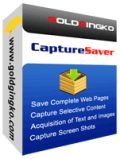
Everyone who surfs the Net comes across information they need to keep. With CaptureSaver you can permanently save selected text, images, and complete Web pages, then edit, mark, organize, and search for information in your offline personal and portable knowledge base. CaptureSaver lets you arrange your data in a free-form hierarchical tree. You can add notes, keywords, even modify the html. When you use CaptureSaver you'll never lose important information, or have to worry about Web sites or pages disappearing never to be found again.
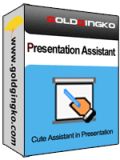
Presentation Assistant is a best annotation, zoom and assistant tool for teaching, technical presentations, education, demonstration, explaining, and internal meeting at work or if you just need to explain someone something on your computer. It helps you preside over a meeting more effectively, allow you to zoom in and annotate the screen directly. Moreover, it offers more additional tools - spotlight, curtain, screen digital clock, arrow point, magnification, screen capture etc.

Comentarios en TaskmgrPro 1.4.5
Please add a comment explaining the reason behind your vote.
Today's giveaway is a very handy app to extend the windows task manager basic functions with ease!!
What I love most of this GAOTD is the fact that it works by simply launching the Windows Task Manager, since it acts as a plugin.
So for what it does it definitely deserves a THUMBS UP!!
But hey...why bother of this app and pay 20 bucks if the award winning freeware "PROCESS HACKER" can do much much much more things than this GAOTD for FREE?
http://processhacker.sourceforge.net
And yes... unlike this GAOTD it's even PORTABLE and fully customizable with tons of plugins!!!
Enjoy!!
Save | Cancel
Pros
*Enhances Windows Task Manager by adding or modifying Processes, Services, TCP/IP, Startup, Shutdown, and Shares tabs
*Works as a plugin of sorts for Windows Task Manager, which is very convenient because you launch TaskmgrPro when you launch Task Manager
*Can kill multiple processes at a time
*Has kill list
*Allows enable/disable of startup items and network shares
Cons
*Startup manager is basic
*Hasn't been updated in over 1.5 years, was last updated Jan 2012
Final Verdict
Click here for final verdict and full review
Save | Cancel
I AM CONFUSED, ARE YOU????
Downloaded and registered just fine on my win 7 64
works great and I love the new look and features
I was all set to go and buy the Life time License but then I noticed that the Publisher (GoldGingko Software) Dropped the ball
here on the GAOD site they say " The developer is offering a 50% discount on lifetime license on the giveaway day (free updates/upgrades and support for life). Get it here. "
well I clicked where it said to click and it took me to this page
http://www.goldgingko.com/taskmgrpro/register-discount.htm
that page says the Lifetime license with the 50% discount is $19.97
that is 2 cents more than the $19.95 it says on this page
if you buy it for the 50% discount at $9.97 then you only get a 1 year "Licensed Per Computer.Upgrade"
so what is the deal???
are you hoping we are stupid and don't notice???
also you can Get a TaskmgrPro code for FREE
Get TaskmgrPro free from TrialPay or Write Reviews, Get FREE License.
from here, http://www.goldgingko.com/taskmgrpro/freelicense.htm
I love this site, but I do not like it when someone tries to get something over on me and wants me to pay for something I can already get for free
yes I am using this, but no I will not pay for these upgrades
GAOD and GoldGingko Software I thank you but I am Very Disappointed,
this should have been reviewed caught and fixed before being offered here.
Save | Cancel
Installed and registered with no problem, Vista 32. Haven't had time to explore all its options but seems quite useful; some functions are duplicates of other utilities I have (such as the startup control is almost identical to CCleaner), but since I almost always have Task Manager running minimized this makes these convenient. There's a scheduler for shutting down the computer, starting a screensaver, locking windows, etc., and a tab for controlling shared resources.
What caught my eye initially was the tab for controlling TCP/IP ports, and this leads to my only complaint - the offline help offers little more than a screenshot of each tab and a "you can do this here" note, with no descriptions or instructions.
Save | Cancel
Please note that you have to visit GoldGinko's website to get a keycode but GoldGinko doesn't ask for an e-mail !
Save | Cancel