Cada día ofrecemos un programa licenciado GRATIS que de otra manera tendrías que comprar!

Giveaway of the day — Tenorshare iAnyGo 1.0
Tenorshare iAnyGo 1.0 estaba como Giveaway el día n 19 de octubre de 2017
Tenorshare iAnyGo es una herramienta sencilla para actualizar o rebajar el sistema iOS en iPhone, iPad y iPod sin usar iTunes. Este útil software está diseñado para ayudar a las personas a evitar cualquier bloqueo de iOS o daño de datos después de actualizar o degradar.
Key Features
- Haga clic para completar la actualización o degradación de iOS sin iTunes o pérdida de datos.
- Permita seleccionar la versión de firmware para instalar o desinstalar libremente.
- Ofrezca una opción para importar el firmware descargado en la computadora directamente.
- Una alternativa para restaurar el iPhone de manera fácil y rápida.
- La interfaz fácil de usar y los procedimientos sencillos facilitan el funcionamiento de todos.
- Soporta todas las versiones de iOS y beta, incluido el último iOS 11.03/11.02/11.01.
The current text is the result of machine translation. You can help us improve it.
Requerimientos del Sistema:
Windows 10/ 8.1/ 8/ 7/ Vista/ XP (32-bit/64-bit); 1 GHz CPU (32 bit or 64 bit) and above; 1GB or more free space; iTunes preinstalled; Supported iOS 11/ 10/ 9.3/ 9.2/ 9.1/ 9/ 8.4/ 8.3/ 8.2/ 8.1/ 8/ 7 and lower
Publicado por:
TenorsharePágina Oficial:
https://www.any-data-recovery.com/product/ianygo.htmlTamaño del Archivo:
9.21 MB
Precio:
$29.95
Mejores Titulos
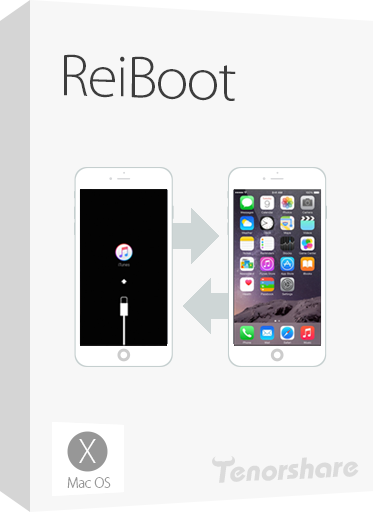
Tenorshare ReiBoot is a professional iOS system recovering tool which is able to fix iPhone stuck in recovery mode, Apple logo, black/blue screen, restart loop and iOS updating issues. It is fully compatible with iOS 11.03, iOS 11.02, iOS 11.01, iOS 10.3 and all the former software versions.

UltData for Windows is one of the most key products of Tenorshare. It is designed to recover all lost data on iPhone, iPad and iPod after update, restore, jailbreak, water damage and other circumstances. The program offers 3 recovery modes to get back lost files from iOS device directly, or from iTunes and iCloud backups. You can also use this tool to repair iOS system when your iPhone is stuck in recovery mode, apple logo, reboot loop and so on.
Original Price: $49.95 Discounted Price: $24.98

Tenorshare iCareFone for Windows is all-in-one iOS care software that is able to clean up iPhone storage space, transfer files form iPhone to computer, backup and restore iPhone without iTunes, block ads from any apps, fix iPhone stuck and repair operating system. This software really can be the best alternative to iTunes and it supports iOS 11 now.
Original Price: $39.95 Discounted Price $19.98

Comentarios en Tenorshare iAnyGo 1.0
Please add a comment explaining the reason behind your vote.
When clicking on the program does not respond.
Save | Cancel
Alex, Is iTunes installed in your Windows??
That's necessary.
Save | Cancel
All installed and registered - program simply does not recognise that my iPad is even connected. As iTunes does, and is able to read data etc from it with no problem, I can only assume that this "giveaway" is probably not even worth the disk space it's taking up!
Have emailed the "Tech Support" - so will await their response!
Save | Cancel
Unable to register using the registration email and code they sent over. "...registration code has been used on other computers or something changed your computer hardware."
Save | Cancel
loophole13,
I got the same message when I used the email address I received and the registration code that came in my email when I followed the instructions in the readme file. So I went to the developers own website and manually downloaded the "TRIAL" program without using GOTD's link. Then I launched the program and entered the email address and code I received via GOTD into THAT program's "Register" boxes (located in the little icon in the top right of the main window.) The program accepted the info.
Hope that works for you, too!
I'm still a little scared to use the program because even though it lists 10.3.3 as an available OS to downgrade to, I've heard that Apple stopped signing that version, so I'm not sure what will happen.
Has anyone successfully downgraded 11.0.3 to 10.3.3 using this program yet?
Pat
Save | Cancel
registration fails
Save | Cancel