Cada día ofrecemos un programa licenciado GRATIS que de otra manera tendrías que comprar!

Giveaway of the day — Text-R Professional 1.100
Text-R Professional 1.100 estaba como Giveaway el día n 11 de septiembre de 2020
El problema: los archivos PDF y las imágenes de un documento digitalizado contienen texto que no puede ser copiado o editado. Sin embargo, manual de escribir no es posible debido a que el tamaño del documento y el elevado tiempo involucrado.
La solución: el Texto-R! El software también reconoce el texto en archivos PDF y de imágenes que pueden ser operado inmediatamente para el profano. El texto puede ser guardado en un nuevo editable PDF o RTF del documento (Word). El formato que se mantiene fiel a la original, por lo que en la mayoría de los casos, sin post-procesamiento es necesario.
Los diccionarios integrados y profesional de OCR filtros de alta precisión en el reconocimiento de texto. De esta manera, sesgada textos y rotar los documentos también pueden ser detectados.
Por favor nota: El sorteo sólo contiene el archivo de texto con un enlace de registro, la instalación personalizada archivo estará disponible al momento de registro de licencia.
The current text is the result of machine translation. You can help us improve it.
Requerimientos del Sistema:
Windows XP/ Vista/ 7/ 8/ 8.1/ 10 (x32/x64)
Publicado por:
ASCOMP Software GmbHPágina Oficial:
http://www.ascomp.de/en/products/show/product/textr/tab/details/?design=redesign2019Tamaño del Archivo:
0.59 MB
Licence details:
annual
Precio:
$33.90


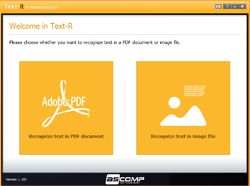
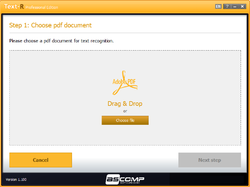

Comentarios en Text-R Professional 1.100
Please add a comment explaining the reason behind your vote.
Q1: Is the OCR done on the local machine or is it client-server, or some hybrid?
Q2: Who's OCR engine do you use? (Aabby, Google, Other)
Q3: What are the performance stats or comparison on the OCR
Save | Cancel
Spam Sorenson,
The same version (1.100) of this was offered 6 months ago on March 12 -- your questions are answered there among the comments (see #27), although I did not notice any "performance stats" mentioned:
https://www.giveawayoftheday.com/text-r-professional-1-100/
Also, since I installed it then (and won't bother to replace it today), apparently some of my own observations have not yet been addressed (comment #30).
Save | Cancel
Installed with no problems. It has a small fixed size window, difficult to read, especially white text on yellow background. But the real problem is that the text must be sharp and clear in the original pdf. I tried some originals scanned on a Canon scanner and this is one line that was converted with my quote marks added here: "Gtatommt T)m0· Fchnmrv 1 ?(])1) thrcmah Fohrnaru )Q :mm J ' GP J ' " The original was printed text, and I can easily read it, but the program could not. Here is the original that I am manually typing in for this comment: "Statement Date: February 1, 2020 through February 29, 2020" Considerable manual correction would be needed. Other pages were better converted, but all had problems so every letter/character needs to be verified, and this is typical of any OCR software I already use, but most allow verification and correction inside the program.
Save | Cancel
I downloaded this program when it was up before
It does work for about 75% it does actually convert pdf/text pictures to TEXT
I suggest you convert to PLAIN TEXT, converting to DOC file only about 65% accurate.
My rating 7.5 out of 10
Save | Cancel
First of all, if it matters to anybody, these are the same people that put out Synchredible, the best file Synchronizer on the market.
That being said....
I have a special folder in which I keep some really awful PDF files to test out the grandiose claims of OCR converter software. Text-R bit the dust just like everyone else's program. The converted page was just full of garbage.
Now.....if ASCOMP is interested, I would gladly send my test PDF to them to play with. I just need an address where to send it.
Save | Cancel