Cada día ofrecemos un programa licenciado GRATIS que de otra manera tendrías que comprar!
Text to MP3 Converter 3.1.0 estaba como Giveaway el día n 13 de enero de 2024
Si necesita convertir texto a audio o simplemente está buscando una manera de obtener una vista previa de algún contenido sin tener que dedicar tiempo a leerlo, Vovsoft Text to MP3 Converter puede hacer ambas cosas, ofreciéndole opciones para el motor de voz utilizado, como así como el formato de audio de salida. Las dos opciones principales ofrecen a los usuarios la posibilidad de elegir entre una calidad aumentada (WAV) o una grabación más compacta (MP3). La opción Velocidad de voz permite reproducir y grabar desde 10 veces más lento a 10 veces más rápido. Si busca una aplicación básica que pueda ayudarle a realizar conversiones de texto a audio, sin tener que recurrir a pasos y procesos de configuración complejos, pruebe este software sencillo pero bastante capaz. Además de archivos de texto, este software también admite la carga de archivos PDF y documentos de Microsoft Word. Este software de creación de MP3 se puede utilizar para la conversión de Word a MP3 cargando archivos DOC y DOCX en su computadora de escritorio o portátil. Incluso puedes utilizar la conversión por lotes para convertir varios archivos a la vez. Además de las voces robóticas que ofrece Windows, este programa también te permite utilizar voces naturales (Alloy, Echo, Fable, Onyx, Nova, Shimmer) proporcionadas a través de la API OpenAI.
The current text is the result of machine translation. You can help us improve it.
Requerimientos del Sistema:
Windows 11/ 10/ 8.1/ 8/ 7
Publicado por:
VovsoftPágina Oficial:
https://vovsoft.com/software/text-to-mp3-converter/Tamaño del Archivo:
17.6 MB
Licence details:
Lifetime, no updates
Precio:
$19.00
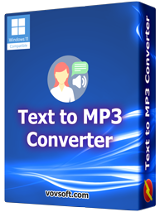

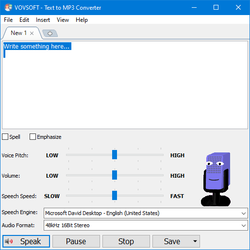
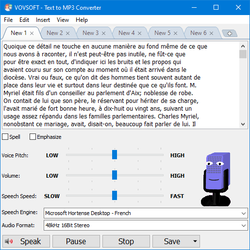
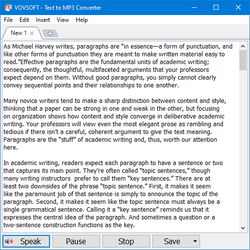
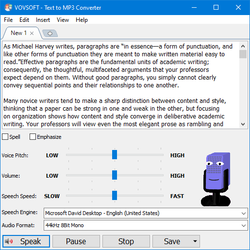
Comentarios en Text to MP3 Converter 3.1.0
Please add a comment explaining the reason behind your vote.
Thanks for the Lifetime License and easy install with License Key right in the Read Me file!
Works fine and does exactly what it says it does. I like the options to vary the pitch and speed of the voices because of the limited number of them available.
I do have one suggestion if anyone from Vovsoft sees this; The output options for wav format include bitrate choices with a nice range of 8 to 48 kHz, however; the 41 kHz option really is 41 kHz and not 41.1 kHz. 41.1 kHz is a Standard bitrate and is actually needed for my "Secret Weapon" audio program and it will not accept any other bitrate, including 41.0 kHz.
So, if this could be updated it would make the software much more useful to us weirdos who do strange things with outdated software!
Also; if I have other voices installed for text to speech can this program detect them or are we limited to the voices it comes with?
Save | Cancel
David Jaynes, Can you share how to get more voices. Thanks
Save | Cancel
Oops - I can't edit my comment, but I found how to get more voices, so that part of my comment can be ignored!
Thanks again.
Save | Cancel
The "Microsoft Server Speech" options error with "Class not Registered" - what else needs installing please?
Also are the Open AI speech options something you have to pay for, as it seems you need another $19 (plus VAT?) Vovsoft program to use it, plus a credit card for Open AI?
Save | Cancel
Is there a way to additional individual voices (not additional languages) to the program? If so, how?
Save | Cancel