Cada día ofrecemos un programa licenciado GRATIS que de otra manera tendrías que comprar!
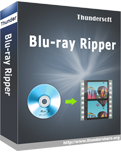
Giveaway of the day — ThunderSoft Blu-ray Ripper 2.21.28
ThunderSoft Blu-ray Ripper 2.21.28 estaba como Giveaway el día n 3 de octubre de 2023
ThunderSoft Blu-ray Ripper es un software de extracción de Blu-ray potente y fácil de usar que puede extraer y convertir Blu-ray a formatos de video MKV y MP4 sin pérdidas. Con las últimas tecnologías, puede copiar cualquier Blu-ray/DVD con un procesamiento rápido y eficiente. Para la salida, MKV sin pérdidas, formato MP4, asegúrese de obtener el 100% de calidad de la imagen original después de la conversión.ThunderSoft Studio ofrece un precio especial (al menos un 50 % de descuento) para que los usuarios de GAOTD obtengan una licencia de por vida de ThunderSoft Blu-ray Ripper y muchos otros programas.
The current text is the result of machine translation. You can help us improve it.
Requerimientos del Sistema:
Windows XP/ Vista/ 7/ 8/ 8.1/ 10/ 11
Publicado por:
ThunderSoft Co.Página Oficial:
http://www.thundershare.org/blu-ray-ripper/Tamaño del Archivo:
54.6 MB
Licence details:
Lifetime
Precio:
$39.95
Mejores Titulos

Desc: el único software que puede eliminar drm protect de los archivos multimedia de iTunes y es compatible con la última versión de iTunes.Oferta especial de hoy.

Turn all your favorite movies into DVD, after burning DVD-format discs, you can play your movies on your home DVD player, make it easier to share it with your family and friends. Today's Special Offer.

Private Secure Disk create a virtual disk to store your personal data. This software and your private disk are both password protected, no one can open your private disk without password. Today's Special Offer.

El software de edición de video más fácil para todos los creadores de contenido.Oferta especial de hoy.

Descargue sus canciones, listas de reproducción y álbumes favoritos de Spotify sin prima. Oferta especial de hoy.

Comentarios en ThunderSoft Blu-ray Ripper 2.21.28
Please add a comment explaining the reason behind your vote.
Ran this program on Windows 11.
I´ve been backing up my dvds and blurays for decades. I am well aware of all the nuances of making proper backups of movie discs.
The interface of this program is simple to understand but it becomes confusing when you navigate it.
Example:
In the Format section you are presented with a plethora of pre-configured profiles / options to select which was obviously developed for the average user who simply wants to copy a movie to the hard drive. No problem there, but the options change when selecting the same format container in a different section:
If you select Format – Common Video – MKV
If you click on the settings button:
Bit rate for video will only allow you to raise it up to 2500 kbps
Audio: only AAC and MP3
If you select Format – HD Video – MKV H.264
When you click the settings button:
Now video bit rate can be raised to 9800 kbps
Audio: AC3 shows up now and MP3 audio is gone
If you select Format – HD Video – MKV H.265
When you click the settings button:
Now video bit rate can be raised to 9800 kbps
Audio: all audio formats are gone except AAC
MKV is such a versatile container. Why not list ALL the possibilities of video and audio formats every time you choose the MKV container? Or add a Custom section to the format menu for all of us who know how to transcode video and audio.
There is no possibility to extract or add subtitles. Not all movies are in English and even a ton of English-speaking movies have “alien” or “ancient” dialogues which would need to be subbed.
I have an AMD Ryzen 9 5950X with 128GB of RAM running along an Nvidia RTX 3070. Ripping and converting on other similar programs is much faster than this one. I suspect that the lack of an option allowing users to transcode / encode using the video GPU instead of software / processor encoding is what makes this program slower than others.
All in all not a bad program but there is a lot of opportunity for improvement.
Thanks for the offering.
Save | Cancel