Cada día ofrecemos un programa licenciado GRATIS que de otra manera tendrías que comprar!

Giveaway of the day — Thundersoft Video To GIF Converter 2.8.0
Thundersoft Video To GIF Converter 2.8.0 estaba como Giveaway el día n 25 de enero de 2020
ThunderSoft Video to GIF Converter es una práctica herramienta para crear gifs animados a partir de archivos de vídeo. Vista previa de vídeo original cuadro por cuadro, de fácil cultivo y especificar el clip de vídeo, convertir a gif con de alta calidad. Permite configurar el gif de la velocidad de reproducción, el tiempo de reproducción y también de cambiar de tamaño. El archivo de entrada que soporta varios formatos de video populares, tales como MP4, AVI, MPEG, WMV, FLV, MOV, VOB, MKV, RMVB, etc.
ThunderSoft Studio ofrece Precios Especiales para los GAOTD de los usuarios para obtener una versión comercial de ThunderSoft Video to GIF Converter y otro software!
The current text is the result of machine translation. You can help us improve it.
Requerimientos del Sistema:
Windows 2000/ 2003/ XP/ Vista/ 7/ 8/ 10; Processor (CPU): Pentium IV 1.0 GHz or above; RAM: 512MB or above; Disk Space: 1GB
Publicado por:
ThunderSoft Co.Página Oficial:
http://www.thundershare.net/video-to-gif-converter/Tamaño del Archivo:
7.2 MB
Licence details:
unlimited
Precio:
$19.95
Mejores Titulos

Un seis en un gif caja de herramientas. Permite convertir gif a swf, vídeo, png formatos de archivo, inversa/join gif y hacer gif a partir de archivos de imagen. Hoy en día la Oferta Especial.
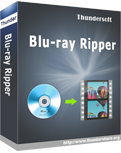
Un fácil de usar y potente reproductor de Blu-ray ripper software que se puede extraer y convertir Blu-ray a lossless MKV y MP4, los formatos de vídeo. Hoy en día la Oferta Especial.

Captura de pantalla de vídeo, de audio y también de sonido del micrófono al mismo tiempo. Es útil cuando usted necesita grabar su escritorio, hacer tutoriales de vídeo, crear demostraciones de software o registro de video del juego. Hoy en día la Oferta Especial.

Un fácil de usar software de edición de vídeo para windows. Ayudar escisión, fusión, corte y muchos más sin gastar cientos de horas en el dominio de una herramienta de edición de vídeo. Hoy en día la Oferta Especial.

Un increíblemente fácil de usar paquete de software que permite realizar una presentación de diapositivas de tus fotos y vídeos! Usted puede agregar efectos de transición, se aplican las leyendas, la música, el uso de imágenes prediseñadas y más! Hoy en día la Oferta Especial.

Comentarios en Thundersoft Video To GIF Converter 2.8.0
Please add a comment explaining the reason behind your vote.
I had an earlier version and both have worked more or less fine. A couple of issues: one, I find it cumbersome to trim the video; only a handful of frames are shown at a time, and you have to wait for more frames to load either before or after the segment that is shown. The easiest way is to play the video and then pause where you want it, but finding the exact spot can be a bit fiddly. The thumbnails are small for my terrible vision.
The second issue is that the program seems to import my phone videos either sideways or upside down, and there is no rotate function. I realize that the issue with the orientation of imported videos probably originates with my iphone, but being able to rotate sideways videos seems like it should be a key feature. There is a flip function, and that works for upside down videos (flip vertical, then flip horizontal), but nothing for sideways video. I ended up making the gif sideways, then using an online editor to rotate it to the correct orientation, But this seems like something that the program itself should have allowed me to do.
For free, I can live with the issues. But I don't think I'd pay for it.
Save | Cancel
Mike H, Probably. And I could probably use something else to rotate the video as well. But it would be nice if it were easier to do all within the same program.
Save | Cancel
Tried it and basically it works. I had two issues. First, it did not appear to import AVI files, although it imported MP4 and MKV just fine. Second, the custom output size option does not offer to maintain the aspect ratio of the original (or the cropped original if you use that facility) so if you need, for example, a certain fixed height for your GIF then you have to calculate the appropriate width and enter it manually. As a frequent creator of GIFs from video I find this a pain. Apart from these gripes I found that it functions well.
Save | Cancel
One more complaint, on closing, it does not remember the source or destination folder so the next time I run the program it reverts to the defaults. Since most users probably use specific folders for their videos and gif files this seems like a bit of an oversight.
Save | Cancel