Cada día ofrecemos un programa licenciado GRATIS que de otra manera tendrías que comprar!

Giveaway of the day — Tipard MKV Video Converter
Tipard MKV Video Converter estaba como Giveaway el día n 3 de mayo de 2013
Tipard MKV Video Converter convierte los vídeos para reproducirlos en dispositivos portátiles, Tipard MKV Video Converter dio a conocer la versión de actualización para enriquecer su formatos de entrada y salida y aśi mejorar el perfil de salida que soporta no sólo los dispositivos, sino también el software de edición. Le permite convertir a más formatos de vídeo, como TS, MTS, M2TS, MXF, TRP, TP, MP4, M4V, QT, MOV, MPEG4, AVI, FLV, MOD, TOD, RMVB, WMV, ASF, MKV, VOB, WTV, etc.
Este software es considerado como el mejor en lo que respecta a la compatibilidad con los dispositivos, para que usted puede convertir videos a casi todos los dispositivos portátiles, incluyendo los últimos dispositivos: iPhone 5, Kindle Fire HD, Samsung Galaxy Note / Tab / S, etc
Además, también permite a los usuarios convertir los vídeos de software para editar videos en Adobe Premiere Express / Elementos / Pro, After Effects, Encore, Pinnacle Studio y así sucesivamente. Además de la poderosa función de conversión, este software está especialmente diseñado con funciones básicas de edición, que incluye el recorte de la duración del vídeo, el tamaño de pantalla, añadir marcas de agua y así sucesivamente. La adopción de NVIDIA CUDA, la tecnología de aceleración de AMD APP y CPUs multi-core asegura un proceso de conversión de video ultra rápida.
Nota:
sólo para los usuarios de Giveaway, Tipard especialmente proporciona un 50% de descuento: TIPAXPT (May 3 – May 28, 2013), los usuarios pueden comprar cualquier producto de software Tipard con un 50% de descuento. Por supuesto, los productos a precio de ganga no son una excepción.
The current text is the result of machine translation. You can help us improve it.
Requerimientos del Sistema:
Windows NT4/ 2000 /2003/ XP/ Vista/ 7/ 8; RAM: 512 MB or more; CPU: 800MHz Intel or AMD CPU, or above.
Publicado por:
TipardPágina Oficial:
http://www.tipard.com/mkv-video-converter.htmlTamaño del Archivo:
31.7 MB
Precio:
$35
Mejores Titulos

Tipard Total Media Converter Platinum integrates ripping DVD and converting videos to 2D/3D video formats. It allows users to rip DVD and convert videos to AMV, ASF, AVI, DV, VOB, FLV, MP4, M4V, MPG, MTV, SWF, WMV, 3GP, DPG, etc. Moreover, you are allowed to crop, clip, add watermark and adjust effect for 2D videos and fulfill 3D settings by modifying Anaglyph, Split Screen, and Depth.
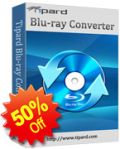
Tipard Blu-ray Converter is professional Blu-ray Converter to convert Blu-ray disc or Blu-ray m2ts files to DivX, MP4, AVI, 3GP, MPEG, FLV, etc. and HD formats. Moreover, this Blu-ray converter can also rip DVD and convert video files to any others with highest speed and best output quality.

Being a 5-in-1 DVD Software Toolkit, it can be the most powerful software product among all Tipard apps. With DVD Ripper, Video Converter, iPhone Transfer Platinum, DVD Creator, and DVD Cloner 6, this superior DVD Software Toolkit can rip and convert any DVD, video or audio to many popular formats; transfer many popular files between iPhone and PC or iPod/iPad/iPad 2; create personalized DVD file and clone DVD movie to DVD in 1:1 ratio, compress DVD-9 to DVD-5, clone DVD to DVD folder or ISO file in perfect quality.

Tipard Mac 3D Converter, the best and professional converter for Mac, is especially designed to assist users to convert their favorite 2D videos to 3D format, and even convert 3D videos to 2D/3D format on Mac according to their needs.

With powerful burning and editing function, Tipard DVD Creator is bound to your best choice for providing best solution to burn video clips to DVD (disc, folder, ISO). It offers high compatibility with most input video formats, like 3GP, ASF, AVI, DV, VOB, FLV, M2TS, MTS, SWF, MKV, MPG, MPA, VOB, MP4, TS, NSV, MOV, etc. Besides, you are allowed to add/edit audio track and subtitle and make DIY menus at random.

Comentarios en Tipard MKV Video Converter
Please add a comment explaining the reason behind your vote.
Pros
*Despite the name, converts more than MKV videos
*Can do audio to audio, video to video, and video to audio conversions
*Supports batch processing
*Supports a large number of input and output formats, and electronic devices
*Users are given full control over output settings (including ability to manually input video resolution)
*Has basic editing capabilities
*Can merge files together
*Can make use of all the cores of your CPU plus NVIDIA/AMD GPU acceleration
Cons
*No “keep original resolution” option
*The output profiles for specific electronic devices are not always up-to-date and is lacking when it comes to Android and Windows Phone devices
Free Alternatives
Review of best free video converters for Windows
Final Verdict
Click here for final verdict and full review
Save | Cancel
Tiptard Studio, A question : The first and third review have a conflict.
One says there is no "Keep Original Resolution" and the Third says that one of the settings is indeed "Keep Original".
Which is it? As Keep Original Resolution is a highly sought after function for novices who do not know all of the many settings.
More Pros:
1A very understandable and readable EULA - THANKS Tiptard
2Registration card was already filled in for me - THANKS
3No problem with the install and Reg. I have Win 7 64
4All 4 quads of my CPU are lit up. Good!
5The software checks for your chipset and graphics card for extra settings for speed increases.
6 Many many output choices for every platform wanted
7Easy user controls for the 4 editing functions.
.
Cons:
1Still have not found a Keep Original Resolution anywhere.
2Check for updates automatically is turned on under Preferences
(Tiptard - I presume it needs to be turned off with the GAOTD?).
.
There is one worry. On my nice and wholesome Web Of Trust Advisor, your entire software domain throws up cautions. It may be old news, but it is still something that made me pause. Tiptard may wish to contact them.
https://www.mywot.com/en/scorecard/tipard.com?utm_source=addon&utm_content=warn-viewsc
Save | Cancel
I had to give this a thumbs down (like it matters). I've been using Aiseesoft total Media Converter Platinum V6.3.8 to convert all my DVD's to Mp4's so I can stream them on my roku(s) and using Playon for the streaming agent. So, I thought, ok, lets try something new.
Installation went fine. Intel I7/2600k, 16gb ram.
Two things that got it a thumbs down:
1. There is no LOAD DVD feature as in other media convertor software and when I tried to open a dvd and read it, it came back with all kinds of failures. So, if I want to convert a dvd for streaming, you have to dig through you menus to find it and it has a hard time figuring out a dvd that has multiple episodes on it. As far as the MKV abilities, who the heck uses this format anyway? It's not the goto format for streaming in a home for home theater use or just standard tv viewing.
2. The program hijacks the opening process and loads a webpage every time you load the program. And if you block the program from accessing the internet, it hangs for a long time then causes you to have to close the blank webpage every time.
Free or not, if you provide us a package to evaluate but you FORCE us to your web page every time we open said program, who's to say the purchased software doesn't do the same thing? Therefore, I'm not buying, using or promoting your programs based on this experience. Just saying.
Save | Cancel
To better use Tipard MKV Video Converter, please read the simple operation guide displayed below:
Operation Guide:
Step 1: Download the installation Zip package
Step 2: Unzip the package to get Setup.exe and readme.txt files
Step 3: Read “readme” text for installation steps and registration info
Step 4: Follow the instructions to finish installation and registration
For more details or tutorials about Tipard MKV Video Converter, please visit:http://www.tipard.com/mkv-video-converter.html
For GOTD users, Tipard specially provides a 50% off coupon: TIPAXPT and you can use it to buy any product from Tipard (http://www.tipard.com).
The following is five hot products recommended for you:
Tipard DVD Software Toolkit Platinum
Tipard Blu-ray Converter
Tipard iPad Converter Suite
Tipard Total Media Converter Platinum
Tipard iPhone Transfer Platinum
Save | Cancel
Might be a keeper if NVIDIA/AMD GPU acceleration really speeds converting up. Probably it is wise to turn automatic update off otherwise you might end up with a trial version very soon.(settings) What I don't like is the fact that everytime I start the program I am first redirected to Tipard's webb page.
Save | Cancel