Cada día ofrecemos un programa licenciado GRATIS que de otra manera tendrías que comprar!

Giveaway of the day — Tipard Screen Capture 1.1.10
Tipard Screen Capture 1.1.10 estaba como Giveaway el día n 23 de diciembre de 2016
Tipard Screen Capture es el software de grabación de pantalla profesional para su computadora Windows 10/8/7 / XP. Puede capturar fácilmente las actividades de la pantalla y grabar videos con alta calidad de imagen y sonido. El vídeo grabado se guardará como MP4 o WMV dependiendo de su configuración. Si desea grabar videos en línea, videos de juego para la reproducción, videos de webcam de chat de Skype, o captura de escritorio para hacer tutorial de vídeo para compartir en línea, este fantástico software siempre puede ser la primera y mejor opción para satisfacer sus necesidades. Además, tiene la capacidad de grabar cualquier audio para guardar en su PC como MP3 / AAC / M4A / WMA. El área de grabación personalizada, los ajustes de audio opcionales, la duración selectiva del tiempo de grabación le permitirá capturar casi cualquier video fácilmente.
The current text is the result of machine translation. You can help us improve it.
Requerimientos del Sistema:
Windows XP/ 7/ 8/ 10
Publicado por:
TipardPágina Oficial:
http://www.tipard.com/screen-capture/Tamaño del Archivo:
30.3 MB
Precio:
$25.00
Mejores Titulos

Tipard Video Converter Ultimate is the all-in-one video utility of video converter, video downloader and video enhancer. It can help you to convert home-made DVD and other popular video/audio formats like MP4, AVI, FLV, MOV, MKV, MOV, WMV, MTV, 3GP, MTS, M2TS, MPG, MP3, AAC, AIFF, FLAC, WAV, etc. to suitable format for your player and portable iOS/Android device. It allows you to download online video from YouTube, DailyMotion, Vimeo, TED, Facebook and more to your PC directly. Moreover, it provides with four ways to improve video quality, so that you can watch your favorite 4K UHD/HD movie with a clear screen and stabilized image. Special 50% OFF coupon code for GOTD users: TIPAGOTD
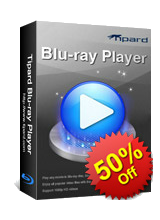
Tipard Blu-ray Player is the universal video playing software compatible with videos of any format on your computer, especially Blu-ray movies. It enables you to play Blu-ray Disc (an internal or external Blu-ray Drive is needed), Blu-ray folder or ISO files, even the latest-released Blu-ray movies smoothly. Moreover, it can be used as a common media player to play video and audio in any frequently-used video/audio format like MP4, MOV, MKV, AVI, TS, MTS, M2TS, FLV, MP3, AAC, AIFF, FLAC and more. It also supports 1080p HD and 4K UHD videos playing. Special 50% OFF coupon code for GOTD users: TIPAGOTD
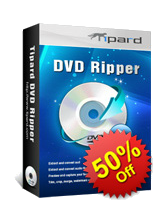
Tiprad DVD Ripper is the best DVD ripping software which allows you to rip DVD to 4K UHD/HD video, convert DVD to any popular 3D/2D video with high quality and fast speed. For instance, you can convert DVD to MP4, AVI, FLV, WMV, MKV, MOV, H.264, H.265 and other 300+ formats. In addition, it can help you extract audio track from DVD. The ripped video/audio files are compatible with almost all iOS/Android devices like iPhone, iPad, iPod, Samsung, HTC, HUAWEI, Xiaomi and other Android phones. Moreover, it provides many creative editing functions for you to edit the output video. Special 50% OFF coupon code for GOTD users: TIPAGOTD

Tiprad DVD Creator is an easy-to-use DVD creating program which can help you to burn DVD disc/folder/ISO file with any frequently-used video format files. You are allowed to create DVD with video in the format of MP4, AVI, FLV, MOV, MKV, RMVB, MPEG, etc. In addition, you can use it to burn DVD folder/ISO file with the video you download form YouTube, Dailymotion and other popular sites. You can add audio track and subtitle to the output DVD. You can customize DVD file by trimming, cropping, adding watermark, adjusting effect and merging and so on. Special 50% OFF coupon code for GOTD users: TIPAGOTD
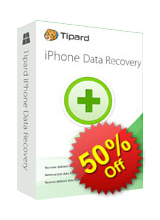
Tipard iOS Data Recovery is the powerful iPhone/iPad/iPod data recovery tool to recover deleted or lost files from iOS device like iPhone 7 Plus/7/SE/6s Plus/6s/5s/5c/5/4S, iPad Pro/Air 2/mini 4, iPod touch and more. It can recover text messages, contacts, photos, Safari bookmarks, reminder, notes, calendars, music files, etc. from your iOS device directly. It also has the capability to retrieve data from iTunes or iCloud backup in case your iPhone is lost or damaged. It is highly compatible with iOS 10, and it enables you to preview the missing data and select the specific ones to restore. With the same way, you can handily back up the lost or still existing iOS files to your computer. Special 50% OFF coupon code for GOTD users: TIPAGOTD

Comentarios en Tipard Screen Capture 1.1.10
Please add a comment explaining the reason behind your vote.
Please read this guide if you are not sure how to register the software.
Installation
Unzip the package you have downloaded and double click Setup.exe to install the software.
You need to register using the user name and registration code provided below
(which have already packed into the software).
Learn more information about the software, please visit this page: http://www.tipard.com/screen-capture/
A 50% off coupon code (TIPAGOTD) is for GOTD Users. You could use it to buy all the products at: http://www.tipard.com
Save | Cancel
Tipard Studio,
Tipard Screen Capture 1.1.10 - Giveaway of the day!
License - 1 year?
License - Lifetime?
Save | Cancel
I tried installing many times. After it checks to see if the GOTD key is available, then it appears as if it's going to install. Then nothing happens. I tried usual installation 1st, then as administrator. It seems like more and more after going through the rigmarole of getting the "Link", there still seems to be a hassle installing GOTD programs.
Also on a side note, while installing GOTD offerings, oftentimes after seeing something pop up then quickly off the screen and I miss what it says, after much research the program that is blocking it, is a program I've recently installed from GOTD. Is it too much to ask that GOTD keep a computer with all the recent GOTD programs installed on it, to warn us all beforehand that there is a conflict from a previous GOTD installed program, and forewarn us to turn it off first?
I rarely ever used to have any problems installing GOTD programs. Even after the GOTD "wrapper" was instituted for a long time I had no problems. Lately about half the time there is a problem. An example was recently when there was that huge (file size-wise) program that every one complained about either downloading glacially slow or the download freezing up totally. Even though 9/10ths of the comments were specifically about that same problem, GOTD didn't even bother with a response about the problem, or re-offer it later. No explanation at all. I long for the old days! I have the latest updated Windows 10.
Save | Cancel
GOTD's links analytics is due a thorough sorting if today's example is anything to go by. The GOTD offer is of a Tipard product and the GOTD link is to that product page. That page is, however, intercepted with incomprehensible nonsense:
"Site can be malware infected, hijacked, or generally unsafe . . . Visit the most interesting Tipard pages . . Tipard is a relatively well-visited website reported to be malware-infected or hijacked so you should stay away from it."
I'd ask what on earth all that's supposed to mean but that would imply I take seriously any and all such 'protective' third parties. I don't. My experience of the daddy of 'em all, Web of Trust, has been that it's well-nigh laughably untrustworthy.
I have no connection with Tipard. More to the point, I have in past years sampled several Tipard giveaways kindly facilitated by GOTD without the slightest problem arising from use of the software or a Tipard website visit.
Hopefully GOTD can get to grips with this today; it's obviously silly to be partnering with a software developer in a giveaway offer and then have it said that the partner's website is malware-infected or hijacked and everyone should keep clear of it.
Save | Cancel
Installation went well, it entered name and key by itself, i only had to hit the Register button and dismiss following message.
If you have Aiseesoft Screen Recorder installed, DO NOT INSTALL THIS! Because it's the same Aiseesoft Screen Recorder, by different name in different skin, but with the same bugs!
I tried to record to mp4 the output video was sped up, the same problem i had with Aiseesoft Screen Recorder.
So on my windows 10 system it can only record to WMV without problems.
I know that WOT site ratings are not all accurate, nevertheless their site doesn't have good reputation, according to WOT.
Save | Cancel
Installed in a couple of minutes without any problems on my Windows 8.1 machine. It is very simple to use, not very many options. On the upside it can record the system sound, which not all screen recorders seem to be able to do in my experience. It does make rather large files, and I'll be sticking with BB Flashback Express myself (which can substantially compress the original captures without loss of quality), but if you want something simple for occasional use this program seems to do the trick.
Save | Cancel