Cada día ofrecemos un programa licenciado GRATIS que de otra manera tendrías que comprar!

Giveaway of the day — Tipard Windows Password Reset Standard 1.08
Tipard Windows Password Reset Standard 1.08 estaba como Giveaway el día n 16 de julio de 2017
Tipard Windows Password Reset es el software profesional de restablecimiento de contraseña de Windows para Windows 10/8/7 / Vista / XP. Tiene la capacidad de restablecer la contraseña de administrador / usuario u otra contraseña de invitado fácilmente, no importa cuán complicado sea el código de acceso. Puede ayudarle a quemar el software de restablecimiento de contraseña en un CD o DVD con facilidad. A continuación, puede utilizar el CD / DVD de arranque para recuperar su contraseña de Windows. Windows Password Reset es compatible con todos los sistemas operativos Windows y Windows Workstations. Cuando pierde su contraseña de administrador para PC con Windows o no tiene ninguna otra cuenta de administrador para iniciar sesión, puede ser la mejor opción para restablecer su contraseña de Windows.
The current text is the result of machine translation. You can help us improve it.
Requerimientos del Sistema:
Windows XP (SP2 or later)/ Vista/ 7/ 8/ 10/ Server 2003/ Server 2008
Publicado por:
TipardPágina Oficial:
https://www.tipard.com/windows-password-reset/Tamaño del Archivo:
37.5 MB
Precio:
$29.95
Mejores Titulos

Tipard Video Converter Ultimate is the all-in-one video utility of video converter, video downloader and video enhancer. It can help you to convert home-made DVD and other popular video/audio formats like MP4, AVI, FLV, MOV, MKV, MOV, WMV, MTV, 3GP, MTS, M2TS, MPG, MP3, AAC, AIFF, FLAC, WAV, etc. to suitable format for your player and portable iOS/Android device. It allows you to download online video from YouTube, DailyMotion, Vimeo, TED, Facebook and more to your PC directly. Moreover, it provides with four ways to improve video quality, so that you can watch your favorite 4K UHD/HD movie with a clear screen and stabilized image.
Special 50% OFF coupon code for GOTD users: TIPAGOTD
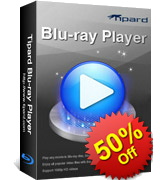
Tipard Blu-ray Player is the universal video playing software compatible with videos of any format on your computer, especially Blu-ray movies. It enables you to play Blu-ray Disc (an internal or external Blu-ray Drive is needed), Blu-ray folder or ISO files, even the latest-released Blu-ray movies smoothly. Moreover, it can be used as a common media player to play video and audio in any frequently-used video/audio format like MP4, MOV, MKV, AVI, TS, MTS, M2TS, FLV, MP3, AAC, AIFF, FLAC and more. It also supports 1080p HD and 4K UHD videos playing.
Special 50% OFF coupon code for GOTD users: TIPAGOTD
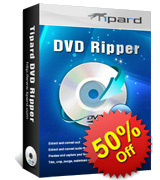
Tiprad DVD Ripper is the best DVD ripping software which allows you to rip DVD to 4K UHD/HD video, convert DVD to any popular 3D/2D video with high quality and fast speed. For instance, you can convert DVD to MP4, AVI, FLV, WMV, MKV, MOV, H.264, H.265 and other 300+ formats. In addition, it can help you extract audio track from DVD. The ripped video/audio files are compatible with almost all iOS/Android devices like iPhone, iPad, iPod, Samsung, HTC, HUAWEI, Xiaomi and other Android phones. Moreover, it provides many creative editing functions for you to edit the output video.
Special 50% OFF coupon code for GOTD users: TIPAGOTD

Tiprad DVD Creator is an easy-to-use DVD creating program which can help you to burn DVD disc/folder/ISO file with any frequently-used video format files. You are allowed to create DVD with video in the format of MP4, AVI, FLV, MOV, MKV, RMVB, MPEG, etc. In addition, you can use it to burn DVD folder/ISO file with the video you download form YouTube, Dailymotion and other popular sites. You can add audio track and subtitle to the output DVD. You can customize DVD file by trimming, cropping, adding watermark, adjusting effect and merging and so on.
Special 50% OFF coupon code for GOTD users: TIPAGOTD

Tipard Screen Capture is the powerful screen recording software on your Windows 10/8/7/XP computer. It can easily capture screen activities and record videos with super high image and sound quality. The recorded video will be saved as MP4 or WMV depending on your setup. Whether you want to record online YouTube videos, gameplay for playback, webcam videos of Skype chatting, or capture desktop to make video tutorial for sharing online, this fantastic software can always be the first and best choice to meet your needs. Moreover, it has the capability to only record MP3/AAC/M4A/WMA audio to your PC. Customized recording area, optional audio settings, selective recording time length will enable you to capture almost any video easily.
Ofertas de hoy para iPhone »
Ofertas de hoy para Android »
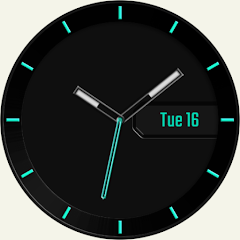
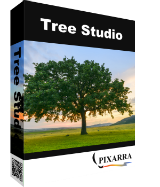
Comentarios en Tipard Windows Password Reset Standard 1.08
Please add a comment explaining the reason behind your vote.
Sorry, but this software seems to be misrepresented. According to THEIR website, this STANDARD version CANNOT burn a USB drive. FURTHER, all of the editions limit the number of times the software can be used! i.e., this STANDARD version can make 5 CDs, then it's done. How is that "lifetime?" Pass. (Plus, the ONE time I did have a problem with my Administrator password, I discovered a number of YouTube videos that show how to bypass and reset it manually.)
Save | Cancel
Downloaded, installed and registered without a hitch. Burned CD but it will be a while before I try to use it. It is disappointing that this version doesn't allow creation of a bootable flash drive: why even give this as an option if it isn't available?
Save | Cancel
After unziping downloaded file and running Setup.exe (as administrator) only window about succesful registration appears. No program files created
Save | Cancel
good news everyone.
there are plenty free alternatives that work perfectly without the limitation of today's give a way (no USB Drive support, up to 5 times etc).
https://www.lifewire.com/free-windows-password-recovery-tools-2626179
for advanced users, just boot via Linux Live and reset from there
enjoy
Save | Cancel
My daughter has an old PC using Windows XP for which she forgot the password. I promised to look into it but never had the chance to do it for two years now. Today, I saw this software , and I thought may be this is the right time. So I wanted to test how the software performs.
First I installed it on a window 10 machine. The installation went smoothly for me and I did not experience any problems as reported in some of the comments.
I run the software and registered it with no problem and created the boot up CD as directed by the software.
I did not want to test this software directly on my daughter's PC for fear to screw up the data in case something goes wrong. So I decided to test it on a different PC. Since I use Acronis True Image to back up my PC's and clone some of the hard disks, I decided to test it on a Windows 7 machine. I swapped the current hard drive for its two month old clone.
I knew the password of the clone, so I booted the machine and logged on with my normal password to make sure the clone is working.
I logged on to the machine, the clone was in working condition, then I shut down the system, .
Now I decided to boot the same machine using the Tipard CD I created.
I was able to log in to the machine with no password as the password was removed.
Save | Cancel