Cada día ofrecemos un programa licenciado GRATIS que de otra manera tendrías que comprar!
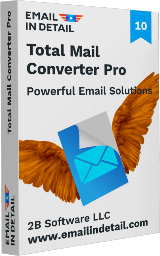
Giveaway of the day — Total Mail Converter Pro 10
Total Mail Converter Pro 10 estaba como Giveaway el día n 2 de mayo de 2020
Total Mail Converter Pro es una poderosa herramienta para archivar mensajes de correo electrónico importantes como archivos PDF en su ordenador. Gire MSG y EML archivos en PDF de los documentos que has abierto más tarde sin ningún software de pago. El uso Total Mail Converter Pro para copia de seguridad o archivo de correos electrónicos de los diferentes buzones de correo. La aplicación convierte los correos electrónicos y todos los archivos adjuntos en PDF. Los archivos adjuntos pueden ser guardados como archivos separados, o incrustados en PDF con cuerpos de correos.
The current text is the result of machine translation. You can help us improve it.
Requerimientos del Sistema:
Windows 2000/ 2003/ Vista/ 7/ 8/ 10; 100 MB of free hard disk space; Minimum 2 GB RAM is required; Intel Pentium 1 GHz processor (x86, x64) or equivalent
Publicado por:
EMAIL IN DETAILPágina Oficial:
https://emailindetail.com/products/totalmailconverterproTamaño del Archivo:
143 MB
Licence details:
1 year license
Precio:
$129
Mejores Titulos
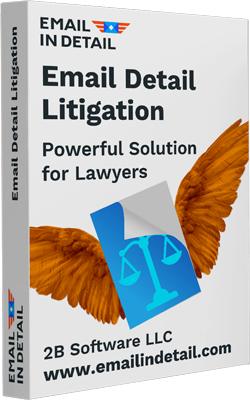
Email Detail Litigation es preciso y característica-la solicitud llena, para preparar a los correos electrónicos de e-discovery y litigios. Equipar su bufete de abogados con las herramientas que necesitan. Proceso de miles de correos electrónicos y sello de bates de forma automática en cuestión de minutos, todo hecho en casa! Tipos de archivo soportados incluyen MSG, EML, EMLX, MIM, PST, Outlook mensajes de correo electrónico, PDF, DOC, TXT, XLS, TIFF, JPEG archivos.
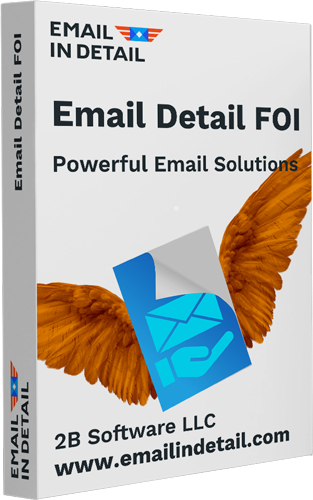
Email Detail FOI ayuda a los usuarios del gobierno de preparar a los mensajes de correo electrónico para peticiones de libertad de información. De entrada los correos electrónicos y censurar la información sensible a través de una interfaz de usuario amigable. Obtener el nuevo listo para usar PDF en cuestión de segundos.
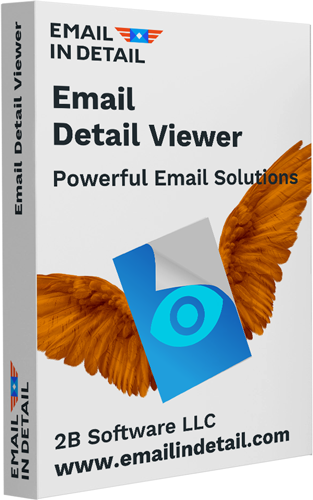
Obtener el ligero visor de correo electrónico para abrir correos electrónicos de Outlook sin cliente de correo electrónico. Email Detail Viewer le ayuda a ver MSG, EML, EMLX, MIM correos electrónicos sin necesidad de pagar un centavo. Ver el correo electrónico y los archivos adjuntos en una sola aplicación! Por otra parte, usted puede copiar, mover o imprimir correos electrónicos seleccionados

Comentarios en Total Mail Converter Pro 10
Please add a comment explaining the reason behind your vote.
Total Mail Converter Pro 10 isn’t bad, though it fails to do the one thing I hoped that it would: free me from using the no longer supported Microsoft Live Mail for printing emails received in Win10’s Mail and stored as .eml files [Mail will open them but not print, & both Opera and Word don’t display images]. I have what I guess is an unusual system, where I save some individual emails as .eml files. They’re not tied to any online archive, or part of some large Outlook archive file etc., which lets me better organize and store originals & duplicates for backup on removable media that aren’t dependent on one copy of Windows or an email service’s web site. But every once in a while, I need to print an invoice, which often means workarounds like printing to PDF 1st using Legal paper size and shrinking the PDF in the printer’s settings – otherwise page breaks can make the printed copy almost illegible. Total Mail Converter Pro 10 did a very nice job converting a test .eml invoice to a Word .docx file, but that doesn’t save me any work, and converting to PDF [rather than .docx] showed slight errors.
The software itself is a bit large, taking up 184 MB in the programs folder. The number of new registry entries isn’t too bad, at a recorded 115, plus 87 from activation. One oddity was/is seventeen 1KB files with what seem random names in c:\ProgramData. You also get 2 new user folders: C:\Users\ [UserName]\ AppData\ Roaming\ 2B Software & C:\Users\ [UserName]\ AppData\ Roaming\ Neos Eureka S.r.l . [2B software is located in France, while Neos Eureka S.r.l provides developer tools.]
Save | Cancel
Any clue if this will convert my Thunderbird libraries to archiveable/searchable files? Any constraints other than storage limitations? Thanks!
Save | Cancel