Cada día ofrecemos un programa licenciado GRATIS que de otra manera tendrías que comprar!

Giveaway of the day — TuneFab Spotify Music Converter (Windows & Mac)
TuneFab Spotify Music Converter (Windows & Mac) estaba como Giveaway el día n 24 de marzo de 2018
TuneFab Spotify Music Converter (Windows & Mac) es una poderosa herramienta para convertir canciones y listas de reproducción de Spotify a formatos comunes como MP3, M4A, FLAC y WAV. Después de la conversión, puede reproducir todas sus canciones favoritas de Spotify en cualquier dispositivo que desee. Este software está disponible para los usuarios de Spotify Premium y Free, lo que significa que todos los usuarios de Spotify pueden descargar y guardar música de Spotify sin DRM para escuchar sin conexión. Además, te permite convertir múltiples canciones y listas de reproducción a la vez con una velocidad de conversión súper rápida. Es una herramienta esencial y fantástica para la musomanía de Spotify Music.
Tenga en cuenta: el archivo incluye archivos de instalación para las versiones de Windows y Mac. Siga las instrucciones en el archivo readme.txt para activar la licencia. La licencia se proporciona durante 1 año
Los usuarios de GOTD pueden obtener el código de licencia de por vida con un 25% de descuento (solo una licencia). Código de cupón especial del 25% de descuento para los usuarios de GOTD: tunefab-smc
The current text is the result of machine translation. You can help us improve it.
Requerimientos del Sistema:
Windows 10/ 8.1/ 8/ 7 (32 & 64bits) or Mac OS X 10.9/ 10.10/ 10.11/ 10.12/ 10.13; 1G Hz processor or above; Monitor with 1024x768 pixels or higher resolution; 512MB RAM; Latest version of Spotify app
Publicado por:
TuneFab StudioPágina Oficial:
http://www.tunefab.com/spotify-music-converter/Tamaño del Archivo:
24.8 MB
Precio:
$49.95
Mejores Titulos
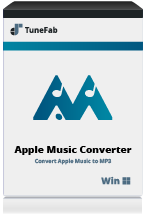
TuneFab Apple Music Converter is an all-in-one iTunes audio converter which converts DRM-ed Apple Music, iTunes M4P songs, iTunes audiobooks and Audible audiobooks to plain MP3, AC3, AIFF, FLAC, etc. With this tool, you can play Apple Music songs offline on multiple devices like Android tablet, iPod touch, MP3 players and more.
Special 25% OFF coupon code for GOTD users: tunefab-smc
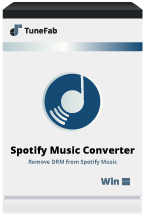
A great utility for all Spotify users to convert Spotify Music to MP3, WAV, FLAC or M4A so as to play Spotify songs to unsupported devices, such as iPod shuffle/nano/classic, LG TV, and various kinds of speaker, etc. It not only allows you to keep all the ID3 tags and metadata on more device, but also lets you reset bitrate, sample rate and conversion speed.
Special 25% OFF coupon code for GOTD users: tunefab-smc

An omnipotent iTunes M4V converter for converting all iTunes rentals and purchased media contents to frequently-used MP4 videos. It enables you to keep all the original subtitles and audio tracks in the converted MP4 file. By removing off the DRM protection, you will be able to watch the iTunes movies/TV shows on any device you like.
Special 25% OFF coupon code for GOTD users: tunefab-smc

TuneFab DVD Ripper makes it possible for you to play DVD videos and audio out of your DVD-CD rooms. TuneFab DVD Ripper supports various kinds of output formats, such as 4K video, 3D Videos, MP3, MOV, AVI, JPG, PNG and etc. You named it! Besides, it is designed with the advanced video editing functions, such as rotating video, clipping video, adding 3D effect, cropping area sides and adding watermarks for making your video more artistic.
Special 25% OFF coupon code for GOTD users: tunefab-smc
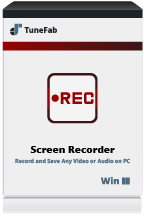
A powerful & professional screen capturing and audio recording tool for capturing all your screen activities, including online videos, streaming audio, gameplay video, etc. It provides you with the best recording quality as well as the multiple output formats, like MP4, WMA, MP3, AAC, etc. With TuneFab Screen Recorder, you can record/audio you like from PC and play the recordings on any device you like with no restriction.
Special 25% OFF coupon code for GOTD users: tunefab-smc

Comentarios en TuneFab Spotify Music Converter (Windows & Mac)
Please add a comment explaining the reason behind your vote.
On my Win 7 64bit desktop this seems to install, but refuses to launch, giving a message "api-ms-win-crt-runtime-l1-1-0.dll is missing: reinstall the program to fix this."
Three reinstalls later, the same message.
Uninstalled.
Hope you have better luck than me.
Save | Cancel
After adding a song, or songs, and clicking convert it just sits there spinning on the first song and staying at 0%. It needs Spotify installed on your computer as well because it opens it up and uses it somehow to get the music. If it can't convert a single song then it is of no use. Get a program to record sounds like Streaming Audio Recorder from Wondershare and play the song(s) and record them at the same time.
Save | Cancel
BitDefender AV detect as infected ....
"The file c:\program files (x86)\tunefab\tunefab spotify music converter\trver.data is infected with Atc4.Detection and was moved to quarantine."
Maybe a false positive .... maybe not .....
Save | Cancel