Español
Cada día ofrecemos un programa licenciado GRATIS que de otra manera tendrías que comprar!

$15.99
EXPIRÓ
Giveaway of the day — Turbo Play 2.23
Todo en un creador de contenido: Editor de video, Editor de audio, Editor de imágenes, etc.
$15.99
EXPIRÓ
Votación de Usuario:
52
Déjanos un Comentario
Turbo Play 2.23 estaba como Giveaway el día n 5 de mayo de 2021
Hoy en Giveaway of the Day
Le ayuda a recuperar todo tipo de datos perdidos o eliminados en los dispositivos Android.
Todo en un creador de contenido: Editor de video, Editor de audio, Editor de imágenes, más de 300 efectos acelerados por GPU, animaciones, exportación H265/H264, gradación de color, texto de escritura a mano.
Características
Específico de audio
sucesivamente.
Específico de vídeo
sucesivamente.
Ver todas las características aquí
Turbo Reproducir vídeos
The current text is the result of machine translation. You can help us improve it.
Requerimientos del Sistema:
Windows 10; English
Publicado por:
Turbo-Play.COMPágina Oficial:
https://turbo-play.com/Tamaño del Archivo:
119 MB
Licence details:
1 year
Precio:
$15.99
GIVEAWAY download basket
Developed by Web Solution Mart
Developed by Head Document Tool Software, Inc.
Developed by Tomasen
Developed by Gilisoft International LLC.
Ofertas de hoy para iPhone »
$9.99 ➞ gratis hoy
Set days/dates to pray for various items plus reminders with call/text/email actions, search, tags.
$0.99 ➞ gratis hoy
Over a thousand unusual, confronting and funny quotes from the Bible and from well known religious skeptics.
$3.99 ➞ gratis hoy
Record the routes/tracks of your hikes, bike tours, excursions, trips or sporting activities and evaluate them on a map.
$2.99 ➞ gratis hoy
Pepi Bath 2 es un juego de rol, un juguete y un pequeño auxiliar – depende de lo que se está buscando.
$2.99 ➞ gratis hoy
Ofertas de hoy para Android »
efense RPG is to train heroes, towers and pets to defend the Castle against enemies.
$1.59 ➞ gratis hoy
The ultimate digital card maker, making it easier to create a calling card, networking card, or name card.
$4.99 ➞ gratis hoy
$1.49 ➞ gratis hoy
An AppLocker or App Protector that will lock and protect apps using a password or pattern and fingerprint.
$84.99 ➞ gratis hoy
Meteoroid - Icon pack is a Unique Meteor shaped icon pack with material colors.
$1.49 ➞ gratis hoy






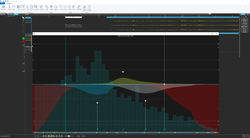


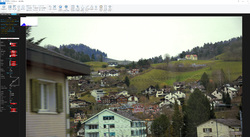
Comentarios en Turbo Play 2.23
Please add a comment explaining the reason behind your vote.
Imported an MP4 video and the thumbnail was all corrupted. Playing the video was fine, but stopping it to find an insertion point corrupted the preview.
Unusable, if it can't handle simple small MP4 files.
Save | Cancel
A rich product and i hope for it a long career on the audio video editing market.
I made some tests on a Surface Go 2 (Intel core M3 processor 8 Go RAM, 128 Go SSD, rushes and render folder on external 500 Go SSD. Yes, a low powered computer.
On it, this app is able to play fluid native 4K video from common Canon M50 camera. Between 25 to 30 % of processor charge while playing. Good, but between each video rush on the time-line there is an half of second of black screen, and so no audio.
With a transition effect, impossible to get it played. A picture freeze and the black hole is there gain. By example, Icecream video editor is able to play realtime effects and transitions on the same machine with the same rushes but they use a light preview way to get it.
I tried different settings like less charge on GPU or transition rendering (?) without success.
Just a simple test but and this app has many features to explore. In this version, not chroma-key effect (green screen).
A product to follow.
Thanks a lot and best regards.
Save | Cancel
For a software of this kind, a bundle of video, audio, and image blender, a little note about how to use this software would attract more users who daily see this site for download. There is no period of mention of using this software for free. Eventhough readme.txt file would be there , users want a little more to know about the freatures of this software. Hope moderator of the vendor will see this
Save | Cancel
I had a problem installing the package, tried 3 times and was told there was a problem with it
Save | Cancel