Cada día ofrecemos un programa licenciado GRATIS que de otra manera tendrías que comprar!
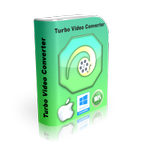
Giveaway of the day — Turbo Video Converter 2.3.4
Turbo Video Converter 2.3.4 estaba como Giveaway el día n 20 de noviembre de 2020
Turbo Video Converter es un convertidor de mp4 a mp3, convertidor de mkv a mp4, convertidor de video a audio y un convertidor de archivos de video capaz de convertir los formatos de video más comunes, incluidos FLV, 3GP, WMV, MOV, AVI, MPG, MPEG, QT, M4V, ASF, TS, MJPEG, MPEG1 y MPEG2.
Turbo Video Converter viene con su propio editor de video mp4 que le permite dividir, recortar y unir archivos de video de los formatos más comunes.
Turbo Video Converter es un convertidor de video por lotes rápido. Con Turbo Video Converter, puede ajustar parámetros como velocidad de bits, codificador, cambio de resolución con relación de aspecto, velocidad de bits de audio, frecuencia de muestreo de audio y mucho más.
Turbo Video Converter es una completa suite de conversión de audio y video con editor de video y audio incorporado, con soporte para todos los formatos de video más comunes para entrada y salida también. Una herramienta de conversión más completa es difícil de conseguir.
Características principales:
1. Capacidad para extraer audio de vídeo y trabajar con archivos de vídeo y audio.
2. Soporte para todos los formatos de video y audio más comunes, incluidos FLV, 3GP, WMV, MOV, AVI, MPG, MPEG, QT, M4V, ASF, TS, MJPEG, MP3, WMA, WAV, AIFF, OGG, AMR.
3. Herramienta de conversión de lote rápido.
4. Editor de audio mp3 integrado y editor de video mp4
Características adicionales:
1. Soporte para más de 12 formatos tanto para entrada como para salida.
2. Diseñado para la operación por lotes.
Turbo Video Converter cubre una gran cantidad de terreno cuando llega el momento de convertir vídeo y audio y hay una muy buena posibilidad de que puede responder a sus necesidades de conversión.
The current text is the result of machine translation. You can help us improve it.
Requerimientos del Sistema:
Windows 7/ 8/ 10
Publicado por:
PCWinSoftPágina Oficial:
http://www.pcwinsoft.com/video-converter-mp4.aspTamaño del Archivo:
10.1 MB
Licence details:
lifetime
Precio:
$19.95
Mejores Titulos

Con 1AVCenter puede grabar su pantalla en video completo y de alto movimiento desde un área de su pantalla, grabar audio desde cualquier fuente en su PC. Eso es sólo el comienzo. Puede transmitir video en vivo desde su cámara con audio, puede transmitir en vivo su pantalla o su micrófono. 1AVCenter también le permite monitorear de forma sigilosa y remota su cámara web o su pantalla con un sitio web de vigilancia personal que puede connnect desde cualquier lugar, incluso desde su móvil. 1AVCenter también le permite compartir archivos de forma segura entre las personas que conoce a través de su propio sitio web personal con autenticación.

Converters Pack es un paquete de 5 productos: convertidores de video, audio, foto y flash, además de convertidor de video a EXE. El precio regular para el paquete es de $ 57.50. Con el paquete, te das mucho poder cuando llegue el momento de convertir los medios.

DVD RipR convierte las pistas de DVD a varios formatos de vídeo y audio. Admite la selección de flujos de audio y subtítulos. Admite recorte, recorte, voltear, marcas de agua, controles de color, además de asistente de formato.

EZBurner graba CDs, DVDs y discos Blu-ray con audio, vídeo y datos. El programa permite al usuario copiar CDs de audio, copiar CDs de datos, DVDs y discos Blu-ray, grabar CDs y DVDs MP3, grabar DVDs de vídeo y discos Blu-ray, grabar datos en CDs, DVDs y discos Blu-ray, grabar CDs de audio, guardar imágenes ISO en el disco, grabar imágenes ISO en medios grabables. y formatear medios regrabables.

Video Split & Trim es perfecto para recortar video, dividir video en 2 o más segmentos y concatenar 2 o más videos en 1. Fácil de usar sin curva de aprendizaje.

Comentarios en Turbo Video Converter 2.3.4
Please add a comment explaining the reason behind your vote.
This, despite it's old fashioned interface, it does have a lot of options.
But one absolute key is the speed of conversion.
Some converters are pedestrian slow.
Others run at a snails pace.
This one is more like waiting for an evolutionary change.
Sadly no hardware acceleration means no appeal whatsoever.
Save | Cancel
IMO; Any Video Converter is a better choice. It does everything Turbo Video Converter does and it's free, with regular updates every few months. It also does batch files quickly, in a ton of different formats included with it is a video player. You can change the skins, one is dark, the other is Lt. blue. Easy to use and user friendly. Thanks to GOTD and PCWinSoft for the offer, but stay with what I know works great.
Save | Cancel
it was not much turbo to convert a shorty clip video
in fact after about 20 minutes there was still no indication that something is about going to happen any time soon
only the noise of my PC told me something's not right here
a FFmpeg module was overheating and disintegrating itself along with the PC memory if I don't force the kill switch
apart from that, I did not have all codex installed to play a mp4 video (?, really? I watch constantly mp4 videos on my PC without turbo converter, so, no that is BS)
I don't am fully sure what to make of this...
Save | Cancel
Any Video Converter is fast and free but has no editing options.
Save | Cancel
No problem downloading, installing or converting video to mp3......BUT.........there is no display of actual progress while processing or a "done" notice when finished and the only way I can X out of the program is by ending the process in Task Manager.
Save | Cancel