Cada día ofrecemos un programa licenciado GRATIS que de otra manera tendrías que comprar!
uMark Professional 1.3 estaba como Giveaway el día n 6 de mayo de 2010
Proteja sus fotos digitales con uMark. uMark es un programa muy poderoso para crear marcas de agua por lotes. Permite agregar filigranas visibles a sus imágenes digitales y fotos.
Puede ser el nombre de la empresa, logotipo o un aviso de copyright - uMark puede agregar cualquier cosa! Puedes personalizar completamente la colocación de tu marca de agua, para establecer una fuente personalizada, tamaño, color y transparencia. También puedes girar y organizar la marca de agua. uMark también puede generar imágenes en miniatura y convertir las imágenes por lotes..
The current text is the result of machine translation. You can help us improve it.
Requerimientos del Sistema:
Windows 2000, XP, Vista, 7; .Net Framework 2.0 or higher
Publicado por:
Uconomix TechnologiesPágina Oficial:
http://www.uconomix.com/Products/uMark/Default.aspx?o=GAOTDTamaño del Archivo:
1.84 MB
Precio:
$19.99
Mejores Titulos
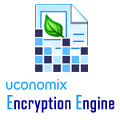
Uconomix Encryption Engine is a powerful file encryption software. It allows you to protect the privacy of your sensitive files and folders by encrypting them with strong encryption algorithm and a password. Uconomix Encryption Engine can batch encrypt multiple files and folders. UEE can encrypt any and all types of files like Word, PDF, Excel, PPT, images, MP3, AVI and more. It Supports English, German, Spanish, French and Italian languages.
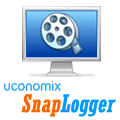
Record and play back your day like a movie. Track your time "visually". SnapLogger takes screenshots of your computer at regular intervals and plays it back like a movie showing what you did the whole day. It makes filling up timesheets a breeze because you can see what you did on your computer at a specific time on a particular day. If your work involves billing your clients for your time then SnapLogger is a must have tool for you.
GIVEAWAY download basket
Comentarios en uMark Professional 1.3
Please add a comment explaining the reason behind your vote.
The Good
* Provides users with the ability ability to add text or image watermark (both can be added to the same image).
* Supports batch processing.
* Gives users a fair bit of control over how the watermark looks (opacity, position, tilt, etc.)
* Output images can be renamed, converted to a different format, and resized.
* Users can save watermark settings and reload them to use in the future.
The Bad
* Users can not add multiple text or image watermarks on the same image.
* Users can't resize the image that is going to be used for image watermark.
* Does not support PNG image format for image watermarks (only BMP, GIF, and JPG).
* Watermark are not automatically resized to be relative to image size.
* Users are not allowed to click + drag watermarks to easily position them - they must use the buttons provided
* Does not support drag + drop
Free Alternatives
PhotoWham!
FastStone Image Resizer
For final verdict, recommendations, and full review please click here.
This is a numerous-times giveaway, unchanged since the August 31, 2007, giveaway. You can read a real review (much shorter yet more complete) from BladedThoth. Swan noted the lack of PNG support.
Other than today’s GOTD being able to batch watermarks on to pictures I find it difficult to justify it even for $19.99. And I say that because Word already has built-in features enabling a user to add watermarks and protect documents. However, in Word it’s termed as “Adding Text” and basically here is how it’s done.
- Starting with a new or existing document click the Insert tab, in the Illustrations group click Picture. Locate the photo you want to insert and double-click on it. Next, type a word you’d like to use as the watermark, can even use a sentence or a paragraph for that purpose. On the Page Layout ribbon in the Arrange group click on “Text Wrapping” and in the drop down menu select “Behind Text”. Now you can move the text anywhere on the picture. By default Word keeps text in line with pictures but a user has several options over it.
As another similar feature Word allows a user to protect the document in a variety of ways thought the copy editing and review process. OpenOffice has a similar feature of adding watermarks but can’t do batch operations. Arguably these procedures are more complicated, however, keep in mind that Word and OpenOffice do much more watermarking and protecting pictures.
#8: "Stupid question maybe but…what’s the difference between this type of visible watermark & putting text over a pic? I mean text like ones company or name or whatever."
The purpose of either is generally advertising -- you want anyone viewing the image to know where it came from. One of the most common uses was with/for on-line stores & how-to guides to discourage other sites from just including images in their own pages -- they would link directly so you paid for both storing & downloading the images. Sellers with more unusual items that they have to photograph themselves might use watermarking more often. Pro photography sites & content creators might also use this sort of marking with lower resolution proofs to encourage customers to pay for the full versions, rather than cancel the deal & use the samples.
In some cases content owners feel regular text is good enough [e.g. branded wallpaper images] -- in other situations they fear any marking text would just be cut [cropped] off, so they cover as much of the image as possible, keeping the marking translucent so you can still see enough detail in the image that it serves its purpose. When your markings are translucent, they look like watermarks on printed copy. FWIW the most difficult watermarks to remove are like the logos TV stations imprint on the lower portion of their shows &/or movies -- rather than just lay on a color or tint that in theory might be more easily selected & countered, they remove colors & detail making it more difficult. The harder it is to overcome your marking, the greater the chance others will figure it's just not worth it & either make their own images or grab them from somewhere else.



Más simple que el mecanismo de un palillo dientes.Vulgar.
Save | Cancel
hola
Save | Cancel