Cada día ofrecemos un programa licenciado GRATIS que de otra manera tendrías que comprar!
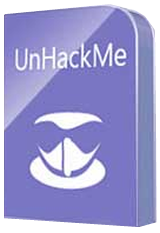
Giveaway of the day — UnHackMe 13.20
UnHackMe 13.20 estaba como Giveaway el día n 22 de diciembre de 2021
UnHackMe fue creado inicialmente como software anti-rootkit, pero actualmente tiene más características: escaneo de "programas no deseados", comprobación de archivos basura, creados por PUPs, escaneo de inicio de Windows, servicios, controladores, pruebas de accesos directos de Windows, escaneo de rootkits, pruebas de los archivos host y la configuración de DNS, pruebas de todos los archivos utilizados en Virustotal. El programa utiliza su propia base de datos para detectar lo que es mejor eliminar de su PC. La ventaja importante de UnHackMe es que se puede encontrar un malware desconocido mediante la inspección de la información UnHackMe.
UnHackMe elimina varios tipos de software malicioso:
- Redireccionamiento de búsqueda;
- Anuncios emergentes;
- Programas potencialmente no deseados (PUP);
- Procesos no deseados;
- Navegación lenta;
- Rootkits;
- Troyanos;
- Spyware;
- Keyloggers.
The current text is the result of machine translation. You can help us improve it.
Requerimientos del Sistema:
Windows XP/ Vista/ 7/ 8/ 8.1/10 (x32/x64); 256 MB RAM; 40 MB of free disk space; Compatible with all known antiviral software
Publicado por:
Greatis SoftwarePágina Oficial:
http://greatis.com/unhackme/index.htmlTamaño del Archivo:
42.7 MB
Licence details:
Lifetime, no updates
Precio:
$24.95

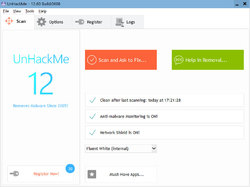

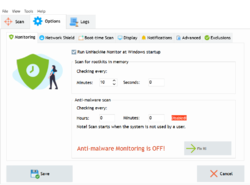
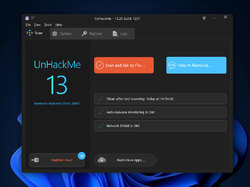
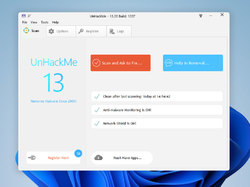

Comentarios en UnHackMe 13.20
Please add a comment explaining the reason behind your vote.
This program is just weird. The whole two windows thing it does is confusing, Then I find it needs constant attention. I installed last time and kept it for a week until it got on my nerves so bad I had to uninstall. It never found anything but the constant demands for attention was like having a two year old around.
Save | Cancel
Will, You could turn off the monitoring feature. Then the program won't run in the background nor pop up anything. It will run only when you launch it, do its job, then you can exit the program until next time.
Save | Cancel
I know the system requirements say Windows XP/ Vista/ 7/ 8/ 8.1/10 (x32/x64) but I tried this on a Windows 11 machine and it marked vital system files as being malicious, so its either not Win 11 compatible (doesn't claim to be) or the software isn't so good. Can't decide for sure but think its a compatibility issue ... You decide.
Save | Cancel
I have the previous version that was also a Giveaway of the Day. If I were to install this, should I uninstall my current version first or can I simply install it and let it update itself so to speak?
Save | Cancel