Cada día ofrecemos un programa licenciado GRATIS que de otra manera tendrías que comprar!
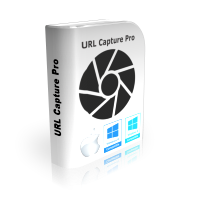
Giveaway of the day — URL Capture Pro 3.0
URL Capture Pro 3.0 estaba como Giveaway el día n 9 de septiembre de 2024
URL Capture Pro es un navegador web dedicado en el que puedes navegar por la web y convertir cualquier página web en PDF instantáneamente con un solo clic, además de mantener exactamente el formato PDF. URL Capture Pro convierte cualquier página web en PDF con un solo clic, además tienes la opción de proteger el PDF con una contraseña. URL Capture Pro utiliza el motor del navegador Safari, por lo que es perfectamente seguro navegar con él. De hecho, es como usar cualquier navegador moderno con exportación de PDF a un clic de distancia. Capturar una página web exactamente como se ve puede resultar útil para compartir contenido con amigos y colegas sin tener que involucrar al navegador ni a los tiempos de carga. Además, las páginas web pueden cambiar con el tiempo, por lo que convertirlas a PDF es una excelente manera de capturarlas con precisión. Características principales: 1. Navegador web integrado que ejecuta el motor Safari. Seguro para navegar. 2. Un clic para exportar la página web a PDF. 3. Protección con contraseña de PDF. 4. No hay pérdida de formato al guardar en PDF. Funciones adicionales: 1. Navegar es como usar cualquier navegador web moderno. 2. Capacidad para mantener el formato exacto de la página web. URL Capture Pro es perfecto para capturar páginas web en PDF. Navegador moderno con exportación de PDF siempre a un clic de distancia.
The current text is the result of machine translation. You can help us improve it.
Requerimientos del Sistema:
Windowx Vista/ 7/ 8/ 8.1/ 10/ 11
Publicado por:
PCWinSoftPágina Oficial:
https://www.pcwinsoft.com/html-to-pdf.aspTamaño del Archivo:
126 MB
Licence details:
Lifetime
Precio:
$19.90

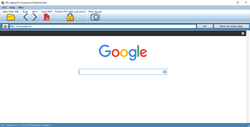
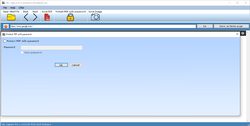
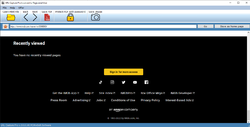
Comentarios en URL Capture Pro 3.0
Please add a comment explaining the reason behind your vote.
The GOTD page says that URL Capture Pro 3 is based on the Safari browser whereas the developer's website says it is based on Firefox. Perhaps the developer can clarify which statement is correct?
Save | Cancel
Installed as per instructions but I keep on getting error "unhandled exception has occurred in your application... Location frame::Chrome..." Running the latest version of Windows 10, Home edition. Thank you for the offer, nonetheless...
Save | Cancel
URL Capture Pro 3.0 is a basic web browser that takes a screenshot of a webpage, saving the result as a PDF file. Taking a screen shot in Opera & Firefox saves a .png file, while Edge saves a .jpg. You can take a screenshot in Chrome, but not as easily. There are 3rd party PDF printers you can install, there's Windows Microsoft Print to PDF, and in many browsers there's a Save to PDF printing option. Opera has a Save as PDF option as well. Printing to PDF may or may not work, may result in selectable text or just give you an image, same as URL Capture Pro 3.0, and may or may not have functioning links. URL Capture Pro 3.0 can take a snapshot of giveawayoftheday.com, giving you a scrollable PDF -- printing to or saving as PDF will not work -- while Opera for example will give you a .png file.
URL Capture Pro 3.0 uses code from Firefox, and installs ImageMagick-7.0.10-Q8, GNU Ghostscript, and a copy of Microsoft's C/C++ runtimes. For some people ImageMagick **may** cause some concern since it has a history of security vulnerabilities. The app itself, ImageMagick, & GNU Ghostscript are installed to Program Files (x86), while a folder's added to Documents & 2 are added to Users\ [UserName]\ AppData\ Local\. Mainly due to the C/C++ runtime and ImageMagick, I'd estimate you get roughly a few hundred new registry entries.
Save | Cancel