Cada día ofrecemos un programa licenciado GRATIS que de otra manera tendrías que comprar!

Giveaway of the day — USB Lock 1.2
USB Lock 1.2 estaba como Giveaway el día n 26 de junio de 2016
USB Lock allows you to password protect and secure USB drives, External drives, Memory cards, SD cards and all other types of external storage devices. It uses the most advanced techniques of data leak prevention to safeguard your data, ensuring maximum security with minimal effort.
Important! USB Lock can be installed on a USB-drive only. The software provides a Lifetime license and free upgrades!
The current text is the result of machine translation. You can help us improve it.
Requerimientos del Sistema:
Windows 2000/ XP/ 7/ 8/ 10
Publicado por:
TechAppletPágina Oficial:
http://www.techapplet.com/usb-lock/Tamaño del Archivo:
1.8 MB
Precio:
$24.99
Mejores Titulos

USB Lock allows you to password protect and secure USB drives, External drives, Memory cards, SD cards and all other types of external storage devices. It uses the most advanced techniques of data leak prevention to safeguard your data, ensuring maximum security with minimal effort.
Missed the giveaway offer? You can purchase USB Lock with a 70% discount.


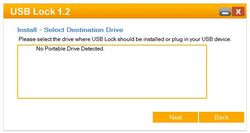
Comentarios en USB Lock 1.2
Please add a comment explaining the reason behind your vote.
Nowadays when you buy a USB drive from the prominent brands on the market such as Sony, Sandisk, Transcend, etc...they all come with bundled USB encryption software.
In fact they are better than what is given away here.
They allow you to choose how big a portion you wish to encrypt on the USB drive, while allowing normal unrestricted copying and reading from the unencrypted portion.
...
One more important advantage.
They can be used without expiry date.
Unlike this GOTD software can only be installed in 1 day.
After that if your PC crashes or is damaged by malware and you lose the giveaway USB lock, then you will forever lose the data that you have encrypted.
Use either FREE software or PAID software (as in unlimited software bundled with hard ware purchase) if you wish to encrypt anything.
Save | Cancel
Bad.
When fou forget to enter the password and remowe the usb drive, the drive becomes not protected..
In such programs it is necessary to automatically lock the usb drive after removing it from PC
Save | Cancel
what was commented by just was correct the usb drive is not protected automatically after you have taken out the pen drive from the port
Save | Cancel
http://www.techapplet.com/usb-lock/faqs
...
I have forgotten my Password. How can I get it back?
Please contact our customer support at help@techapplet.com
So there is a backdoor?
And how long does it take to decrypt (until it gets accessible) a 2 TB USB-drive?
Save | Cancel
Okay, I tried sticks until I got one that it would work on. So I managed to install it on my stick and then I ejected the stick and pulled it out. Only then, did the program ask me for a password to protect it. I closed that, and put the stick in a few more times, playing with it until I felt I understood how this program works. For one thing: If it's protected and you enter the password correctly, it unprotects the stick and that's it. If you eject the stick after that, it's unprotected until you protect it again, by using this program with a password. On the other hand, if it's protected and you don't give it the correct password, it won't let you see anything on the stick aside from this program, which you then must run in order to give it the password to unprotect the stick again.
Personally, I don't feel very safe using this. On the one hand, there's always the possibility of ejecting the stick without having protected it again. On the other hand, there was a time when I entered the correct password but the program insisted that was incorrect and wouldn't let me see my files. Clicking the X in the upper right corner did not close that window, the big ? icon did nothing, and all I could do was pull the stick out and reinsert it. Fortunately, I was able to unprotect my stick after that so I got my data back. I intent to keep it, rather than trusting this software, which has already demonstrated that at any time it chooses, it can decide to keep my data locked away.
Save | Cancel