Cada día ofrecemos un programa licenciado GRATIS que de otra manera tendrías que comprar!
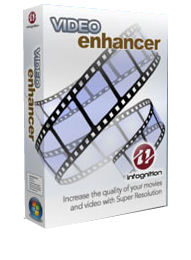
Giveaway of the day — Video Enhancer 2.1.2
Video Enhancer 2.1.2 estaba como Giveaway el día n 25 de febrero de 2017
Video Enhancer es una herramienta para aumentar la resolución de videos: desde SD a HD, desde HD a 4K, o cualquier otro tamaño. Se basa en la tecnología Super Resolution de Infognition que utiliza la búsqueda de movimiento y la fusión inteligente de fotogramas para combinar la información de varios marcos fuente vecinos en cada marco de salida. Mediante el uso de más información de la que hay en una sola trama, este método basado en movimiento de múltiples fotogramas puede proporcionar más detalles que cualquier algoritmo de redimensionamiento de vídeo ordinario.
Además Video Enhancer soporta más de 200 plugins para todo tipo de procesamiento de vídeo: corrección de brillo y contraste, corrección de color, eliminación de degradados, desentrelazado, nitidez, superposición y eliminación de subtítulos, diferentes efectos de vídeo como convertir vídeo en dibujos animados o hacer que parezca película antigua y otros. Algunos complementos más populares se incluyen de forma predeterminada, otros se pueden descargar e instalar automáticamente con un clic de su lista con descripciones dentro de Video Enhancer.
Video Enhancer puede leer la mayoría de los formatos de video y usar cualquier codec de DirectShow o Video-for-Windows que tenga en su sistema. Produce archivos AVI y MP4. El modo por lotes está disponible para procesar múltiples archivos en una fila, así como la interfaz de línea de comandos para la automatización externa.
The current text is the result of machine translation. You can help us improve it.
Requerimientos del Sistema:
Windows Vista/ 7/ 8/ 10; CPU with SSE2 support; 256 MB RAM
Publicado por:
Infognition Co. Ltd.Página Oficial:
http://www.infognition.com/VideoEnhancer/Tamaño del Archivo:
11.5 MB
Precio:
$39.95

Comentarios en Video Enhancer 2.1.2
Please add a comment explaining the reason behind your vote.
This program uses VirtualDub filters, I was using it before, its Super Resolution technology increases resolution but not the quality, if you want to change quality, you have to experiment with its filters.
Save | Cancel
This is a nice program for those who think of upscaling/improving their video collection, especially the older files. So I thought to share my experience:
* The installation was pretty smooth, and the software was activated using the code provided by the site even without the need for a restart.
* Bear in mind that this is not your average everyday XYZ Video Converter (aka an ffmpeg frontend with a bunch of mobile and tablet profiles). It's a "Video Processor/Enhancer", and it's got its research behind the scenes, about which you can find out more on their website. Therefore, some knowledge of video processing terminology, codecs, etc. will help you a lot on setting up the parameters for each input/processing/output task.
* Finding the optimal quality/file size trade-off indeed requires some trial and error, as well as the combinations of different filters with the Super Resolution AND their processing order.
* I had issues with a few file formats, mainly WMV and MPEG-2 (remnants of the good ol' XP days), where in 3/5 tries the produced file only had sound but no video. I'm not sure what I did to make it work, but seems like the default checked "VirtualDub Hack" has to be unchecked, and output mode set to VFW for them to work (this is what is working now).
* Remember when you were reading reviews for your new PC/Laptop and they said "You'll need a more powerful machine if you do multimedia editing or 3D rendering,"? Well, this is one of those cases. As far as I can see the whole processing is done on the CPU, and it's definitely power demanding the higher you raise your bar for quality.
* My suggestion/feedback to the developer for their next version is to work on a 64bit version as well as supporting hardware GPU processing to speed things up.
Overall, I'm very happy with the tests I've performed, and it's going to be a keeper. Thanks to the developer for their giveaway.
Save | Cancel
You don't need a real e-mail address to register. That's a good thing.
Trying to convert a SD video to HD I end up with "Couldn't save the file, sorry. Try selecting a different output format or compression or try with another input file".
I'll keep trying...
Save | Cancel
GOTD, lately I've been getting a message about setup files being corrupt and to re-download a new file about 3 out of 4 times for new software offers and sometimes I'm able to use GOTD's code but not on this video-enhancer software offer. I'm using win 7, latest FireFox and Explorer, AVG off and ZoneAlarm replaced by Win Firewall and I still get corrupt files. The dozen or so
Video Enhancer 2.1.2 activated — what next? messages in new browser windows are very irritating. Why don't you guys use a cookie or some other method so only one browser window will open about the activation notice? I believe It's been this way from the day GOTD started.
Save | Cancel
Ran a video through the program last night and compared the results. Set program parameters "xsharpen (1.0 beta 2) (strength 255 threshold 255)" and used filter xsharpen by Donald Graft. The strength and threshold were the defaults and I left them but they may have been too "strong". The result was increased light and some loss of detail when compared frame by frame. This may be the result of too high strength and threshold. There are many filters and it will take some time to use several of these along with setting various strengths and threshold settings.
What I find disturbing is only 14 minutes after this software was listed there were already numerous thumbs down. Unless these individuals had prior experience with this software, this is no possible way they could have evaluated it. Many appear to rate thumbs down based on problems they've experienced while downloading or installing the program. No problem with them listing their issues but really shouldn't rate the software based on these criteria which do not reflect on the actual software itself.
Save | Cancel