Cada día ofrecemos un programa licenciado GRATIS que de otra manera tendrías que comprar!

Giveaway of the day — Video to Picture Converter 4.0
Video to Picture Converter 4.0 estaba como Giveaway el día n 15 de marzo de 2014
Video to Picture Converter es un programa versátil que le ayuda a convertir archivos de vídeo que utilizan con frecuencia, incluyendo AVI, MPEG, WMV, DVD (VOB), DVR-MS RM y RMVB, a una amplia gama de formatos de imagen, como JPG, BMP, GIF, TGA, TIF, PCX, PNG e ICO con calidad original.
Características:
- Convertir un video para seriar fotos;
- Convertir un vídeo a GIF animado;
- Soporta todos los formatos de vídeo y de fotografía más habituales;
- Control preciso de la velocidad de cuadro;
- Un Reproductor incluido de vídeo que soporta cualquier formato de video;
- Aplicar efectos especiales como Brillo, Blur, Invertir, Ruido, Red, etc.
The current text is the result of machine translation. You can help us improve it.
Requerimientos del Sistema:
Windows NT4/ 2000/ 2003/ XP/ Vista/ 7/ 8; Processor: > 1 GHz Intel or AMD CPU; Free Hard Disk Space: 50 MB or more; RAM: 512 MB or above
Publicado por:
Watermark SoftwarePágina Oficial:
http://www.watermark-software.com/video-to-picture/video-to-picture.htmlTamaño del Archivo:
14.7 MB
Precio:
$29.90
Mejores Titulos
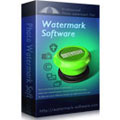
The brand-new Photo Watermark is more fashionable with an easier to use interface. It’s more than a photo watermark toolbox. With it, you can resize/rename/crop pictures, add EXIF info as well as apply kinds of frames.

Video Watermark Pro lets users watermark videos with text,image,logo,signature,etc to protect their copyright or for advertise.Batch watermarking a group of videos is available.Also it enables users to save watermark templates for future use.

Comentarios en Video to Picture Converter 4.0
Please add a comment explaining the reason behind your vote.
Installed and registered without problems on a Win 8.1 Pro 64 bit system.
A company without name and address, but with phone&fax number.
Upon start a not resizable non standard windows opens. You can choose a file, select with built in video player, what you want to export and export it to ...
Ooops we had had (nearly) the same software as GOTD "WonderFox Video to Picture Converter 1.1" on Jan 18th 2014. So my test is finihed with the following words :
On a “special effect” (called “special efficay”)window on the right site you can manipulate the produced images. The programmer must have misunderstood something. He was happy to include a free picture manipulation library, of course. But why the hell should one “emboss”, “blur” or “green” the images?
You can choose to take an image from the video by yourself, but it is missing an automatic scene detection.
I choose a frame to take a picture and detected that the video controls are not standard. The “pause” button does not switch between “pause” and “play”. Should in my opinion.
I enlarged the picture and choose between the three different interpolation method. Again : Why the hell should I choose “sawtooth”? The programmer thinks in funny picture manipulation.
I’ll try a verdict : easy to use, when you really want to take a picture every second from a video or make an animated gif with pictures, taken every 0,5 seconds. And blur these. Why should I do this?
No real use for me. Uninstalled via reboot.
And to add, no, it does not produce a thumbnail collection of the video. No it does not produce a start picture of each scene. No, it does nothing else, than the GOTD in Januray. The only advantage is the correction of the spelling error from "special efficay" to "effects". This is not much and no reason for me to keep the software from today.
Save | Cancel
A no-nonsense installation and registration, the program opens to a simple interface.
Thought I would test it on a video taken with my Veho Muvi camera a brilliant little machine for the price, the only problem being that under incandescent lighting a red cast appears.
So I loaded and played the video without problems and then I went to effects, there wasn't one to change the hue of the images.
One of the biggest problems with cheap video cameras in my experience is that under certain conditions there is an overall colour cast, and yet this $30 program doesn't aid in its correction.
In conclusion I had no problems in getting the program to do what it's supposed to do and do it quickly but I don't feel it has nearly enough functions to warrant such a price, particularly when there is so much freeware available.
A $10 program with a $30 pricetag.
Save | Cancel
What has happened to Ashraf & Giovanni?
I know it's been a given for quiet some time that neither one of the gentlemen post when it's not a very important "Giveaway", but, not seeing them around for the last several days now has really got me wondering.
I sure hope they've not abandoned ship & have taken their great knowledge & good graces elsewhere. They both are a very valuable asset to this page & a lot of us sure do appreciate their wise words not to mention their comparable freebies.
Please return on a more regular basis Ashraf & Giovanni. We miss you!
Thanks for your time everyone. :-)
-- Larry W.
Save | Cancel
Windows 7.64 bit
Download and registered without a hitch.
I took a high definition video clip from my video folder and selected a frame to convert to picture.
Within seconds it was converted to .jpg or .png (you select)with the same high definition quality as the video and saved to the file I selected.
Video to Picture does exactly what it claims and does it fast.
Could maybe use a few more special effects but Hey, it's not a photo enhancement software.
I'll keep this one.
Thank you GAOTD and Watermark.
Save | Cancel
Installed and registered without problems on a Win 7. 64 bit system.
The UI is pretty basic and could use a little more work with the settings, like Karl said.
Took a short video from my FHD camcorder and now ive got a folder with a few hundred pictures. just got to scroll to find the one I want to hold on to and delete the rest.
Any modifications to the pictures, one should use the photoshop freebie from adobe.
BTW thanks Giovanni for pointing out the photoshop freebie info.
Save | Cancel