Cada día ofrecemos un programa licenciado GRATIS que de otra manera tendrías que comprar!

Giveaway of the day — Video Watermark Pro 5.1
Video Watermark Pro 5.1 estaba como Giveaway el día n 26 de agosto de 2014
Video Watermark Software se centra en la protección de los derechos de autor de vídeo mediante la adición de la firma de identidad, texto propiedad, logotipo de la empresa e incluso geometría gráfica en archivos de vídeo. Este software de marca de agua de vídeo ofrece más de 100 materiales imagen de marca de agua gratuitas. Con una interfaz fácil de usar, es absolutamente una excelente solución para acabar con marca de agua personalizada en cualquier archivo de vídeo.
Además, este Watermark Software de vídeo puede ser utilizado como un conversor de vídeo profesional para convertir vídeo en diferentes formatos, y también puede capturar instantáneas de vídeo.
The current text is the result of machine translation. You can help us improve it.
Requerimientos del Sistema:
Windows XP/ Vista/ 7/ 8/ 8.1; CPU 1G or higher; 512MB RAM or more; Hard Disk 10 GB or more
Publicado por:
Watermark SoftwarePágina Oficial:
http://www.video-watermark.com/Tamaño del Archivo:
25.1 MB
Precio:
$69.95
Mejores Titulos

Video to GIF is an easy-to-use video to animated GIF converter with simple and friendly interface. Video to GIF converts well the videos in almost all popular video formats (such as AVI, MPEG, MP4, WMV, MKV, MOV, VOB, RMVB, etc) to not only animated GIF, but also other commonly used image files (like JPG, BMP, TGA, PNG, TIF, etc). With ultrafast conversion speed and lower quality loss, Video to GIF enables you to view animations as well as original video file easily. 50% Off purchase link
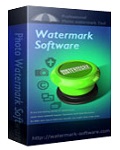
Professional watermarking program for protecting online photo's copyright.
- Text watermark with rich effects;
- Image watermark (150 free watermarks);
- Support invisible watermark - EXIF;
- Batch process + Smart fit;
- Photo frame, crop, batch rename, resize.

Comentarios en Video Watermark Pro 5.1
Please add a comment explaining the reason behind your vote.
Dear GOTD fans,
Thanks for using Video Watermark Pro. To help you easily use it, we prepared a simple guide below:
1. Download Video Watermark Pro from GOTD
2. Unzip and install
3. Start it and follow the simple guide here: http://www.video-watermark.com/guide/welcome-to-video-watermark-online-guide.html
Note: This GOTD campaign offers giveaway code can only be used on the current version. If you like Video Watermark Pro, here we offer a large discount for you to enjoy Life-Time FREE Upgrade/Update service. Feel free to enjoy:
$9.95 to Get Video Watermark Pro Life-Time License:
https://secure.avangate.com/order/checkout.php?PRODS=4595441&QTY=1&CART=1&CARD=1&COUPON=50F-VWP-GOTD
Sincerely,
video-watermark.com
Save | Cancel
Installed and registered without problems on Win7-64bits
Pros
1.Small size
2.easy to operate
3.good interface.
4.Highly configurable watermarks.
5.Supports many formats.
6.Batch conversion is really a good feature to save time.
Cons
1.Confused about adding dynamic watermark to my videos with it.
2.Pricey
Summary
I've been searching for video watermarking program for a long term. This video watermark tool is a good one just meets my need, super fast speed of watermarking a lot of videos at the same time. Some features need more time to explore, but it still worths a shot.
Will keep it.
Save | Cancel
Installed and registered without problems on a Win 8.1.2 Pro 64 bit system.
A company without name and address. And a company goal : The name of Video Watermark shows a will of the founder of the company and the folks here to share their creativity with the world. Let's make the life and work easier.
I love things, that make my life easier. Will this software help me?
Upon start a small non resizable window opens, you add your video(s) and you can define the watermark. As text with every possible variation in font size, color, shadow, distortion, scrolling.. This is done easily, you can monitor your settings in a small (too small) preview window. You can define a "start" for your watermark ...
The output settings - if watermark is defined and you push "RUN" - can change video and audio size, rate, aspect.
The conversion is done in normal speed, it has to change every single frame. For longer files, it would be sufficient, if it would change every second or third frame. It would be nice, if you could define that. With higher original fps you wouldn't notice flickering of the watermark.
And... you can add predefined images. The collection is... Look for yourself! There are even animated GIF for watermarking. A jumping Panda or a rotating dog. Who would use this? No idea.
Anyhow, the software does, what it claims. It works in my test without problems and has many useful features.
If you ever wanted to watermark your video, take this.
I have never felt the need to watermark my video. Does it make my life and work easier? Surely not. Uninstalled via reboot.
Save | Cancel
Up and running without any problems, a pleasing and simple to use interface.
Two comments have complained about loss of quality without any such evidence, so I did a test, not scientific, purely visual.
I input one of the TED talks in MP4 format and added a shape and then ran the program using the default settings.
I could find absolutely no loss of quality visually, but a considerable increase in file size.
Frankly, a pleasing and well thought out piece of software at a high price.
Save | Cancel
Strange kind of software.
Watermarking means re-encoding a video. Re-encoding worsens the quality of the video.
Watermarking should be done as part of the compositing work in a video editor.
Save | Cancel