Cada día ofrecemos un programa licenciado GRATIS que de otra manera tendrías que comprar!

Giveaway of the day — VideoProc Converter 5.1 (Win&Mac)
VideoProc Converter 5.1 (Win&Mac) estaba como Giveaway el día n 15 de noviembre de 2022
VideoProc Converter es una combinación de software simple pero sólida de convertidor de video/audio, extractor de DVD, editor de video, descargador de video, grabador y creador de video a GIF. Funciona bien con cualquier video grabado con GoPro, DJI, iPhone, Android, videocámara u otras cámaras 4K (DSLR o sin espejo), y videos capturados en pantalla, etc. Al utilizar completamente el poder de Intel Core, NVIDIA y AMD, puede procesar eficientemente videos 4K/5.3K, videos HDR/raw/3D/360 grados VR, videos de gran tamaño sin congelarse ni colapsarse. Mientras tanto, manteniendo un buen equilibrio entre tamaño y calidad. Nuevas características: Agregado: El soporte para el ajuste preestablecido de salida 8: 7 en la caja de herramientas Recortar y Relación de aspecto. Agregado: Nuevos perfiles de salida de AVI MPEG4, AVI H.264 y AVI H.265. Agregado: Nuevos perfiles de salida de iPad 10/ Pro 6, iPhone 14/ 14 Pro/Max y Sony PS5, etc.Reflejos:
- Convierta DVD de audio y video a más de 420 perfiles de salida, p. MP4, MOV, MKV, HEVC/H264, MP3, GIF y iPhone, etc.
- Comprima videos grandes 4K/8K/HDR/HD con la más alta calidad; Reduzca la escala de 4K a 1080p/720p, de 1080p/720p a 4K.
- Descargue videos, música, listas de reproducción, transmisión en vivo y subtítulos de más de 1000 sitios. Agregar, buscar subtítulos SRT para películas.
- Abundantes funciones de edición: cortar, dividir, recortar, fusionar, cambiar el tamaño, reencuadrar, agregar efectos/subtítulos/marcas de agua, crear Gif, etc.
- Reparar: estabilizar, eliminar el ruido, eliminar el ojo de pez, rotar/reflejar, ralentizar o acelerar las filmaciones, forzar la sincronización de A/V, etc.
- Ajuste: personalice la tasa de bits, la resolución, el GOP, el modo de codificación, GIF a video y más.
- Grabar: capturar escritorio/pantalla iOS/video en vivo; grabar video con cámara web, hacer video PIP, aplicar pantalla verde.
- Fácil de usar, simplemente arrastre y suelte. Velocidad de procesamiento de video rápida No.1. Admite la descarga y conversión por lotes.
Bonificación: Digiarty también le brinda una oportunidad única deobtenga una licencia completa de por vida al 65% de descuento.
The current text is the result of machine translation. You can help us improve it.
Requerimientos del Sistema:
Windows 11/ 10 (x32/x64)/ 8/ 8.1/ 7 (x32/x64); Mac OS X Snow Leopard, Lion, Mountain Lion, Mavericks, Yosemite, El Capitan, macOS Sierra, High Sierra, Mojave, Catalina (10.15), Big Sur, Monterey or higher. Supports computers powered by the Apple Silicon for Mac M1 chip
Publicado por:
Digiarty SoftwarePágina Oficial:
https://www.videoproc.com/video-converting-software/Tamaño del Archivo:
98.3 MB
Licence details:
Lifetime with no free updates
Precio:
$39.95
Mejores Titulos
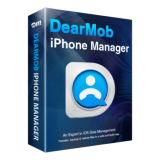
DearMob es una alternativa sencilla de iTunes para realizar copias de seguridad y restaurar archivos de iPhone y iPad con un método de cifrado. Ayuda a hacer un cambio sin problemas al nuevo iPhone y también simplifica el proceso de copia de seguridad selectiva y transferencia de los archivos deseados de iPhone a PC y Mac, incluyendo fotos, música, video, contactos, libros, calendario, voz, tono de llamada. El contenido comprado de iTunes también está incluido.
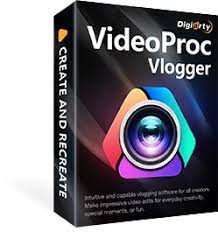
VideoProc Vlogger es un software de edición de video no lineal que puede realizar ediciones básicas y avanzadas. Admite todo tipo de videos, incluidos 4K/8K, HDR de 10 bits, HEVC y secuencias en modo LOG filmadas por GoPro, DJI, cámaras y teléfonos. Puede dividir, rotar y agregar transiciones, efectos y textos; crear una pantalla verde, PIP, video de pantalla dividida, etc.






Comentarios en VideoProc Converter 5.1 (Win&Mac)
Please add a comment explaining the reason behind your vote.
The thing is that I've got a Samsung 4K TV a couple of days ago, everything is fine except that some films won't play on the TV. It says "unsupported video format".
I searched for a while and found VideoProc Converter. Guess what? There is a "Samsung TV Video" format built straight to the OS, just remarkable!
Thanks VideoProc for the giveaway and I'd recommend this to my friend as well :D
Save | Cancel
Dear GOTD fans,
Thank you for choosing VideoProc Converter (former name VideoProc), an all-in-one video processing software.
To use the full function of VideoProc V5.1, please:
1. Download the program from GOTD, unzip and install it.
2. Find the readme file and go to Digiarty official giveaway page.
3. Tap the “Get License Code” button, you will get a zip file with a license key and activate guide.
To guarantee that you can use the full functions of V5.1 please input your valid email as Licensed Email and activate your Giveaway code ASAP. Click here to check the activation guide An “Upgrade to Lifetime License” offer will pop up after activating this program, just click "x" to close it if you want to continue to use the Giveaway version that does not support free upgrade.
Want to Get Lifetime Upgrade License?
Here is also an exclusive sale for GOTD users to get Lifetime License at 65% off discount. It comes with the privilege of free update to any future version. Valid for 48 hours only.
Bonus Gifts
For a limited time, you can free get a licensed copy of the below software or materials from Digiarty Black Friday campaign.
Wise Care 365: Clean up the disk and fix registry problems, optimize and accelerate your computer.
Ashampoo Photo Optimizer 8: Enhance your photos with a single click.
100 Filmmaking LUTs and Presets Bundle: Quickly create an amazing Cinematic film grade using these LUTs in a few clicks.
GeekerPDF Monthly License: A PDF processing tool that can modify/add text, pictures, annotations, etc.
Enter Digiarty Black Friday Campaign >>
Feel free to contact support@videoproc.com, if you have any problems with this program.
Sincerely,
Digiarty Support Team
Official Website: https://www.videoproc.com/
Save | Cancel
Thanks for the giveaway. Installed and registered successfully on Windows 10 64-bit. Everything went smoothly. As always, there is a great number of output profiles (new exports for the latest iPhone models are now available), plus the built-in video editor, downloader, and screen recorder features, this is definitely an easy, convenient tool for semi-professional video tasks. As previously suggested, I really hope for dark mode in new versions that follow.
Save | Cancel