Español
Cada día ofrecemos un programa licenciado GRATIS que de otra manera tendrías que comprar!

$39.95
EXPIRÓ
Giveaway of the day — VidMate Video Converter 8.5.1
VidMate Video Converter is the good video converting tool with fast speed and excellent video quality.
$39.95
EXPIRÓ
Votación de Usuario:
165
Déjanos un Comentario
VidMate Video Converter 8.5.1 estaba como Giveaway el día n 5 de mayo de 2015
Hoy en Giveaway of the Day
Control remote desktop or laptop from any device and anywhere!
VidMate Video Converter es una buena herramienta de conversión de videos con alta velocidad y excelente calidad de salida. Se cierra la brecha entre tus varios archivos de vídeo y reproductores de medios, dispositivos portátiles o software de edición de vídeo.
Con una interfaz fácil de usar, puedes convertir fácilmente vídeos a un formato compatible con los dispositivos multimedia como el iPod, iPhone, iPad, PSP y así sucesivamente.
Key features:
- Convertir todos los vídeos de definición estándar y alta entre los formatos de archivos de vídeo populares con alta velocidad;
- Extraer pistas de audio de archivos de vídeo para reproducir en tu reproductor de música;
- Salida con presets bien definidos para una calidad precisa;
- Convertir varios archivos de vídeo en un solo lote.
The current text is the result of machine translation. You can help us improve it.
Requerimientos del Sistema:
Windows 2000/ 2003/ XP/ Vista/ 7/ 8; CPU: Intel Pentium 4 (1GHz) or AMD AthlonTM XP 2800+ (2.2GHz); RAM: 512 MB
Publicado por:
MEFMedia Systems CoPágina Oficial:
http://music-editor.net/vidmate-video-converter.phpTamaño del Archivo:
12.3 MB
Precio:
$39.95
GIVEAWAY download basket
Developed by MPCSTAR
Transform media files for playback on various devices.
Developed by Program4Pc
Developed by VSO Software
Ofertas de hoy para iPhone »
$6.99 ➞ gratis hoy
$0.99 ➞ gratis hoy
The role of BurBur is to help you better log your training and manage your training data.
$0.99 ➞ gratis hoy
$0.99 ➞ gratis hoy
$0.99 ➞ gratis hoy
Ofertas de hoy para Android »
"The Rich king" allows you to experience wealth like you've never dreamed possible!
$0.99 ➞ gratis hoy
$2.49 ➞ gratis hoy
$1.49 ➞ gratis hoy
An immersive and visually stunning experience that transforms your device into a canvas of mesmerizing fluid simulations.
$1.49 ➞ gratis hoy
$1.99 ➞ gratis hoy

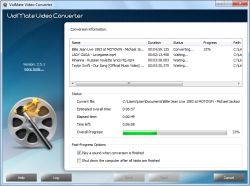


Comentarios en VidMate Video Converter 8.5.1
Please add a comment explaining the reason behind your vote.
Installed and registered without problems on a Win 8.1.3 Pro 64 bit system.
A Chinese company with a US mailing address in Richmond, digitally signed as Tsingsoft Imagigination Infomation Technologie "MEFMedia was founded in 2002 to lead the productivity software category. "
A goup.exe from a FAKE German company TechEvolve GMBH wants to connect the I-Net. GMBH should signalize a German GmbH (Gesellschaft mit beschränkter Haftung)
http://i.imgur.com/oflVSY3.png
Upon start an update is available.
http://i.imgur.com/aamiOrh.png
The software works with outdated codecs from 2011:
http://i.imgur.com/LUwYxDX.png
A small, non resizable window opens, you add your files and convert it with different presets:
http://i.imgur.com/O0SgfYC.png
This is done fast (depending on your HW with tiny preview window - if you switch it on:
The conversion works...
Uninstalled via reboot. Was this converter number 38 or 39? We had had better converters here.
Save | Cancel
Karl,
Thank you for your review.
If you don't mind me asking, what is the name of program did you use to detect on your first picture which detects goup.exe application activity?
Thank you.
Save | Cancel
@ Dave...looks like Private Firewall to me.
https://www.privacyware.com/personal_firewall.html
Save | Cancel
Very quick and easy installation and registration, on opening a very simple interface is presented.
Initially you choose the videos you wish to convert and once added the Next button is pressed.
This takes you into limited choice of file type outputs and unusually for a video converter you cannot modify individual items such as size, bit rate etc.
Instead under Video there is a drop-down list that allows you to choose from basically what is a list of set choices.
Under Devices a similar interfaces presented again with the drop-down list of set choices.
Under Audio a similar interface and yet again a drop-down list of choices.
A useful program if you only wish to choose from a list of presets in that it has a nice clean interface and is easy to use.
It is priced highly for such a limited range of functions in my opinion.
As I have no particular desire to be so limited in control of the output type and in particular individual item choices for the output say in FPS for example I have uninstall the program.
Save | Cancel
http://www.apowersoft.com/free-online-video-converter
The conversion process can be done even without any installation, simply use your web browser to proceed.You only need to enable the Java applet, and then choose the video to convert. And then you can save your target videos without any fuss.
Save | Cancel
Will you really give your videos over the internet to a stranger? Do you know know what they make with it? NO!!! It´s no good idea to use such sites...
Save | Cancel