Cada día ofrecemos un programa licenciado GRATIS que de otra manera tendrías que comprar!
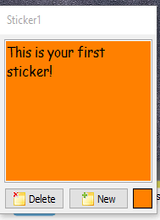
Giveaway of the day — Vov Sticky Notes 4.2
Vov Sticky Notes 4.2 estaba como Giveaway el día n 20 de abril de 2018
Para muchas personas, el escritorio es simplemente el lugar donde se encuentran los accesos directos e iconos, sin ninguna funcionalidad real. No obstante, puede beneficiarse de todo el espacio vacío en su escritorio al agregar publicaciones, y Vov Sticky Notes es una de las aplicaciones que puede ayudarlo a hacerlo.
Una vez que lo instale en su PC, la aplicación irá automáticamente a la bandeja del sistema y podrá hacer clic con el botón derecho en su icono cuando desee crear una nota nueva. Básicamente, abre una ventana de tamaño variable donde puede pegar texto o comenzar a escribir algunas de sus tareas importantes.
Otra práctica función de Vov Sticky Notes es que puede crear recordatorios para que se muestren de forma regular. Solo necesita elegir el intervalo de frecuencia y luego ingresar un mensaje apropiado.
The current text is the result of machine translation. You can help us improve it.
Requerimientos del Sistema:
Windows 10/ 8.1/ 8/ 7/ Vista/ XP
Publicado por:
VovsoftPágina Oficial:
https://vovsoft.com/software/vov-sticky-notes/Tamaño del Archivo:
3.8 MB
Precio:
$9.99
GIVEAWAY download basket
Comentarios en Vov Sticky Notes 4.2
Please add a comment explaining the reason behind your vote.
Two powerful freeware alternatives you can consider, that can also be used as portable:
Stickypaper
7 Sticky Notes
One has to ask 'Why?' when there is a perfectly usable service like this built into Windows.
Can't use without a key. Nothing via email or on your site. Please send key asap.
Kathy, It's in the 'Readme' file'.
The biggest advantage of Vov Sticky Notes over the Windows Sticky Notes is that you can add reminders to these notes. I like that feature and will be using them, mostly for that. A disadvantage is that they do not allow hyperlinks, whereas the Windows SNs do. So, when I need a note with a URL I will still be using Windows for convenience (read: lazy -- as I can always copy and paste from Vov to the browser URL bar).
Other than the reminder feature, I don't see a big improvement on the free version that comes with your Windows program.
If you want improvement suggestions, here they are:
1. Make it do things windows Sticky Notes does not do:
A. Allow it to Drag and drop images which auto resize to fit the note's size.
Sometimes you have an image you'd like to keep in a window on your desktop for many reasons. No utility does exactly that. Sure you can display images in a window. Pictus is great for displaying an image in a window but that's it, no frills. However, no utility will remember an image's position, size, & boot with windows.
Allow it to run animated gifs as images too. That's great for cartoons and such.
There is a world of graphics artists and designers out there.
Notes alone are great but "a picture is worth a thousand words".
Pinning an image of a current project on your desktop is a valuable tool.
Every time your system boots you get a fresh look at it and you get improvement ideas !
B. Similar to above: Drag and drop MP4s in a loop. So many people love & enjoy watching goofy videos. To have your favorite loop running on the desktop would be fun.
Give each window a mute button as some videos have sound.
2. Windows makes the notes look like actual sticky notes. Do exactly that just with more functionality !!
Remove your borders. They look way too Windows XP as the look is very dated. Windows has a + and X. Hey, they established a convention for this functionality so go with it. It looks better too. Place it in the header like they did. However, in the header add Font, font size, Bold and italic.
Windows can not change font & font size and it's a pain.
There are hot keys for that but it's a hidden functionality and few if any folks know about that.
Also, use the windows convention for resize drag in lower right corner.
Right click the image for background color (like windows) but add all those header functions. NetcomD at aol.com


parece un programa muy util
Save | Cancel