Cada día ofrecemos un programa licenciado GRATIS que de otra manera tendrías que comprar!
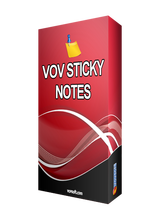
Giveaway of the day — Vov Sticky Notes 5.1
Vov Sticky Notes 5.1 estaba como Giveaway el día n 25 de octubre de 2019
Para muchas personas, el escritorio es simplemente el lugar donde se encuentran los accesos directos e iconos, sin ninguna funcionalidad real. No obstante, puede beneficiarse de todo el espacio vacío en su escritorio al agregar publicaciones, y Vov Sticky Notes es una de las aplicaciones que puede ayudarlo a hacerlo.
Una vez que lo instale en su PC, la aplicación irá automáticamente a la bandeja del sistema y podrá hacer clic con el botón derecho en su icono cuando desee crear una nota nueva. Básicamente, abre una ventana de tamaño variable donde puede pegar texto o comenzar a escribir algunas de sus tareas importantes.
Otra práctica función de Vov Sticky Notes es que puede crear recordatorios para que se muestren de forma regular. Solo necesita elegir el intervalo de frecuencia y luego ingresar un mensaje apropiado.
The current text is the result of machine translation. You can help us improve it.
Requerimientos del Sistema:
Windows 10/ 8.1/ 8/ 7/ Vista/ XP
Publicado por:
VovsoftPágina Oficial:
https://vovsoft.com/software/vov-sticky-notes/Tamaño del Archivo:
5.1 MB
Precio:
$9.99

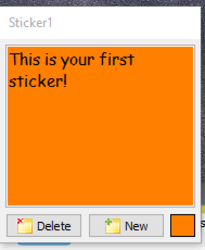


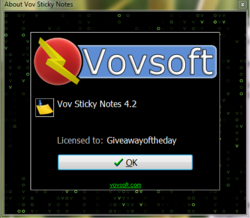

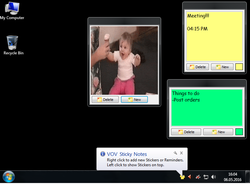



Comentarios en Vov Sticky Notes 5.1
Please add a comment explaining the reason behind your vote.
Pretty good. The only things that I don't care for are not having the upper corner "x" to close the sticky, and I'd like to see the "delete" and "new" buttons smaller, or better yet, as a right-mouse selection. Handy app that seems to work well. I like that we can customize font size/type, background color, note size, etc. Thanks!
Save | Cancel
There is an awesome, and in my opinion much better, free alternative to this program. It is called Stickies.
Save | Cancel
My usual question, which GAOTD seems to always ignore, is how long is the license valid for? 6-months, 1 year? Tech support? Updates? This seems like a useful app, but I'm hesitant to try it if it has "short shelf life"! The other offering today does state the length/use of its app!
Save | Cancel
HellsBells, They don't really ignore it - you are likely looking in the wrong spot, probably the light blue rectangle top right (where one would rightfully expect it to be, I must agree). The wording used there, under 'Price', is standard with every offer - the "time-limited offer" does not refer to the lifespan of the licence or right to use, instead, it refers to the time period where it will be free to register it for use.
The lifespan of the license given away, will normally (should) be found in the program description text, to the immediate left of the lightblue rectangle.
If it doesn't state anything, it (should) refer to an unlimited lifespan, for a single user.
Normally, if the actual lifespan of the licence is limited, it will be stated there.
Save | Cancel