Cada día ofrecemos un programa licenciado GRATIS que de otra manera tendrías que comprar!
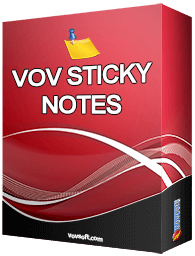
Giveaway of the day — Vov Sticky Notes 8.6.0
Vov Sticky Notes 8.6.0 estaba como Giveaway el día n 10 de diciembre de 2023
Para muchas personas, el escritorio es simplemente el lugar donde se encuentran los accesos directos y los iconos, sin ninguna funcionalidad real. No obstante, puedes beneficiarte de todo el espacio vacío en tu escritorio agregando post-its, y Vov Sticky Notes es una de las aplicaciones que puede ayudarte a hacerlo. Una vez que la instala en su PC, la aplicación va automáticamente a la bandeja del sistema y puede hacer clic derecho en su icono cuando desee crear una nueva nota. Básicamente, abre una ventana de tamaño variable donde puedes pegar texto o comenzar a escribir algunas de tus tareas importantes. Además del texto, puedes pegar imágenes y capturas de pantalla desde el portapapeles. También puedes arrastrar y soltar archivos de imágenes. Otra función útil de Vov Sticky Notes es que puede crear recordatorios que se mostrarán periódicamente. Sólo necesita elegir el intervalo de frecuencia y luego ingresar un mensaje apropiado.
The current text is the result of machine translation. You can help us improve it.
Requerimientos del Sistema:
Windows 11/ 10/ 8.1/ 8/ 7/ Vista/ XP
Publicado por:
VovsoftPágina Oficial:
https://vovsoft.com/software/vov-sticky-notes/Tamaño del Archivo:
5.1 MB
Licence details:
Lifetime, no updates
Precio:
$19.00


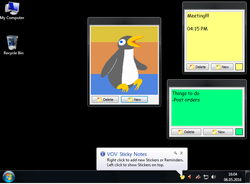



Comentarios en Vov Sticky Notes 8.6.0
Please add a comment explaining the reason behind your vote.
I purchased this the last time it was offered and have been pleased with it, except it does not give an option to close (that I can find), only to resize. Maybe I need a different version? Not sure.
Save | Cancel
Angie , The application allows to delete any note. Deleting the note will close it. You can also "Hide" any note using the right-click menu or using Ctrl+H. To show hidden notes again, you can use the system-tray icon right-click menu "Show All Stickers" or use Alt+H.
Save | Cancel
Vovsoft, Having a way to pick which hidden notes to show, not just ALL NOTES, would make this actually useful for people who keep LOTS of notes and hide them. As it is it is too unwieldy.
Save | Cancel