Cada día ofrecemos un programa licenciado GRATIS que de otra manera tendrías que comprar!
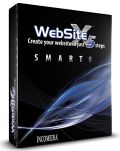
Giveaway of the day — WebSite X5 Smart 8
WebSite X5 Smart 8 estaba como Giveaway el día n 21 de junio de 2011
WebSite X5 es un programa completamente visual y estructurado de manera intuitiva, el cual le guiará paso a paso durante todo el proceso de creación y publicación de sus sitios web.
Además, gracias a la poderosa herramienta que incluye, no se necesitan conocimientos de programación.
Principales características de WebSite X5 SMART 8:
- Galería de 184 plantillas listas para usarse (46 plantillas únicas por 4 diferentes colores);
- Editor gráfico para la personalización de los modelos;
- Generador del menú de navegación;
- Importación de Videos y Sonidos;
- Importación de Animaciones Flash;
- Motor FTP para una simple subida del sitio al Internet.
- WebSite X5 Smart 8 está disponible en los siguientes idiomas: IT, EN, DE, ES, FR, RU, PL, TR, NL, GR.
Más información sobre WebSite X5, y la versión completa WebSite X5 Evolution 8 está disponible en nuestro sitio oficial: www.websitex5.com
Aconsejamos también dar un vistazo al Vídeo Tutorial (http://www.websitex5.com/es/tutorial.html), para una introducción sobre el software, y a la Galería (http://www.websitex5.com/gallery/index.php?l=1&lang=ES), donde hemos recogido muchísimos sitios realizados directamente por nuestros clientes con WebSite X5.
Además, instalando WebSite X5 Smart 8, una oferta especial le permitirá comprar la versión completa WebSite X5 Evolution 8 a un precio más bajo.
The current text is the result of machine translation. You can help us improve it.
Requerimientos del Sistema:
Windows 98, Me, 2000, XP, Vista, 7
Publicado por:
IncomediaPágina Oficial:
http://www.websitex5.comTamaño del Archivo:
46.3 MB
Precio:
19.90 euro
Mejores Titulos

Dar espacio a la propia creatividad es posible con WebSite X5 Evolution 8. Tan sencilla y rápida de utilizar como Smart 8, WebSite X5 Evolution 8 ofrece también todas las herramientas avanzadas necesarias para realizar un sitio web profesional completo de Blog y tienda online. WebSite X5 Evolution 8 ofrece una galería con más de 1400 plantillas listas para usarse, un editor gráfico que permite la personalización gráfica del propio sitio, útiles instrucciones para la creación de áreas reservadas con acceso seguro a través de usuario y contraseña, sitios multi-idioma, formularios para emails con filtros anti-spam y mucho más.
Comentarios en WebSite X5 Smart 8
Please add a comment explaining the reason behind your vote.
Sorry, but this was nothing more than a useless "limited demo", not full version as "normal" GOTD-standard.
No advanced features as expected..
-Trashed.
I have installed it, because i really want to creat my own site.
From this guide: http://www.websitex5.com/en/tutorial.html I could learn about how to use this software. But i found it's a basic version, not a pro version.
Visually nice website (what the overloaded servers allowed me to see of it, that is)and that's always encouraging in web creation software.
I prefer a more do it yourself approach than this (WYSIWYG meets my needs well) but this offering's *approach* isn't bad if you're not too picky. As far as the software itself goes...maybe the *real* version works better but this dumbed down version seems far too basic to do anybody much good. (IMHO) don't bother with this.
Never mind. Found what it wanted, buried under:
Control Panel > Personalization > Adjust font size > default scale.
Wonderful! (said with sarcasm) I'll have to waste 4 minutes restarting my PC every time I want to fiddle with this and suffer eyestrain trying to use anything else because of the microscopic font, then waste another 4 minutes resetting and restarting again when I'm done? I don't think so. Too bad it can't accomodate older users and our failing eyesight because it looked promising. I would strongly recommend SERIF Web Plus although it isn't free. It can handle the oversize font I have become accustomed to reading.
Thanks anyway, Team GOTD. Keep the freebies coming!
Never seen anything like this before. First thing to greet me after installation/launch is an error message:
This software cannot be executed in 'large font' mode: choose 'normal font (96dpi)' from advanced video settings within Windows Control Panel.
If making that change mucks up my desktop layout or interfers with every other program I might want to access whilst building a web site, I'm gonna be berrry bery dissatisfied. It took me long enough to resolve video issues after the last ATI Catalyst Control upgrade. I do NOT want to have to deal with that again. I have an extra wide Dell supplied ATI Radeon HD 4300/4500 Series monitor.
Vista does not show an 'Advanced Video Settings' icon or a 'Video Settings' icon in Control Panel, nor did I see anything like that in Device Manager under Display adapters or Monitors. So, I guess "5 easy steps to build a web site" forgot to count a "Mother May I" request right out of the starting block?
Help, please?


Muchas gracias por estas buenas opciones
Save | Cancel