Cada día ofrecemos un programa licenciado GRATIS que de otra manera tendrías que comprar!

Giveaway of the day — Win System Cleaner 2.19
Win System Cleaner 2.19 estaba como Giveaway el día n 11 de agosto de 2009
Win System Cleaner (WSC) es una herramienta fácil de utilizar para eliminar la basura y realizar reparación del registro. Esta herramienta hace que su sistema esté limpio y corra más rápido, también puede obtener más espacio libre en disco utilizando WSC.
Clasifica las funciones de Limpiar/Reparar como en 'Privacy', 'System', 'Registry' y 'Advanced' para un total de cuatro grandes categorías, también incluye la función 'One-click Clean/Repair', así que puedes localizar las funciones y Limpiar/Reparar el sistema rápidamente.
Características Principales:
- Soporta más de 50 tipos de limpieza / reparación (excluyendo errores de aplicación).
- Soporta limpieza de errores de limpieza de basura en los modos 'Privacy', 'System', 'Registry' y 'Advanced'.
- Incluye las características 'One-click Clean/Repair'.
- Incluye una interfase fácil de usar y muy estilizada.
- Provee características prácticas para mejorar tu experiencia.
The current text is the result of machine translation. You can help us improve it.
Requerimientos del Sistema:
Windows 2000/XP/2003/Vista
Publicado por:
TriSun Software LimitedPágina Oficial:
http://www.winsystemcleaner.com/Tamaño del Archivo:
1.22 MB
Precio:
$19.95
Mejores Titulos
GIVEAWAY download basket
Comentarios en Win System Cleaner 2.19
Please add a comment explaining the reason behind your vote.
Win System Cleaner (WSC) - An easy-to-use junk clean and registry repair tool. It makes your computer system clean and running faster, you can also get more free disk space by using WSC...
- TSSI website.
(the only part I can say is 100% true - you can get more free disk space by using WSC, but you can also do the same by formatting your hard disk).
This program can take a system that is running perfectly and cripple it. Through the various options under Privacy, System, Registry and Advanced - when cleaned with the default options, I anticipate you will either need a recent full backup to be handy, or your Windows CD to reinstall.
WSC makes all of it's competitors look tame by comparison - only because it goes so far overboard in suggesting files and registry settings where other "conservative" file/registry cleaners wouldn't dare. (This isn't intended as praise BTW)
But users who judge how good a file/registry cleaner is, by the quantity of settings and files it can nuke - this program wins hands down.
To give an idea of how insane this is - there is even an option (on by default - but thankfully, that you can turn off if you aren't feeling "brave") to delete all files that were "Last Accessed 365 Days Before". Talk about running through your hard disk madly swinging a machete, whilst blindfolded.
I did an "Advanced" scan of my C Drive - which took 788 seconds. WinSystemChainsawMassacre identified just short of 9000 files - Clicking on Clean would've wiped out:
Firefox
Several Thunderbird email Inboxes
A few XP folders - such as:
C:\Windows\dllcache\
C:\Windows\RegisteredPackages\
C:\Windows\SoftwareDistribution\
C:\Windows\Resources\Themes
most of the DLL files in
C:\Windows\System
C:\Windows\System32
(These DLLs were called "redundant")
A couple of movies (VOB files)
A lot of my download folder.
and the list goes on.
On the upside - there is an options page. It does allow you to choose your interface size - 1024x768 or 800x600. I thought I'd try the third option "Auto" which reads "The main interface size is bases on the screen resolution". I have two displays and my desktop resolution is 2560 x 1024. I clicked on Save - and the program froze. OK maybe "Auto doesn't work either". I tried "Big", and that froze up too. Restarted the program a third time - I guess 800x600 it is.
The options dialog also has a section for specifying "Exception Folder(s) (including sub folder(s)) for 'Advanced' Clean. I was impressed by the correct nesting of brackets.
One important exception that is present by default is C:\Windows
The point is the exceptions don't seem to work either. So having C:\Windows (including sub folder(s)) it means nothing. This program will gladly go through and delete any config files, dll files, service pack uninstalls, sound themes, cursors, wallpapers, inf files - well I'm sure you get the idea.
You can pick the cleaning method you wish to use - Permanently Delete, Remove to Recycle Bin, or Move to the Following (specified) Folder. There is a note that there are no backups made for found registry items. Why they TSSI cannot create a simple *.reg file - as CCleaner does, I'm not sure.
There is no "safe" or "multiple wipe" method available - for people who are concerned with security - but a computer that won't boot has to come in a close second place.
If you look at the duplicate files "option" you will see how flawed the checking is. There is no content based checking to identify duplicates - to be a duplicate file, they MUST have the same filename so Project.txt and Project(2).txt and Copy of Project.txt cannot ever be considered to be duplicates.
The Timestamp on the files can be different, which is fair enough - but the criteria that the files are of equal size is optional - so you can have two files called Apple.doc - one that is 200kb and one that is 600kb - and this program will consider them to be duplicate files.
Originally I thought the non-resizable window would be the most annoying thing about this program. But it appears that perhaps TSSI don't want you to see too many of the details because you might have second thoughts about going ahead with the clean.
In fact, they have added a new feature - the "One Click" button that I understand does a scan and automatically cleans afterwards, before the user can hit cancel while screaming "No Wai...."
Perhaps the button should be labelled "Trust Me" with a big smiley icon. (I decided against testing this button - seeing the scan results is enough for me to know how I'll be spending some hours after I click it).
But don't take my word for it, be brave, try it (the scan) out yourself (just don't click clean or OneClick/TrustMe). I have to say it, but I know some people will get "cleaned out".
I'll finish with some words of reassurance - I think it could be some sort of mission statement from the TSSI website:
TriSun Software Inc. (TSSI) dedicates to research and develop the oriented persons and families and enterprises helpful universal software chronically.
ironic.
BTW - In case you weren't planning on reading any further - before downloading todays Giveaway - Chiipster @11 has just pointed out that this app continuously tries to connect to the internet while running. Something not mentioned anywhere (must be a secret). My suspicion is before tempting you to trash your hard disk - it likes to brag to others across the internet. (There is no option in the program to turn off the "calling home" feature either).
I just thought I'd get in early:
Yes almost everyone knows about CCleaner (Yes we know it is free, and lots of people swear by it).
The latest release is has made some nice changes to the results output - where it is broken down by product - and you can drill down to read the details.
CCleaner Version History
-----------
Some notes about CCleaner.
When you download - select the section "Other Builds" and you can download the "CCleaner v2.22.968 - Slim" Build which doesn't come bundled with a toolbar (you really don't need yet another toolbar).
CCleaner will clean at the moment just under 300 different products - including from the latest version of all the major browsers, BUT to get the extra support - you need to download a small file to add to the install folder.
After you install - go to the CCleaner forums
At the end of the first post - there is a download for a file called winapp2.zip
Download this file (You will need to create a free forum login first) and extract it into the folder where you installed CCleaner.
This contains the instructions how to clean a few hundred extra applications, beyond the basic apps that CCleaner ships with by default.
You can open and read/edit this file using notepad.
For all the advanced documentation for CCleaner: http://docs.piriform.com/ccleaner
(It's optional but a lot of people who say you can't do something in CCleaner aren't aware there is documentation and the program is able to be extended or customised beyond any other available).
http://www.techsupportalert.com/best-free-file-cleaner.htm
@11 - Good point. Just checked my logs and I've been blocking port 53 (DNS) UDP all afternoon. Well no surprise to see which app was responsible.
No idea why it keeps on trying to access the internet
I've seen enough of this garbage - it is coming off my PC right now.
I'd suggest to everyone - unless you are filled with morbid curiosity - try something more useful - like smashing your fingers with your mouse or pulling your lower lip over the top of your head.
You will be a better person for trying.
If you wish to remove all the junk or clutter in windows then just use it's own system cleaner.
%SystemRoot%\system32\cleanmgr.exe
Everytime I run the program, it wants to connect to the internet. Why is this? If it is only cleaning junk off my system, why does it need
to transmit to the internet? Is the program really spying on me? Is this really Big Brother? A program that is supposto improve my privacy, without any warning, without any notification, secretly tries to connect to the internet. What is really going on here????




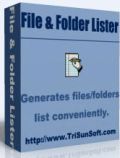

This software is not good. Use winaso reg optimizer or ccleaner instead!
Save | Cancel
Rapidísimo y muy eficiente. Felicidades
Save | Cancel
It really worked for me! no problems at all.
Funcionó muy bien con la clave y todo.
Save | Cancel
No he podido bajar el "giveawayoftoday" ; tan solo recibi este mensaje :
"502 Bad Gateway
nginx/0.5.33 "
Algun comentario al respecto??
Gracias
luis
Save | Cancel