Cada día ofrecemos un programa licenciado GRATIS que de otra manera tendrías que comprar!
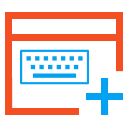
Giveaway of the day — WinExt® Key Launcher 2.0
WinExt® Key Launcher 2.0 estaba como Giveaway el día n 30 de marzo de 2022
+ Abrir recursos con el teclado en cualquier lugar de Windows + Admite abrir programas u otros archivos, carpetas o unidades, y sitios web o páginas con el teclado + Lista automáticamente las aplicaciones instaladas + Abrir recursos con solo dos teclas (Ctrl+? o Alt+?) + Puede usar la misma tecla numérica de los teclados izquierdo y derecho para abrir diferentes recursos
The current text is the result of machine translation. You can help us improve it.
Requerimientos del Sistema:
Windows XP/2003/Vista/7/8/8.1/10/11, 32 & 64-bit both.
Publicado por:
TriSun Software LimitedPágina Oficial:
https://www.trisunsoft.com/wekl/Tamaño del Archivo:
557 KB
Licence details:
1 year
Precio:
$14.99
Mejores Titulos

Convierte PDF a DOC / RTF / HTML / TXT / JPG / GIF / PNG / BMP / TIF / PCX / TGA, admite interfaz de línea de comandos.

Proporciona recordatorios adecuados para reducir el riesgo de lesiones por esfuerzo repetitivo (RSI). Ofrece recordatorios de descansos de varios tipos, como microdescansos, estiramientos, ejercicios oculares y caminatas, según el modelo de uso de su PC. Todos los ajustes son configurables.

Una calculadora de fecha y hora con todas las funciones, obtenga la fecha del resultado, los días entre fechas y más.

Un poderoso programador de correo electrónico desde 2004, más de 30 excelentes funciones están LISTAS PARA USTED y se actualizan continuamente.

Comentarios en WinExt® Key Launcher 2.0
Please add a comment explaining the reason behind your vote.
I stopped using short cuts long time ago, it became burdensome to remember them, because on some applications that are seldom used, you have to look and find the short cut and many time I have launched applications by mistake that needed to be closed and again search for the right short cut (time consuming).
The best short cut is the one that never existed, just look in the alphanumerical list of the menu and click on the application. The desk top is a short cut, quick access is a short cut, the task bar is a short cut, start menu is a short cut, numerical or alphabetical list of the explorer applications is a short cut and most us have a replacement windows menu anyway, to add this short cut on top of it is an over kill, nobody can remember hundreds of short cuts because of no real associations to the applications, like ctrl_G, shift_U, alt-x and so on, are not logical associations.
Most of us have hundreds if not thousands of applications accumulated over the years and remembering the specific short cut is almost impossible.
Save | Cancel