Cada día ofrecemos un programa licenciado GRATIS que de otra manera tendrías que comprar!
WinExt Pro 2.1 estaba como Giveaway el día n 18 de julio de 2017
WinExt es una aplicación capaz de localizar y eliminar archivos duplicados para liberar espacio, identificando grandes recursos para ayudarte a averiguar qué ocupa tanto espacio, supervisar directorios para operaciones de archivos y mucho más.
Usted puede:
- Buscar archivos duplicados;
- Encuentre rápidamente los recursos más grandes;
- Ver más información de recursos recientemente accedidos;
- Supervisar la actividad de Windows;
- Hacer operaciones por lotes en múltiples recursos;
- Sincronización automática o manual de recursos.
Tenga en cuenta: Licencia única (1 PC) con actualizaciones de 1 año se incluye en esta versión. Click aquí Para obtener un descuento MUY GRANDE para otras licencias con Lifetime Upgrades en el día de la promoción!
The current text is the result of machine translation. You can help us improve it.
Requerimientos del Sistema:
Windows XP/ 2003/ Vista/ 7/ 8/ 8.1/ 10 (x32/x64)
Publicado por:
TriSun Software LimitedPágina Oficial:
http://www.trisunsoft.com/we/Tamaño del Archivo:
5.28 MB
Precio:
$19.99
Mejores Titulos

Provides proper reminders to reduce your RSI (Repetitive Strain Injury) risk. It offers multi-type break reminders such as micro-break, stretch, eye exercises and walk, based on your PC usage model. All settings are configurable.

Converts PDF to DOC / RTF / HTML / TXT / JPG / GIF / PNG / BMP / TIF / PCX / TGA, supports command line interface.

Easy Work Time Calculator is a friendly worktime calculator. It can calculate/count the time consumption of your tasks by seconds, minutes, hours, days, weeks, months, years and their sum and average.

Keeps tracking for your important events in an innovative view with highly customizable appearance.

A full-featured date time calculator, get result date, days between dates and more.
GIVEAWAY download basket
Ofertas de hoy para iPhone »
Ofertas de hoy para Android »
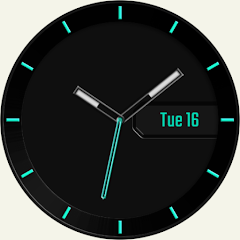

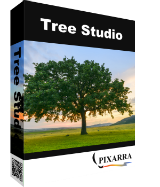
Comentarios en WinExt Pro 2.1
Please add a comment explaining the reason behind your vote.
Installs well, with its service.
Set up to auto start with windows, it can be changed in options.
Its layout style (tabs on the left) and colors remind me of ccleaner.
It can find duplicates on selected drives or all drives.
Shows recently accessed files and folders.
It can monitor files operation, like file monitor, and you can exclude certain folders, and select file types you want to monitor or exclude from monitoring, like .EXE.
No reason to continue, it does what it says.
Uninstalled.
Save | Cancel
Dont know if it supposed to index my whole file system before I can get control of it or what? At the moment it is installed as the free version and is sitting there dead to any commands so I can't enter the licence key. I note from file manager that it is using lots of cpu and putting a big demand on my hard disk. I have given it 10 minutes I will give it a while more but if it doesn't become responsive soon then its uninstall. If it requires a lot of time to think then it should say what it is doing and have a countdown timer.
Save | Cancel
"Cannot compute size" on about half my folders, even run as admin, making this useless to me.
Since it trips on file sizes, I infer that it won't catch all file changes as well.
Save | Cancel
Downloaded
Successfully activated by GOTD
Installed with setup.exe ( I thought )
But where is the programme ?
Not in c:\program files (x86) 32-bit
Not in c:\program files 64-bit
Win10 [10.0.10563]
Opera 46.0 (newest)
Tobiasson, Oslo, Norway
Save | Cancel
TriSun Software,
I think Tobiasson is referring to the tendency of GOTD programs to act as though thet have been installed when there is no actual installation. This has been quite common ever since GOTD started using their install wrapper.
Save | Cancel
I've just tried out the Duplicate finder, and it found some files, BUT the listed file sizes were wrong. Obviously MB sized files were listed as GB sizes, which makes the available file size filter rather useless. But it wasn't wrong with all of the found files...
Save | Cancel