Cada día ofrecemos un programa licenciado GRATIS que de otra manera tendrías que comprar!

Giveaway of the day — WinToHDD Professional 4.4
WinToHDD Professional 4.4 estaba como Giveaway el día n 4 de agosto de 2020
WinToHDD es un práctico y útil software que permite instalar o reinstalar Microsoft Windows 10/8.1/8/7/vista y Windows Server 2019/2016/2012/2008 sin necesidad de utilizar un CD/DVD o unidad USB. Con este Todo-en-Uno Implementación de Microsoft Windows Herramienta, usted puede fácilmente volver a instalar Microsoft Windows, instalar Microsoft Windows en otro disco distinto el uno donde el sistema operativo Microsoft Windows está instalado, o clon de Windows existente de instalación del sistema operativo (Windows vista o posterior) a otro disco. Además, se puede utilizar para crear un USB de instalación de Windows que contiene todos los archivos de la ISO de instalación de Windows (incluido Windows 10/8.1/8/7/vista y Windows Server 2019/2016/2012/2008, ambos de 64 y 32 bits), entonces usted puede instalar Windows 10/8.1/8/7/vista y Windows Server 2019/2016/2012/2008 de la misma unidad USB en el BIOS y UEFI equipos.
NB: licencia de por Vida; no hay actualizaciones gratuitas, no vuelva a instalar.
The current text is the result of machine translation. You can help us improve it.
Requerimientos del Sistema:
Windows Vista/ 7/ 8/ 8.1/ 10 (x32/x64)
Publicado por:
Hasleo SoftwarePágina Oficial:
http://www.easyuefi.com/wintohdd/index.htmlTamaño del Archivo:
8.9 MB
Licence details:
Lifetime, no updates
Precio:
$29.95
Mejores Titulos

Hasleo BitLocker Anywhere es el mundo primer y solamente BitLocker solución para Windows 10/8.1/8/7 Versiones Home Edition Y Windows 7 Professional Edition. Con él usted puede disfrutar de casi todas las características de Cifrado de Unidad BitLocker en estas ediciones de Windows, tales como el cifrado de volúmenes con el Cifrado de Unidad BitLocker y cambiar la contraseña de cifrado de BitLocker volúmenes.
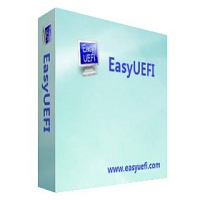
Administrar EFI/UEFI Opciones de Arranque y Administrar Particiones de Sistema EFI & Fix EFI/UEFI Problemas de Arranque. EasyUEFI posee integral EFI/UEFI opción de inicio de funciones de gestión, tales como crear, borrar, editar, limpiar, copia de seguridad y restauración de EFI/UEFI opciones de arranque, especifica un tiempo de la entrada de inicio para el siguiente reinicio, o cambiar el EFI/UEFI orden de inicio sin entrar en la configuración de la BIOS. EasyUEFI también libera una característica que le permite copia de seguridad, restaurar, reconstruir la Partición de Sistema EFI (ESP), o mover Partición de Sistema EFI de una unidad a otra.
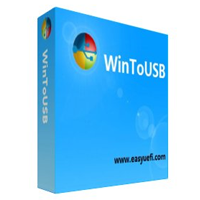
Mejor Windows To Go Creator para crear portátil de Windows 10/8.1/8/7! WinToUSB es el mejor programa gratuito para Windows To Go Creator, que permite instalar y ejecutar Windows 10/8.1/8/7 en un disco duro externo o una unidad flash USB, o puede clonar actual de Windows 10/8/7 de instalación en una unidad USB como un área de trabajo De Windows to Go. WinToUSB también soporta la creación de una instalación de Windows en la unidad flash USB de Windows 10/8.1/8/7/Vista/2008/2012/2016 ISO de instalación de archivo, así que usted puede instalar Windows desde una unidad flash USB fácilmente.
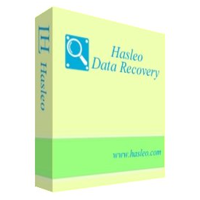
100% Libre De Software De Recuperación De Datos Para Windows Los Usuarios De Casa! Hasleo Data Recovery free es un potente y fiable software de recuperación de datos para resolver sus problemas de pérdida de datos si usted elimina algunos archivos por accidente, con formato de una unidad o ha detectado un fallo del sistema y perdido algunos archivos. Con sólo tres pasos, usted puede obtener los archivos perdidos de disco duro, unidad USB, tarjeta SD, cámara digital y otros medios de almacenamiento. Además, se puede recuperar archivos de Windows BitLocker unidad cifrada con el avance de la edición.

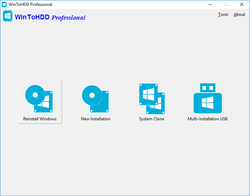
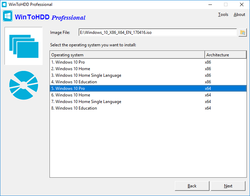
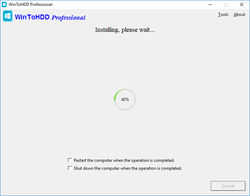
Comentarios en WinToHDD Professional 4.4
Please add a comment explaining the reason behind your vote.
The program is no longer necessary at this time. Either there is the "Windows recovery program", or just about every PC has a partition called "Recover" where everything is there to restart your PC. Setup DVDs are no longer available today.
Save | Cancel
Mike, The restore partitions are provided by the PC manufacturer, not by Microsoft. Some provide it and some do not.
Save | Cancel
Benny Good, You and the other commenters miss the point completely. If the Hard Drive in your PC craters, the recovery partition is no longer accessible, That is the entire point of having a backup and/or System Image on external media. It allows you to replace the hard drive and reload your OS and Apps. You can buy replacement hard drives but you can't retrieve data from a failed hard drive without spending hundreds of dollars. Think about it, if you back up your data only to the same hard drive that it's stored on, what happens when that drive goes belly up?
Save | Cancel
Mike, I don't know when MS started using a restore partition, but I have restored Vista PC's (desktop & laptop) using the restore partition. My current HP desktop and laptop, both with Win 7 Pro have restore partitions and I've used them. While you can generally buy restore discs from the manufacturer, the PC's I seen since Vista have had the restore partition.
Save | Cancel
Benny Good, Mike, HellsBells, just to put you all at ease thought i would give you all a more detailed explanation to these subjects you are wondering about so here goes.starting first with recovery and all desktop or laptops having them by default. this is very much not the case however if you happened to of purchased your desktop or laptop with the operating system pre-installed from a retailer as such for example pcworld .co .uk and lets say the brand is asus or acer then without a doubt it will come also with a recovery partition with that brands recovery programme in order to recover it and maintaining the integrity of your windows product key that came with it. but if lets say you decided to upgrade and bought a digital licence or retail install disk of windows to manually install yourself then it most definately does not come with a partitioned recovery like the asus or acer would come with but every windows comes with some basic recovery you can enter by inserting the disk at bootup or whatnot which usually will let you do stuff like system restore or with windows 8 and 10 u can also do a system reset which is basicly just like the asus and acer only the asus and acer will restore all the apps(bloatware) that came with it when you bought it where as windows reset(fresh start) would do the same only with the basic apps that come from microsoft with windows which isnt so really bloatware like the asus and acer would be. and also would maintain the integrity of your product key. now to this giveaway at hand and to maybe answer also Hariharasuthan KS question this software will allow you to clone your entire hardisk containing windows for example in the exact state it is at the time you clone it so all your installed programmes along with licenses, product keys as such even in the registry and including its own as that also gets cloned u can have it cloned on seperate hdd or ssd to hold in storage in a safe place in case of such a fatal loss of access like martinB's comment at the top of commentsso you could just connect the cloned drive boot up the pc and have everything still there installed from the point at which you created the cloned disk then u could safely just format the other that u lost access to then clone your system once again to that disk that is what the benefits are from this givawayas to you branded recovery and basic built in recovery hope this answered all your questions have a good day guys stay safe :).
Save | Cancel
Will this also install other software like MS office, Photoshop etc?
Save | Cancel
DenisX, it does clone the registry and if you have photoshop installed now and you clone the windows drive that its installed on your licencse key if you have one for it will also get cloned so photoshop will still be registered and active on the cloned drive aswell as the one its cloned from. ps. a clone would not be a clone if the registry was not cloned also simple fact being that windows can not function at all without a registry so what would be the point of cloning it to begin with if this was the case. Hariharasuthan KS take my word for it i have this software from the previous giveaway and its saved my bacon 3 times already because i would honestly much rather start from that point i cloned it as to have to start right from scratch installing all programmes,games,etc its a major headache this software islike your medicine.
Save | Cancel