Cada día ofrecemos un programa licenciado GRATIS que de otra manera tendrías que comprar!

Giveaway of the day — WinToHDD Professional 2.5
WinToHDD Professional 2.5 estaba como Giveaway el día n 4 de julio de 2017
WinToHDD le permite instalar o reinstalar Windows sin un CD / DVD o unidad USB. Con esta Herramienta de implementación de Windows todo en uno, puede reinstalar fácilmente Windows, instalar Windows en discos distintos de aquel donde está instalado su sistema operativo Windows o clonar la instalación actual de Windows OS en otro disco. Además, puede utilizarlo para crear una unidad flash USB de instalación múltiple de Windows para instalar cualquier versión de Windows en equipos BIOS y UEFI.
Nota: Licencia de por vida con actualizaciones soportadas, sin soporte técnico gratuito.
!!!Al registrarse, utilice el correo electrónico indicado en el archivo Léame, no el suyo!!!
The current text is the result of machine translation. You can help us improve it.
Requerimientos del Sistema:
Windows Vista/ 2008 or later (x32/x64)
Publicado por:
Hasleo SoftwarePágina Oficial:
http://www.easyuefi.com/wintohdd/index.htmlTamaño del Archivo:
8.6 MB
Precio:
$29.95
Mejores Titulos
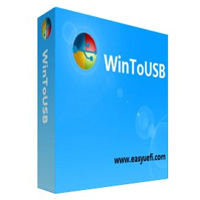
WinToUSB is the best free Windows To Go Creator that allows you to install and run Windows 10/8.1/8/7 on an external hard drive or USB flash drive, or you can clone current Windows 10/8/7 installation to a USB drive as a Windows To Go Workspace. WinToUSB also supports creating a Windows installation USB flash drive from a Windows 10/8.1/8/7/Vista/2008/2012/2016 installation ISO file, so you can install Windows from the USB flash drive easily.
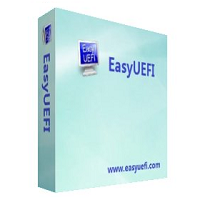
EasyUEFI owns comprehensive EFI/UEFI boot option management functions, such as create, delete, edit, clean up, backup and restore EFI/UEFI boot options, specifies a one-time boot entry for the next restart, or change the EFI/UEFI boot order without entering BIOS setup. EasyUEFI also releases a feature which allows you to backup, restore, rebuild the EFI System Partition (ESP), or move EFI System Partition from one drive to another.
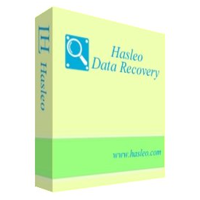
100% Free Data Recovery Software For Windows Home Users! Hasleo Data Recovery free is a powerful & reliable data recovery software to solve your data loss problems whether you deleted some files by accident, formatted a drive or encountered a system crash and lost some files. With only three-step, you can get back lost files from PC hard drive, USB drive, SD card, digital camera and other storage media. Furthermore, it can recover files from Windows BitLocker encrypted drive with the advance edition.

Comentarios en WinToHDD Professional 2.5
Please add a comment explaining the reason behind your vote.
I wish someone would comment on how well this program works rather than the fact they didn't read the readme file properly and post they can't register the program. Please someone comment on whether you like or dislike the program. And how it compares to any other cloning program. Thank you.
Save | Cancel
Dean, You are so right. This site used to be great. People would actually test out the software and write a review on here. Now it's lucky to even see one decent comment. Mostly people whining about how they didn't get an email quickly or having trouble registering. Others use the site to say nothing about the current software and only state how so and so software is better.
Some of us don't always have the time to test out a bit of software that sounds useful and hope to read a review to help decide if it's one we can use. That rarely happens now.
Save | Cancel
Can someone please comment on the program itself instead of the registration process?
Save | Cancel
I have successfully installed the program. It went from FREE version to PROFESSIONAL The steps are:
1. Unrar the file
2. Install the Program
3. Go to THIS website: https://www.giveawayoftheday.com/wintohdd-professional-2-5/get-key/
4. Fill in your name and YOUR EMAIL address, click I am not a robot
5. Go to your email to get the Serial number.
6. Open the program and on lower left corner click to UPGRADE the program.
7. Enter THIS EMAIL address there to REGISTER giveawayoftheday@hasleo.com
8. Enter the serial number on SECOND line, easiest way is to Hilite it then hit Control plus c on keys to copy it.
9. Restart the program and it will now be PROFESSIONAL version
:-)
Save | Cancel
!!!When registering use the e-mail indicated in the Readme file, not your own!!!
Save | Cancel