Cada día ofrecemos un programa licenciado GRATIS que de otra manera tendrías que comprar!

Giveaway of the day — WinToUSB Professional 3.9
WinToUSB Professional 3.9 estaba como Giveaway el día n 16 de abril de 2018
WinToUSB es el primer y mejor creador de Windows To Go del mundo, que le permite instalar y ejecutar un sistema operativo Windows totalmente funcional en un disco duro externo o en una unidad flash USB. Es tan fácil y eficiente, con solo unos pocos pasos simples y unos minutos, puede crear su primer Windows 10/8/7 portátil directamente desde un archivo de imagen ISO, WIM, ESD, SWM, VHD, VHDX o un CD / Unidad de DVD, o puede usarla para clonar una instalación de SO Windows 10/8/7 existente en una unidad USB como Windows portátil.
WinToUSB también admite la creación de una unidad flash USB de instalación de Windows a partir de un archivo ISO de instalación de Windows 10 / 8.1 / 8/7 / Vista / 2016/2012/2010/2008, para que pueda instalar Windows fácilmente desde la unidad flash USB.
NB: Lifetime license
The current text is the result of machine translation. You can help us improve it.
Requerimientos del Sistema:
Windows 2000/7/8/8.1/10
Publicado por:
Hasleo SoftwarePágina Oficial:
https://www.easyuefi.com/wintousb/Tamaño del Archivo:
5.3 MB
Precio:
$29.95
Mejores Titulos

The World's First BitLocker Solution for Windows 10/8.1/8/7 Home Editions & Windows 7 Professional Edition! Hasleo BitLocker Anywhere is the world's first and only BitLocker solution for Windows 10/8.1/8/7 Home Editions & Windows 7 Professional Edition. With it you can enjoy all the features of BitLocker Drive Encryption in these editions of Windows, such as encrypting volumes with BitLocker Drive Encryption and changing the password for BitLocker encrypted volumes.
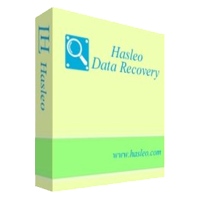
Easy & Safe Data Recovery Software Helps to Recover Lost Data Under Any Conditions Hasleo Data Recovery is a powerful & reliable data recovery software to solve your data loss problems whether you deleted some files by accident, formatted a drive or encountered a system crash and lost some files. With only three-step, you can get back lost files from PC hard drive, USB drive, SD card, digital camera and other storage media.
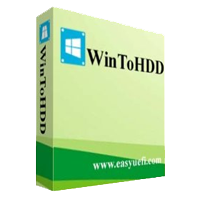
Install, Reinstall, Clone Windows 10/8.1/8/7/Vista without using CD/DVD or USB drive! WinToHDD allows you to install or reinstall Windows without a CD/DVD or USB drive. With this All-in-One Windows Deployment Tool, you can easily reinstall Windows, install Windows onto disks other than the one where your Windows OS is installed, or clone an existing Windows OS installation to other disks.

Manage EFI/UEFI Boot Options & Manage EFI System Partitions & Fix EFI/UEFI Boot Issues EasyUEFI owns comprehensive EFI/UEFI boot option management functions, such as create, delete, edit, clean up, backup and restore EFI/UEFI boot options, specifies a one-time boot entry for the next restart, or change the EFI/UEFI boot order without entering BIOS setup.
Comentarios en WinToUSB Professional 3.9
Please add a comment explaining the reason behind your vote.
** NB: Lifetime license **
Welcomed and appreciated
I'd like to know how the WtoG O/S is licensed, as I assume you'll need a Windows license for it and the one that came with your computer doesn't count (assuming you don't have a Windows Enterprise edition), or are you just relying on the free trial period?
How much available space does the USB need to have for the different install options respectively?
Does this tool also copy/transfer to an external drive ALL the applications installed under Windows on a given PC?
I am going to assume that as I can clone my Op Sys to a USB that the portable version will be a bare bones copy of my existing system (W7 64 in my case)
Would I not then be able to boot up from USB and use that as a fault finding tool?
Would that not be the better option than re-booting and choosing the 'Boot without drivers' selection from Windows?


"NB: Lifetime license"
But what they do not tell you is that you can NOT upgrade to higher versions
Save | Cancel