Cada día ofrecemos un programa licenciado GRATIS que de otra manera tendrías que comprar!
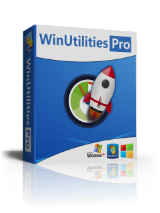
Giveaway of the day — WinUtilities Pro 13.23
WinUtilities Pro 13.23 estaba como Giveaway el día n 19 de enero de 2017
WinUtilities Pro es un paquete de registro importante, disco, y otras utilidades del sistema para su PC. Fácil de usar y efectivo, WinUtilities Pro es la mejor solución para mejorar el rendimiento de su PC.
The current text is the result of machine translation. You can help us improve it.
Requerimientos del Sistema:
Windows 2000/ XP/ Vista/ 7/ 8/ 8.1/ 10
Publicado por:
YL ComputingPágina Oficial:
http://hi.ylcomputing.com/products/winutilities-proTamaño del Archivo:
10.6 MB
Precio:
$39.99
Mejores Titulos

Email Excavator is email collector software that allows you to collect email addresses on the web in a fast and automated fashion. This makes email collecting easy and efficient and yields great results in a short period of time. You can genererate leads in a matter of hours and start making your business known to thousands of people online.

Comentarios en WinUtilities Pro 13.23
Please add a comment explaining the reason behind your vote.
Installed and registered without issues - yes, I was one of those unfortunate few who last year was unable to install the software due to an issue with the GAOTD wrapper. System is running Win7 Pro 64bit. A nice installation touch is that it does not default to creating a quick launch entry (I dislike these as they increase boot time)
Clean, easy-to-use custom interface, with four tabs detailing the main tasks:
Modules: contains tool entries for Cleaning and Repair; Optimize and Improve; Privacy and Security; Files and Folders; Registry Tools; System Tools.
1-Click: simpified means of achieving most of the above, with just one mouse click. A nice touch is that the actions carried can be customised, and the custom tasks are logically grouped into (a - system) empty clipboard; empty recycle bin(s); clean temp (b - internet)files; clean cookies; clean auto complete; clean password data; clean recent docs; (c - advanced) analyse and remove junk data; analyse and repair registry; erase online activity tracking; defragement drives; defragment registry ; and (d - options) turn off PC when finished; restart PC when finished; show a report; start 1-click at specified time
Scheduled Tasks: allows one to start tasks at specified times- Disk cleaner; history cleaner; registry cleaner; disk defragment
Status: which modules from WinUtilities are installed, the current version and database date; licence type.
a drop down arrow menu gives access to standard entries such as options, help, home page, tech support. Options allows for the system language, start winutils on system startup, check for updates, and the skin to use. A nice touch - it does NOT default to starting Winutils on system startup.
Now, I have used CCleaner for years, and swear by it. It does a couple of jobs (cleans junk files, fixes the registry) and does them well. It is NOT an aggressive cleaner. WinUtils reported that it fixed 1130 registry entries, after CCleaner found only 7. Unlike CCleaner, WU does NOT report what these entries are, nor whether you want to fix them, either in bulk or individually. However, this is 1-click mode, so if you want to review reg entries, use the Modules menu.
At the end of a task run, it shows how much disk space has been reclaimed, reg entries fixed, etc, and an option to generate a report, in html format. However, this report is simply the same as the above, it has no further information, or depth. As such, of no use.
Thats the one-click. Now lets look at running a task: Registry cleaning for example. At the start of the scan, one can choose which registry areas are scanned. Scans complete quickly, and end with a summary of the reg entries and the problem, and an option to export this to html - this is a very nice touch, one can examine each entry and search on-line for what it might be, before choosing (on an individual or bulk basis) whether to delete the entries.
This is really just an overview of the program, and a quick look at one small aspect of it. Winutilities Pro is a small tool, but with a lot of depth and options. So far, so good, and a 9/10 from me. If it had better reporting it would be a solid 10!
To the developers: increase the amount of information presented in the report generation from 1-click.
Save | Cancel
Hi
May be can add watch registry function ? ie provide entries made into the registries whenever any software installation made some entries so that after uninstall of the software, any residue entries made by the recent software installation can be removed.
Thanks
Save | Cancel
Hi comgreen,
There's a really nifty program specifically for that purpose--logging any and all changes to the registry during a specified period of time, like before and after the installation of software. It's called RegShot. It's been around a LONG time and it's free. If you're interested, check out this informative piece:
http://www.howtogeek.com/198679/how-to-use-regshot-to-monitor-your-registry/
Save | Cancel
What a poor showing! Of the seven "comments" posted only two relate to this piece of software. Four relate to other software and one relates to nothing. Do you people not understand the entire purpose of this site? The developers provide you this free software with the expectation and hope that you are honest enough to try it and evaluate it, not to plug some other software that you have found useful. And you wonder why it seems like the selection is Narrowing?
Save | Cancel
Hammer, Sorry but I value the comparisons.
Save | Cancel
Hammer,
Now you just made it 2 out of 8 and I made it 2 out of 9.
Save | Cancel
Always the same old problem: "Setup file corrupt!" :(
Windows 7.
Save | Cancel
mcepru, UNACCEPTABLE! software should be able to be installed in normal environment.
Save | Cancel