Cada día ofrecemos un programa licenciado GRATIS que de otra manera tendrías que comprar!
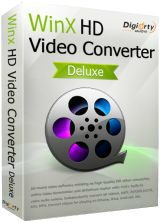
Giveaway of the day — WinX HD Video Converter Deluxe 5.10
WinX HD Video Converter Deluxe 5.10 estaba como Giveaway el día n 20 de octubre de 2017
Al tratarse de una solución de video para todo uso, WinX HD Video Converter Deluxe puede adaptarse idealmente a las demandas de disfrute de video de los usuarios: guardar videos en línea de más de 300 sitios para reproducción fuera de línea; convierta videos de videocámaras, PC o videos descargados en los formatos correctos para verlos en TV, celulares, etc .; recortar, recortar, fusionar videos, agregar subtítulos y más.
It is also the No.1 fast tool to convert/download 4K UHD, Multitrack HD videos by utilizing Hyper-threading tech, CPU and GPU hardware accelerator. Meanwhile, keep a great balance between high speed and full quality.
What's improved in the latest version?
- Renovated the core of video encoding and decoding mechanism to support the newest movies.
- Added with 20+ new profiles to fit all epidemic devices, e.g. iPhone X/ 8/8 Plus, Huawei Mate 10.
- Enhanced the URL analysis engine of online downloader by downloading the dynamic analyzer.
Bonus Offer: Giveaway License only lets you activate and use V5.10.0. WinX provides a unique chance for GOTD users to "Gain Lifetime Free Upgrade License" at $19.95. Valid only for 72 hours.
The current text is the result of machine translation. You can help us improve it.
Requerimientos del Sistema:
Windows 98/ NT/ 2000/ 2003/ XP/ 7/ 8/ 10; Processor: 1GHz Intel/AMD processor or above; RAM: 256MB RAM (512MB or above recommended); Free Hard Disk: 100MB space for installation; Graphic Card: 256MB RAM (512MB or above recommended)
Publicado por:
Digiarty SoftwarePágina Oficial:
https://www.winxdvd.com/hd-video-converter-deluxe/Tamaño del Archivo:
55.9 MB
Precio:
$45.95
Mejores Titulos
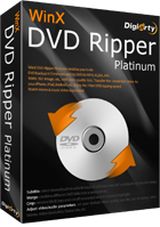
Convert homemade and commercial DVDs to AVI, MP4, H.264, WMV, MOV, FLV, iPhone, iPad, iPod, Apple TV, PSP, all popular Android devices and tablets. Copy full title/main content of DVD to MPEG2 within 5 minutes. 1:1 clone full DVD disc to ISO image. Continuously updates to support the latest DVD copy protections.
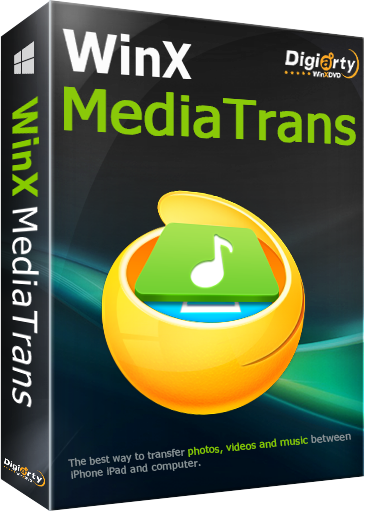
Indispensable iPhone/iPad/iPod files manager, transfer and converter. Transfer music, video, eBooks, etc. between iDevice and PC; manage music; export 4K photos/videos to free up more space; auto detect and convert iOS-unsupported videos and music; Create ringtone, manage Voice Memos; use iDevice as USB.

Comentarios en WinX HD Video Converter Deluxe 5.10
Please add a comment explaining the reason behind your vote.
Dear GOTD users,
Happy Halloween in advance! In celebration of this festival, we are glad to present the latest version of WinX HD Video Converter Deluxe for free to your guys as holiday gift. Hope you like it! :D
To get license code, please:
1. Download this program from GOTD.
2. Go to Digiarty official giveaway page: https://www.winxdvd.com/giveaway/gotd.htm
3. Tap "Get Giveaway License" button, you can easily see license code.
To guarantee that you can use the full functions of this program, please input your valid email as Licensed Email and activate your Giveaway License before Oct.27. And the version activated by Giveaway License does not support free upgrade.
Bonus offer on Full Lifetime License:
WinX provides 65% off discount for GOTD users only. Purchase now at $19.95 with Lifetime Free Upgrade. The lowest price you can find.
Useful Tips:
More practical info on WinX HD Video Converter Deluxe
Best H265/HEVC video converter for Win 10, Never Miss it
Must-read tips on MKV to MP4 conversion, and more
Any suggestions are welcomed.
Sincerely,
Digiarty Support Team
https://www.winxdvd.com/
Save | Cancel
I just quickly tried this to see if it offers any speed improvement over the very complete, perfectly free Handbrake, and particularly since Handbrake doesn´t support my AMD gpu, and does not fully utilize my 4 cores/8 threads CPU.
And my initial test shows:
1) Fewer options than Handbrake.
2) No support for AMD either.
3) Even worse, my CPU is hovering around 15%, when Handbrake hovers around 50%, which is making the encoding time not only much longer, but ridiculously long.
As of right now, I don´t see the point in using this software at all.
Cheers.
Save | Cancel
One more in a crowded field that does not handle .ISO files, either to or from. Never mind
Save | Cancel
warpwiz,
"One more in a crowded field that does not handle .ISO files"
There's really no need for ISOs nowadays, unless you're after a bootable optical disc. Burning apps like the free ImgBurn handle files/folders just fine, as do player apps. If I remember correctly, several years ago you needed a DVD in ISO form to be able to play it in PowerDVD, but that hasn't been true for years. If you've got an ISO, the free DVDFab Virtual Drive works fine, mounting the ISO so you can access the individual files/folders -- if you're running Windows 10 it'll mount them on its own, no need for any added software.
Save | Cancel
An older (giveaway) version of this is my converter of choice. Speed is reasonable, usability is OK. But honestly, I don't know if it's better or worse than other converters. I'm using it as it is and I'm satisfied.
Save | Cancel
I actually quite like this as a simple video converter. Also somewhat unusually it isn't just a front-end for FFMPEG.
What it does offer includes 4k/UHD support and lots of presets for different devices, plus the option to brew your own.
To convert video, open the file and choose the general output type you want (e.g. AVC video, although you can change it later) and you can then customise it by clicking the wheel icon once you're back to the main interface. I do find the limited ability to over-ride the bit-rate a bit annoying, but I guess most people would be happy with the way it works.
Also note you need to play (/+pause) the video preview before you can seek in it, which isn't intuitive.
Save | Cancel