Cada día ofrecemos un programa licenciado GRATIS que de otra manera tendrías que comprar!
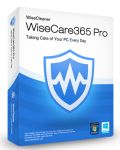
Giveaway of the day — Wise Care 365 Pro 3.18
Wise Care 365 Pro 3.18 estaba como Giveaway el día n 3 de agosto de 2014
Proteja y acelere su PC con Wise Care 365 PRO ahora! Wise Care 365 Pro puede mantener su PC al máximo rendimiento. Wise Care 365 Pro es un software de mantenimiento y optimización de Windows todo-en-uno que incluye el motor más rápido de exploración. Se trata de un importante paquete de limpiador del registro, limpiador de disco, y otras utilidades del sistema para su PC.
Absorvió todas las características del muy elogiado Wise Registry Cleaner y del Wise Disk Cleaner, Wise Care 365 limpia el disco y registro, soporta revisión del PC con un solo clic, optimiza el sistema y protege la privacidad. Todo lo que hacen Wise Care 365 se destaca entre otras utilidades de mantenimiento y optimización de PC disponibles en la actualidad.
Fácil de usar y eficaz, Wise Care 365 es la mejor solución para mejorar el rendimiento de su PC. Obtenga Wise Care 365 y el computador no funcionará lento otra vez!
The current text is the result of machine translation. You can help us improve it.
Requerimientos del Sistema:
Windows XP, 2003, 2008, Vista, 7, 8 (x32/x64); 800 MHz CPU; 512 MB Memory; 200 MB Hard Disk Space
Publicado por:
WiseCleaner.comPágina Oficial:
http://www.wisecleaner.com/wisecare365.htmlTamaño del Archivo:
14.1 MB
Precio:
$22.50
Mejores Titulos

Wise Video Converter Pro is an efficient software to convert all formats of videos just with ONE click or drag. It helps make switching between devices more flexible. Whether you are using a cellphone, a Pad or a PC, you can make your video files playable with this exquisite tool. With this Pro version, the max length available for converting is: unlimited!

Comentarios en Wise Care 365 Pro 3.18
Please add a comment explaining the reason behind your vote.
Installed and self registered on a Win 8.1 Pro 64 bit system.
A (Chinese Bejing) company without name and address. We had had many times this software and other tools from this company. I want to point to a different thing:
Lespeed Technology Ltd. has been typically classified as potentially unwanted software.
The reason behind is simple - collecting data. Nothing bad about this, but you should know.
I use some Wise Tools, too, but the (free) portable versions, you'll find under download mirrors here :
http://www.wisecleaner.com/download.html
And I deny the Internet access to these portable tools. They don't need online access to work.
Today's tool is a combination of all tools around the problem :
"How can I make my computer as fast as possible, behave like brandnew and increase speed by 50%" like a published user review on their side :
"Wise Care 365 PRO is excellent!!! My windows 7 is faster and more efficient about 50%, so many thanks :)" George Williams
I made a quick check with this program - a desaster! My PC-Health index is lousy 6,2 of ten! How bad, I need an urgent repair!
I looked at my risks...
Privacy Risks : 4 entries - history list of pictures and files
Security Projects : 3 entries - Windows automated update is valid (????) - and the Windows firewall is disabled. Of course, because I use another firewall.
Useless files : 22,5 Mbyte. Browser Cache.
Invalid registry files : 27 entries : history of accessed files
Browsing history : 12 entries...
That was all, the software "found" - but I have bad feeling (and I should, this is the goal of this software!) that I have only an index of 6,2. I want ten! Helas - after pushing the fix button, I receive a pure 10,0! Computer saved!
Uninstalled via reboot. I can live with an 6,2, even with a 6,1 Health index....
If you think, that you are faster with a pure ten, then install this. It acts as a psychological drug. It makes you feel better and your computer faster by 50%.
Save | Cancel
Totally disagree with you, KARL!
This is one of the best PC TUNE UP I ever used so far!
And my PC runs as fast as a FERRARI, along with other similar tools out there.
I stopped using these apps for a while and after a few days my laptop became very slow to perform even very basic operations.
So it's not true that this kind of tools are irrilevant, since it all depends on which apps you use, of course!
3 THUMBS UP from me!
BEST FREE ALTERNATIVES I use on a daily basis to speedup my system
http://www.softpedia.com/get/Tweak/System-Tweak/Toolwiz-Care.shtml
http://www.bluesprig.com/jetclean.html
http://www.koshyjohn.com/software/diskmax
http://www.registryrecycler.com
Also try these 2 ones:
http://www.slimcleaner.com/features.php
http://www.comodo.com/home/support-maintenance/system-utilities.php
And to defragment the HD of your PC like a PRO:
http://ultradefrag.sourceforge.net/en/index.html
http://www.auslogics.com/en/software/disk-defrag-touch (perfect for touch-screen PC)
Enjoy!! ^_^
Save | Cancel
On the developer's website it gives $22.50 as the cost of a one-year licence, so I assume that's what we're being offered here. When you order Wise Care 365 Pro from the website it gives you the opportunity to upgrade to a lifetime licence for an extra $17.50. Would someone downloading this Giveaway be eligible for this, or would they have to pay the full $40 for a lifetime licence?
Save | Cancel
I disagree with Karl on this one (and I usually rely on him, XP Man and Giovanni as I find their reviews informative and considered).
I downloaded an earlier version of this software as a giveaway and it quickly made it onto the list of those system clean up tools that I consider ESSENTIAL such as Ccleaner and PrivaZer.
Installation was perfect on Win7 32bit SP 4.5 (I think).
I agree with Karl that whatever "score" this program uses probably doesn't mean very much but I find that even after running Ccleaner with Cenhancer Wise Care 365 still manages to find a few odds and ends that I am always grateful to see removed from my system.
So a keeper for me, a definite thumbs up and yet another big thanks to GAOTD, Wise Care and all the regular contibutors to the site...
Save | Cancel
I don't use software like this any more.
In the past I tried everything,and I realized that every program for "optimization"changed something in my pc-what each think is the best for MY pc.And at least one part of my pc became problematic.Sometimes it is one or more services,sometimes startup,sometimes disabling defender or who knows what.
I got tired of that.
In the process of fixing all of this changes,I learned a big deal about optimization.
And I do all changes to my pc I want.
Save | Cancel